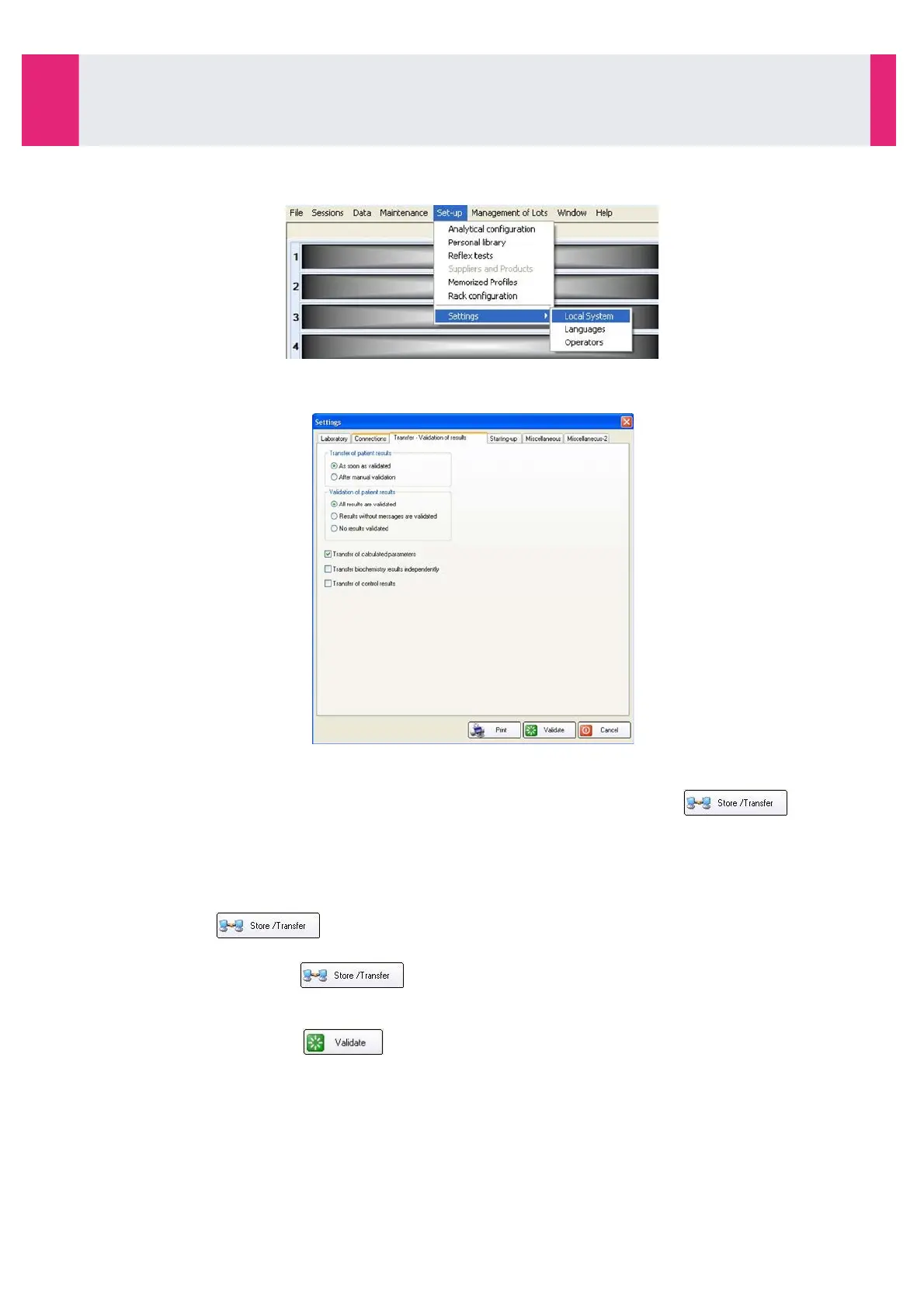7-4- Options of validating and transferring the results
•
In the SET-UP menu, select the LOCAL SYSTEM menu:
•
The options of validating and transferring the results are defined in the TRANSFER/VALIDATION OF
RESULTS tab:
•
Select the option of result transfer by clicking in the appropriate radio-button:
-
As soon as validated: as soon as available, the result is sent to the centralised computer
-
After manual validation: all results of patient profile are sent after using the button in
the worklist or in profile edition.
•
Select the option of result validation by clicking in the appropriate radio-button:
-
All results are validated: as soon as available, the result is validated and sent to the centralised
computer. The completed profile is automatically stored.
-
Results without messages are validated: only the results accompanied with the message OK are
validated. button must be used to store the other results and transfer the relevant
patient profiles.
-
No results validated: button must be used to store and transfer each patient profile.
•
Then select the transfer option(s) of calculated parameters and biochemistry profiles (applicable when a
profile contains both biochemistry and immunology tests).
•
Exit the menu by clicking on to save the modifications.
System Configuration
7-4- Options of validating and transferring the results
IDS-iSYS User Manual - Revision M1!
System Configuration 7-3
159
Software version V14