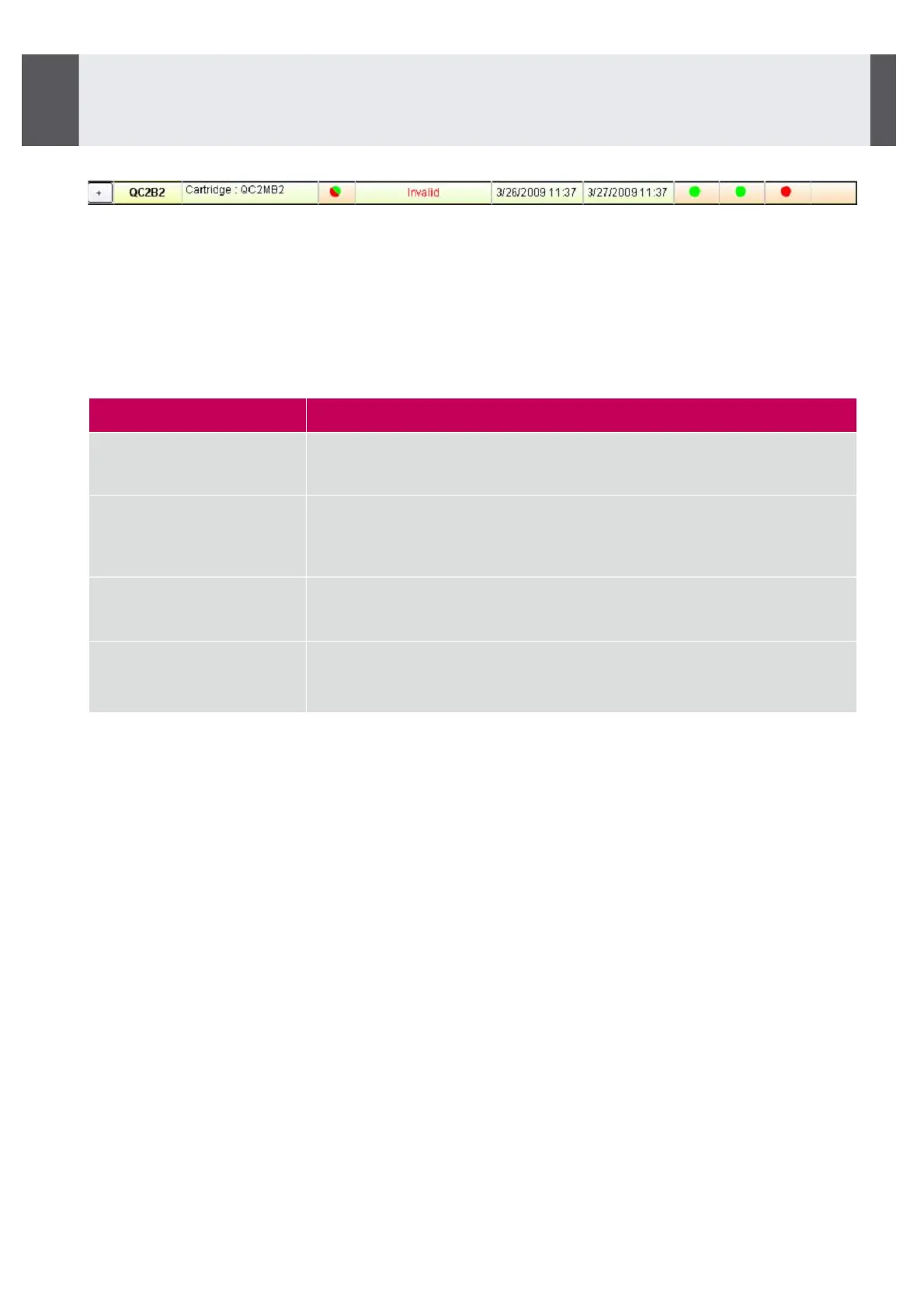4-2- Messages Associated with Calibration Controls
When the controls carried out with the calibration do not meet the criteria for automatic validation, the status of
each control is represented by a red circle in the appropriate column(s) (e.g. QC3) and by a red half-circle in the
calibration column.
For Biochemistry assays, only QC1 is carried out with the calibration.
In this case, the corresponding assays will not be processed by the analyser until a new calibration has been
carried out and is correct, or until the calibration is forced. The messages associated with the calibration
control are displayed with the calibration curve in the control section.
Biochemistry - Immunoassay
The control was not calculated as the calibration is invalid.
All fields
The value calculated for the control is outside the limits of acceptability.
These limits of acceptability are calculated from data supplied for the control
lot.
Biochemistry - Immunoassay
The control value was not calculated due to incomplete data generation.
All fields
The control value was calculated while the system was on alert (lamp or
luminometer not stabilized, temperatures outside the limits)
Messages
4-2- Messages Associated with Calibration Controls
IDS-iSYS User Manual - Revision M1!
Messages 4-2
107
Software version V 14