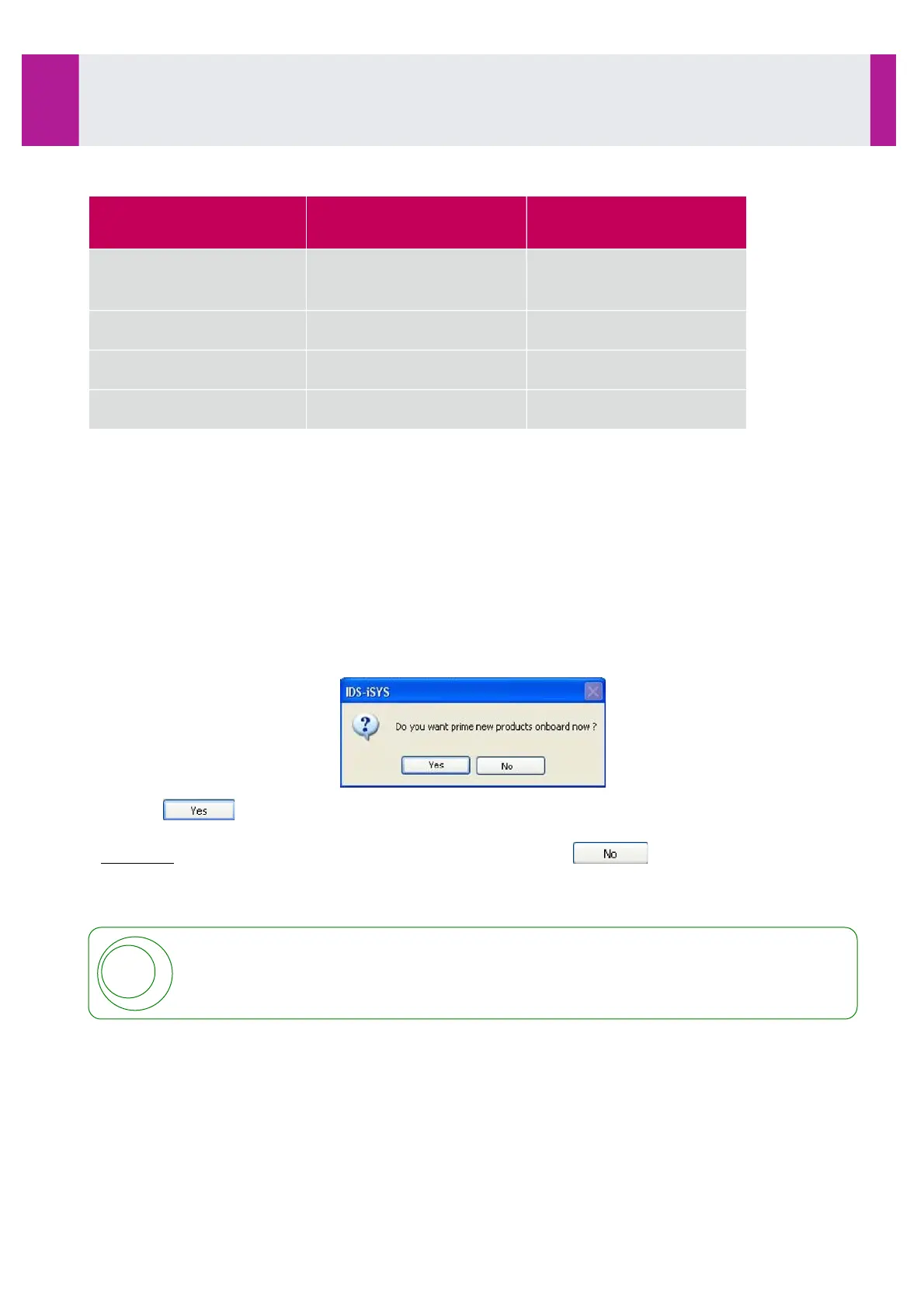3-3-2- Installation of external ancillary reagents
IDS-iSYS System Liquid
(5 litres)
IDS-iSYS Wash (10 litres)
IDS-iSYS D-Sorb (1 litre)
*Depending on the analyser configuration
Installation of IDS-iSYS System Liquid, Wash S and D-Sorb
•
Remove the lid and level sensor from the container to be replaced.
•
Remove the adhesive barcode label for SYST L and WASH container.
•
Scan the new ancillary reagent barcode label with the reader located on the front of the machine.
The analyser will beep for the first time.
•
Within 10 seconds, put the level sensor in position within the new ancillary reagent for the IDS-iSYS D-Sorb
and IDS-iSYS Wash solutions.
The analyser will beep a second time.
Replace the lid and the plunger of the IDS-iSYS System Liquid.
•
Priming of the IDS-iSYS System Liquid takes place automatically.
•
For other ancillaries, a message proposing an automatic priming is displayed:
•
Click on to confirm the priming of the product(s).
The analyser starts the priming sequence.
Comment: The automatic priming can be cancelled by clicking on . In this case, the priming will
take place automatically when starting a run cycle.
•
If the ancillary barcode is not read by the barcode reader, click on the ancillary reagent then use the
keyboard to enter the identifier.
Refer to the catalogue for the product references of the ancillary reagents to be ordered.
Use
3-3- Installation of Ancillary Reagents (continued)
IDS-iSYS User Manual - Revision M1!
Use 3-3
48
Software version V 14