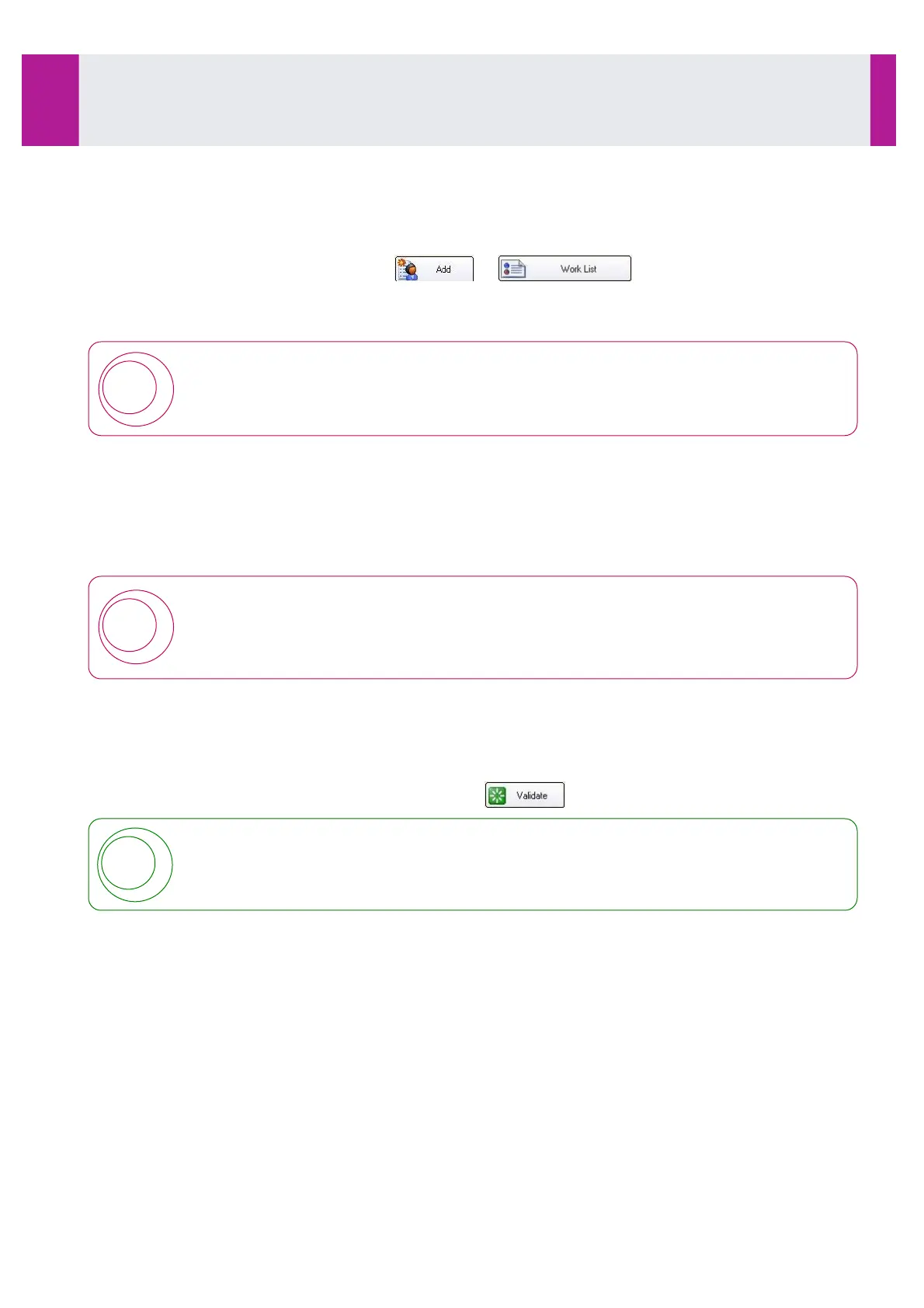3-7- Programming Samples
If the analyser is not connected to a centralised computer system, the profiles to be carried out must be
programmed manually.
The samples are programmed either directly from their position on the sample compartment or from the work
list. In the latter case, the samples are programmed without an associated position.
•
Click on the occupied position or click on in .
•
For a sample programmed from the work list, enter the identifier (SID). For a sample programmed on the
sample tray, the identifier is displayed.
!
Sample identifiers (barcodes or manual entries) must not contain the character «%». This
character is not recognized by the system.
Avoid the use of identifiers solely containing 12 numbers, similar to the barcode structure of
calibrators and controls provided by IDS.
•
Select the container: PT (primary tube), cup, ST (secondary tube) etc.
•
Select the type of sample: Serum/Plasma, Urine, Other.
-
Serum/Plasma must be selected for each blood sample, whether collected in a dry tube (serum) or
collected in a tube containing anticoagulants (plasma),
-
Urine must be used only when defined in the assay setup (refer to the reagent IFU),
-
Other must be used when specified in the reagent IFU.
!
The validity of results obtained depends on the correct programming of the sample type.
When samples other than serum, plasma or urine must be assayed, refer to the reagent IFU or
contact Technical Services.
•
Enter the full name (optional field).
•
Select the analyte(s) required by checking the box in front of the desired analyte.
•
When an analyte is selected, a black tick is displayed.
•
If an analyte has been selected by mistake, uncheck the box to deselect the analyte.
•
Proceed in the same way with all analyses to be carried out.
When the profile has been programmed in full, click on .
If the patient profile is programmed during the run cycle, the sample status may immediately
be displayed as loaded.
Use
3-7- Programming Samples
IDS-iSYS User Manual - Revision M1!
Use 3-7
69
Software version V 14