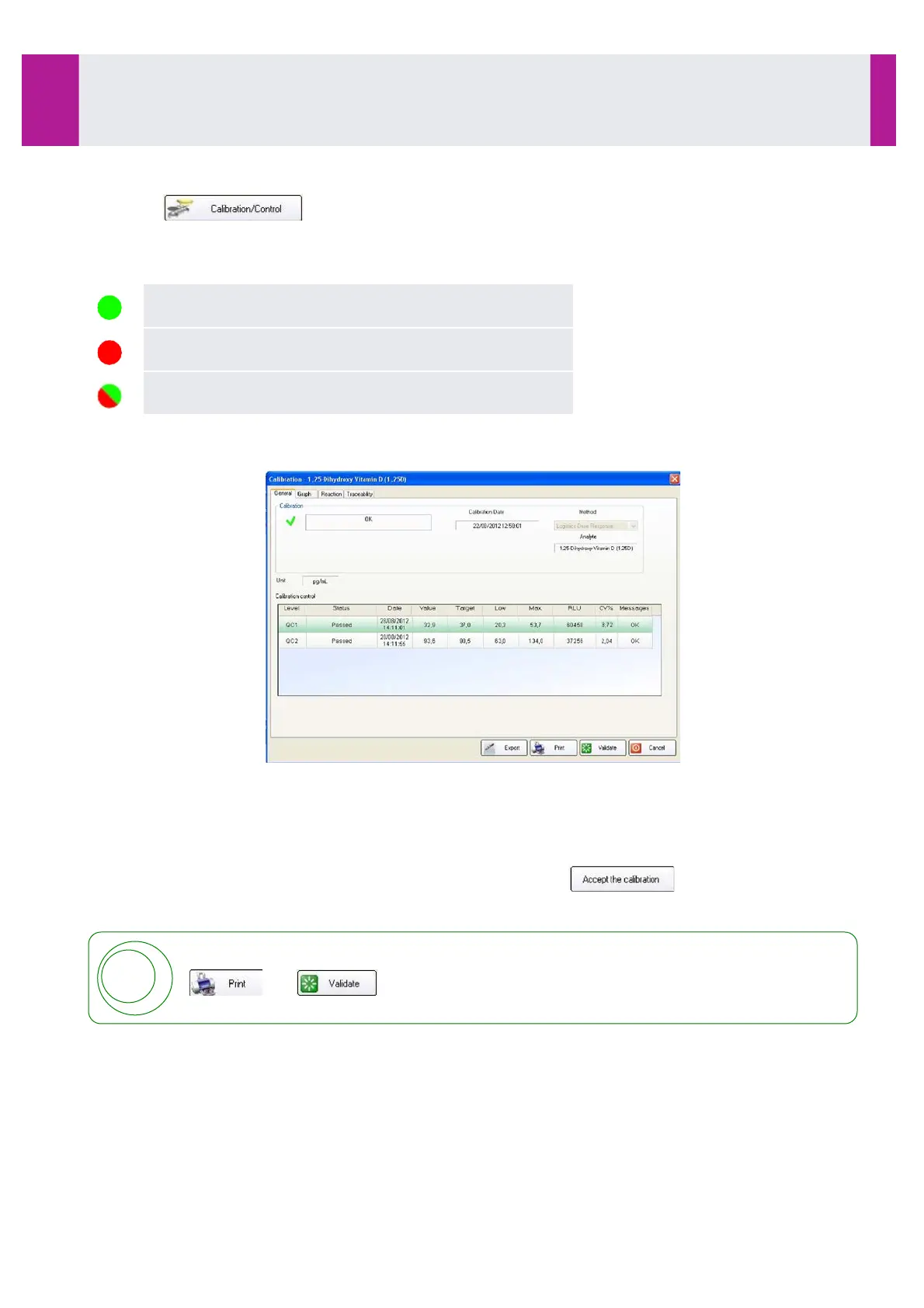3-10-1- Result of a calibration
•
Click on .
•
The list of tests from the personal library is displayed with the status of the last calibration performed for
each reagent lot on-board:
Calibration not validated.
Calibration correct with control(s) out-of-range.
•
To display the calibration curve for a test, double-click on the reagent lot number.
•
The software displays the date and the status of the calibration and controls. The value calculated for each
control associated with the calibration (QC1 for Biochemistry; QC1 to QC4 for Immunoassay), is also given.
•
If the calibration is validated, the message OK is displayed.
•
In the event of an invalid calibration, a message is displayed at the top of the screen indicating the cause
(see Section 4-1, page 105).
•
When it is not possible to automatically validate a calibration, the button is displayed when
the user has a Supervisor level of access (or above).
When a calibration is displayed before each associated control has been calculated,
and buttons are not displayed.
Use
3-10- Results (continued)
IDS-iSYS User Manual - Revision M1!
Use 3-10
81
Software version V 14