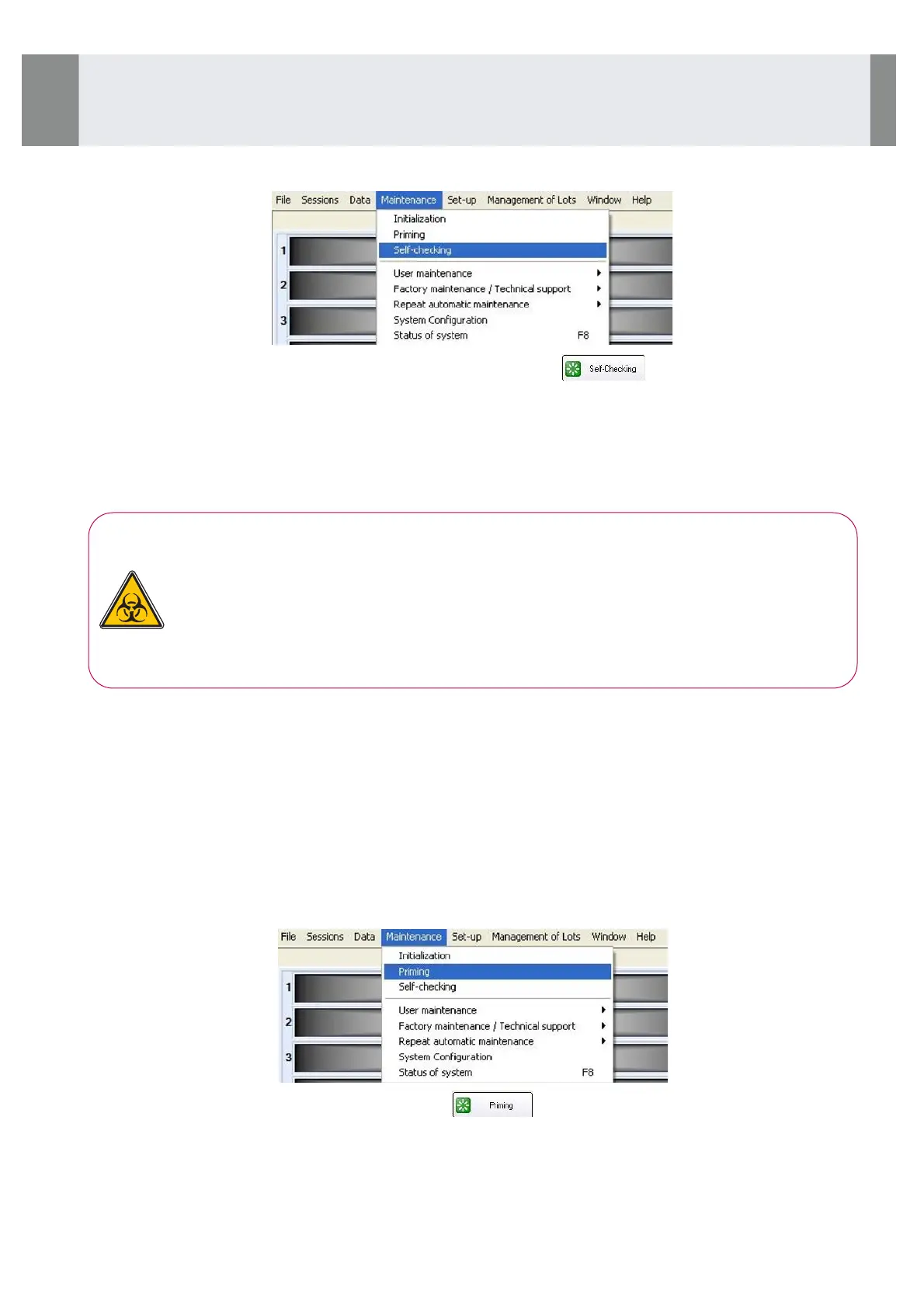•
Wait for 10 minutes, then request a measurement of the intensity values by the following pathway:
•
From the list of elements, select ABS READER then click on . The analyser carries out a
measurement for each of its filters. When the procedure is finished, exit this menu.
•
Click on the SYSTEM STATUS button and check the intensity values for each of the filters are between 900
and 3100.
5-4-2- Replacement of probe
WARNING:
RISK OF BIOLOGICAL CONTAMINATION
The probe is in contact with biological samples. There is, therefore, a potential risk of
infection.
Wear disposable gloves for all handling procedures.
The probe must be disposed of in accordance with current local regulations.
•
Open the lid and insert the lid support tool (see pages 35 and 36).
•
When the lid of the analyser is equipped with a locking system, the sampling arm moved to its home
position.
•
Install the specific protective tray under the probe.
•
Unscrew the probe requiring replacement.
•
Install the new probe by screwing it in by hand as far as possible to avoid risk of leakage. Take care not to
twist or bend the probe, always handling it by the threaded screw connector.
•
Remove the protective tray.
•
Remove the lid support tool and close the lid (see page 36).
•
Adjust the probe reference position (see page 132).
•
When the adjustment on the reference position is completed, exit this menu.
•
Prime the fluidics circuit as follows:
•
Select ARM-Mixed Partial Priming, then click on .
The analyser starts up the fluidics circuit and rinses the sampling needle.
Maintenance
5-4- Analyser Interventions (continued)
IDS-iSYS User Manual - Revision M1!
Maintenance 5-4
127
Software version V 14