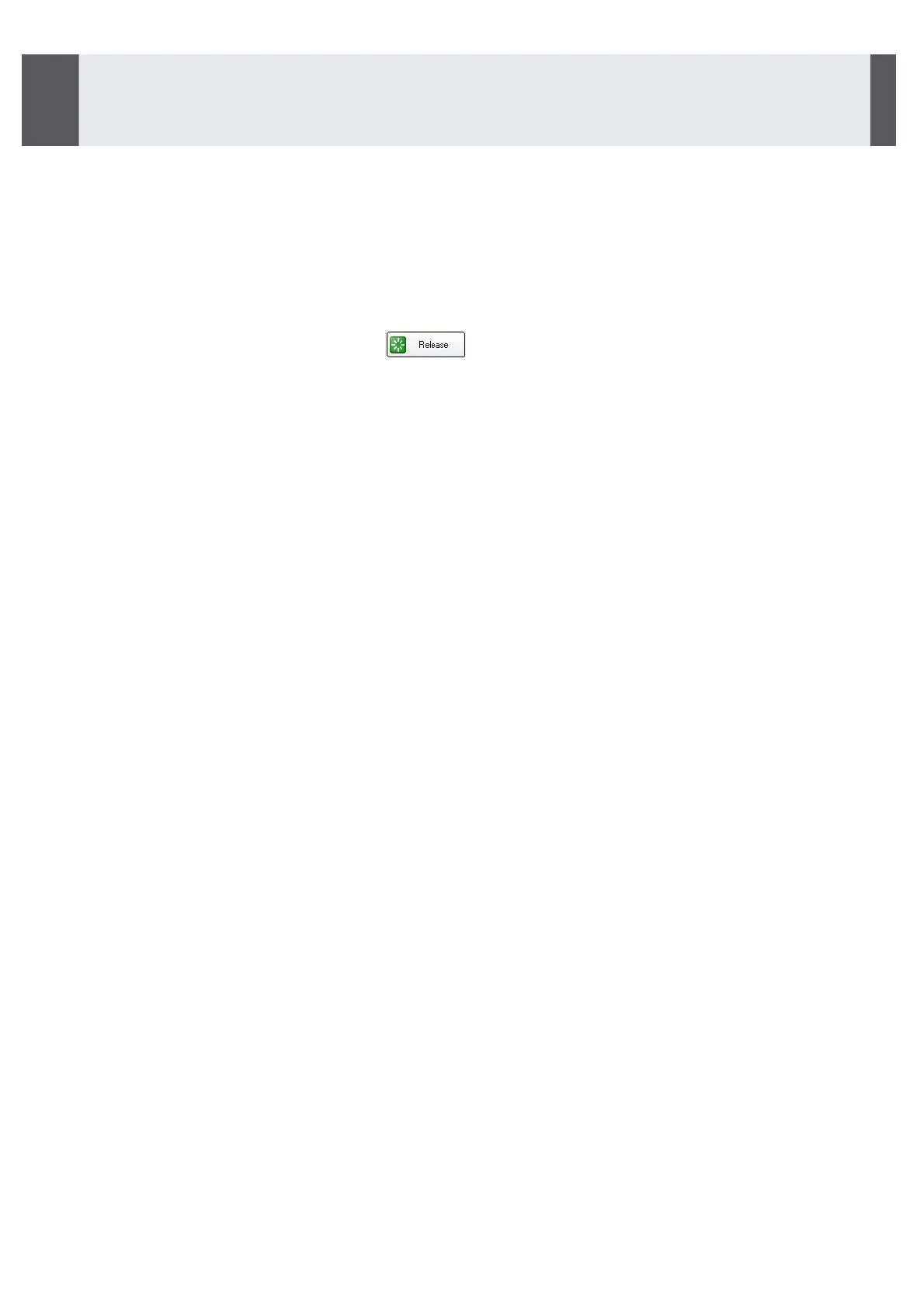4-5- Error Messages
Error messages appear in the ALARM button which is displayed in red with the number of faults indicated.
Alarms are classified into two categories.
Errors in modules
•
These errors indicate that one of the elements of the analyser is no longer operational (for example, the
diluter, transfer arm, cuvette loader, carousel, etc.).
•
The analyser will continue with the workload without using this module, or if this is not possible to carry out
any new assays, the samples being measured will be terminated.
•
For resolution, select the error then click .
•
If the error cannot be resolved during the run cycle, the system will display a message.
•
Release this message, then either wait for the workload under way to complete, or ask for the run cycle to
be stopped.
•
The fault must be released again after stopping the run cycle. At the time of release, the element concerned
is automatically initialised.
Errors in drawer elements
•
These errors indicate either a lack of an item or that an item loaded on the analyser is unusable.
•
The analyser will continue with the workload without using this item, or, if this is not possible, the samples
being measured will be terminated.
•
In the event of a lack of reagents, sample, IDS-iSYS Cuvettes or IDS-iSYS System Liquid, the installation of
the new item using the barcode reader will automatically release the fault.
•
Please note that if the error involves one of the other ancillaries (for example, IDS-iSYS Wash Solution) the
error must be resolved after stopping the run cycle.
Messages
4-5- Error Messages
IDS-iSYS User Manual - Revision M1!
Messages 4-5
113
Software version V 14