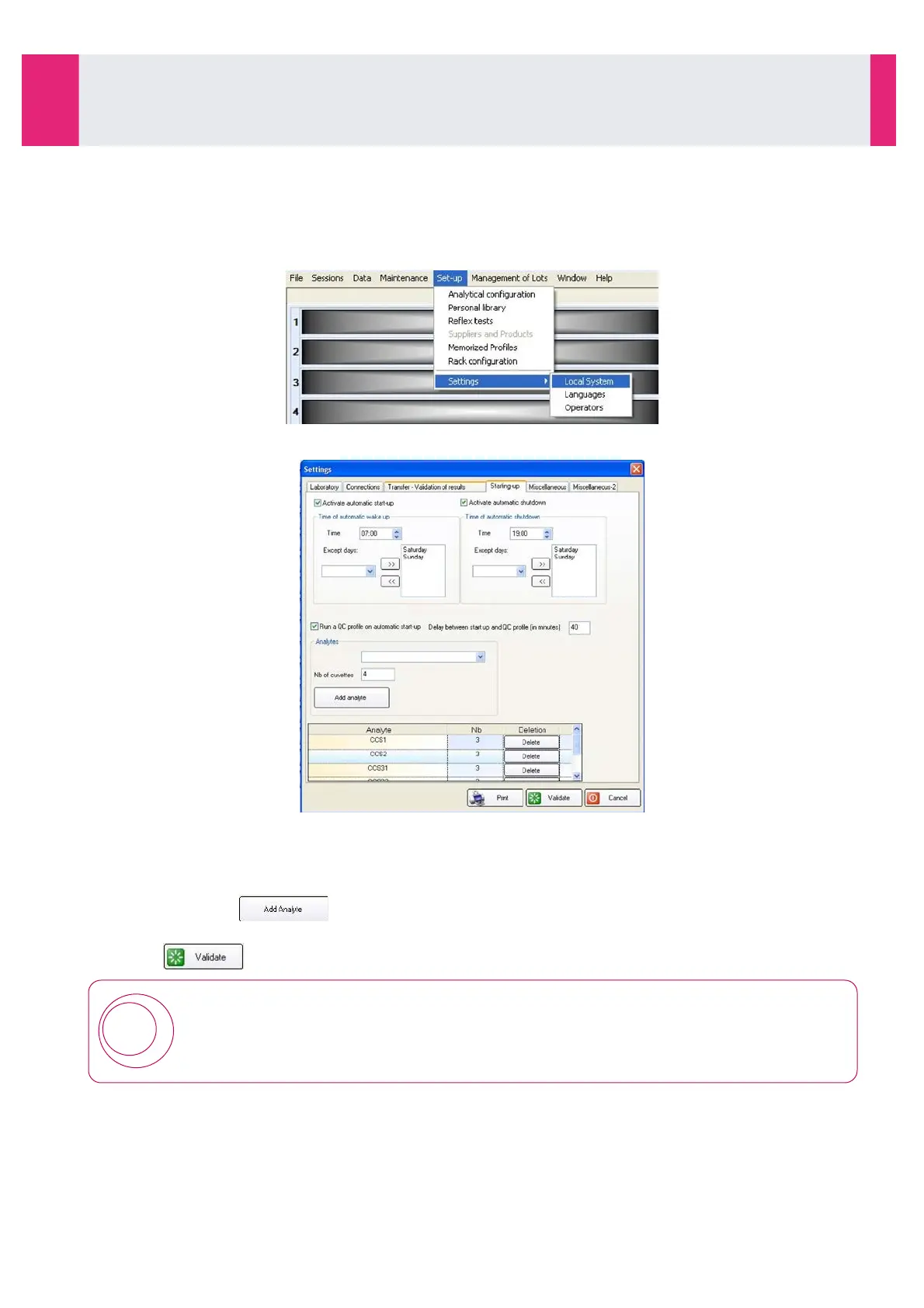7-1- Programming the automatic qualification profile
The qualification profile can be programmed as part of the automatic start-up of the analyser.
The automatic start-up is programmed in the set-up menu under SYSTEM SETTINGS.
•
In the SET-UP menu, select the LOCAL SYSTEM menu:
•
In the LOCAL SYSTEM menu, select the STARTING-UP tab:
•
Click on the box ‘Activate wake-up’.
•
Check the box ‘Run a QC profile on wake-up’.
•
The fields for programming the qualification profile are displayed.
•
From the drop-down list, select the necessary test and programme the required number of replicates (see
CCS IFU) and click .
•
Repeat the operation for each test required.
•
Click on .
!
Provided a valid CCS reagent cartridge is present, along with sufficient levels of ancillary
reagents, the analyser will automatically perform the relevant priming and QC profile at the
scheduled ‘wake-up’ time.
System Configuration
7-1- Programming the automatic qualification profile
IDS-iSYS User Manual - Revision M1!
System Configuration 7-1
152
Software version V14
