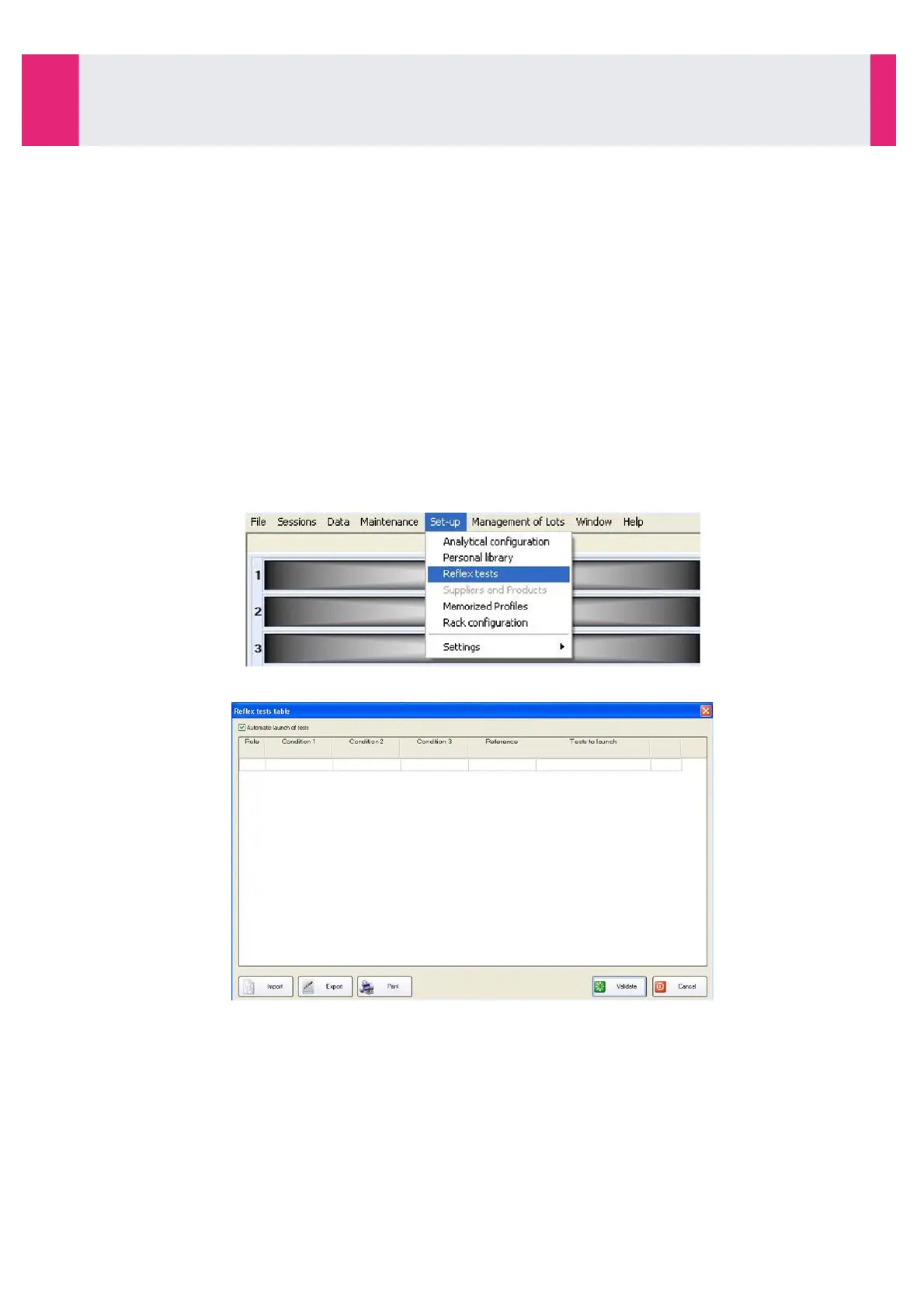7-2- Creating the reflex tests
The reflex tests are automatically scheduled for a given patient when a result previously obtained for one, two
or three tests meets defined conditions.
Depending upon the selected option, tests to be scheduled are either automatically added or added on user’s
request.
The system can thus manage one, two or three conditions related to the assay result of one, two or three tests.
These conditions are defined in rules.
Reflex tests can be created with a Supervisor level of access when the system is not in cycle mode. These
tests can be created or imported from a file.
The existing reflex tests can be displayed by any level of access, even during a run cycle.
Tests to launch when the defined conditions are met must target the same type of sample (serum / plasma,
urine, Other) than the triggering test.
If the same test is requested several times by different reflex tests, this assay is performed once.
Similarly, when an analyte is assayed in several replicates, a single request is programmed for each of the
reflex test associated with that analyte .
•
In the SETUP menu, select:
•
The table of the reflex tests is displayed:
System Configuration
7-2- Creating the reflex tests
IDS-iSYS User Manual - Revision M1!
System Configuration 7-2
153
Software version V14