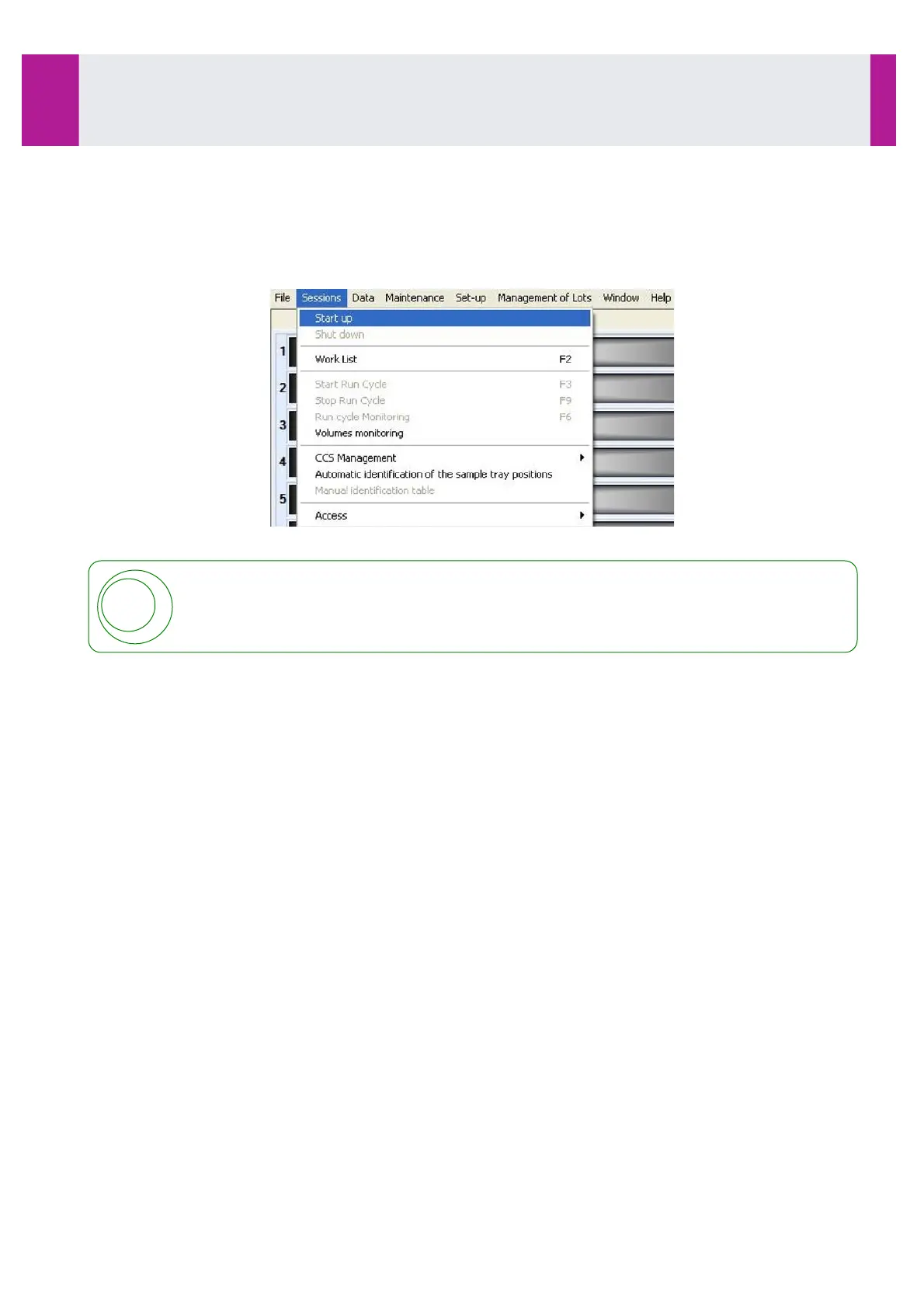3-1- Start up
3-1-1- Initial Start up
•
Switch the analyser on by pressing the switch located on the left-hand side to position “1”.
•
Switch the computer on, then open the software by double-clicking on the IDS-iSYS icon.
•
Once the software is open, enter your access code to open a session.
•
Start the analyser by selecting Start up from the session menu:
All modules are initialised and the ancillary reagents are automatically primed.
If a new version of the software is detected on the analyser after opening, a message about
downloading this new version to the analyser will appear.
3-1-2- Start up from standby mode
•
Enter your access code to open a session.
The analyser can be programmed to start up automatically at a selected ‘wake-up’ time.
IDS-iSYS User Manual - Revision M1 !
Use 3-1
37
Software version V 14