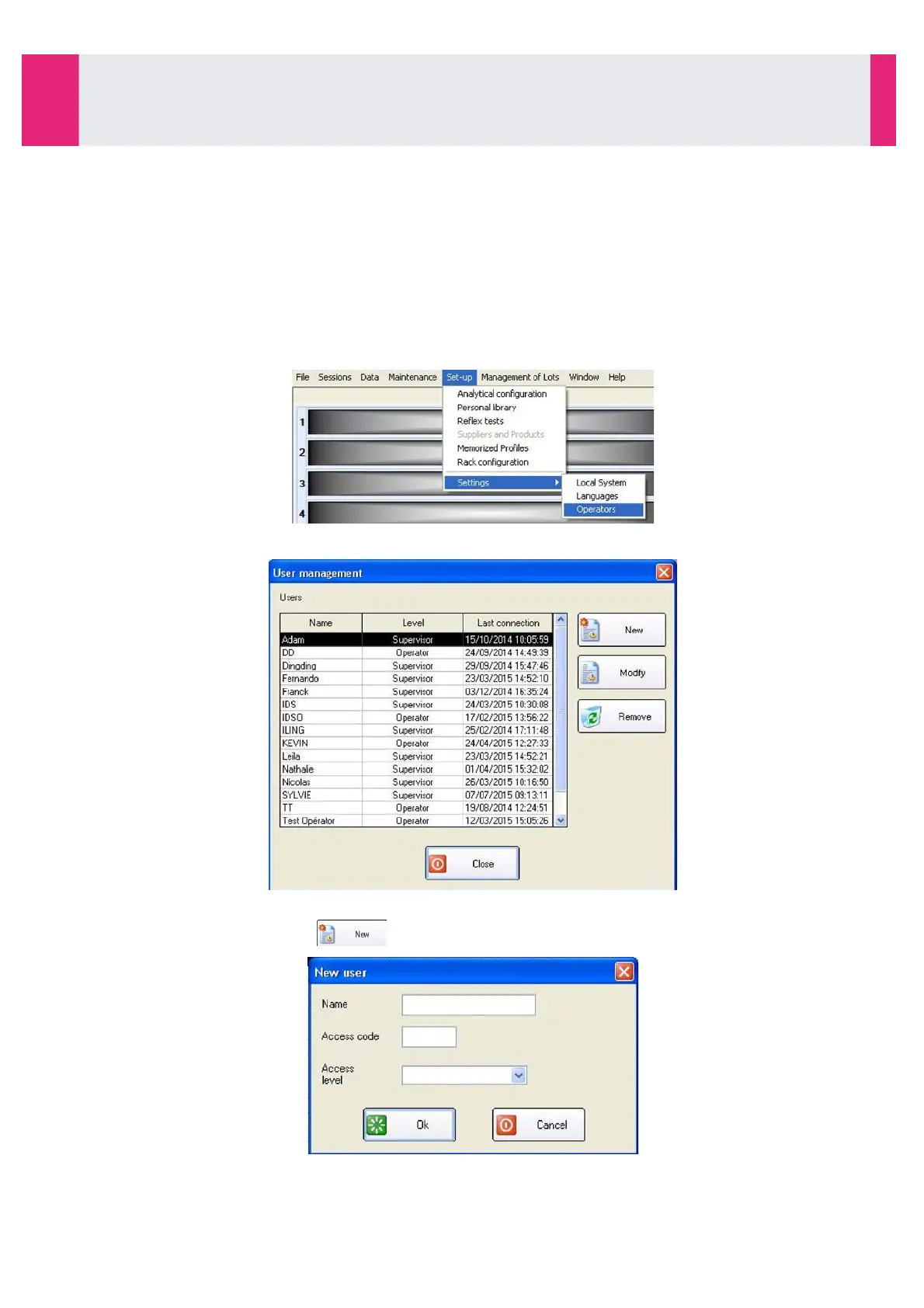7-5- User management
Access to the application is controlled by access code. Several levels of authorization are managed by the
system, which for users, Supervisor and Operator levels. The upper levels are reserved to Technical Services.
The codes and access levels are declared in the system and can be modified later.
Access to the various menu is dependent on user level. Certain menus can be not accessible for certain levels
or can only be displayed, but cannot be modified.
Adding new users is allowed from the Supervisor level.
Each user is defined by a name and a password. The name and the access code must be unique in the
system.
•
In the SET-UP menu, select:
The list of the users defined for the system is displayed:
Declare a new user
•
To declare a new user, click on :
System Configuration
7-5- User management
IDS-iSYS User Manual - Revision M1!
System Configuration 7-3
160
Software version V14