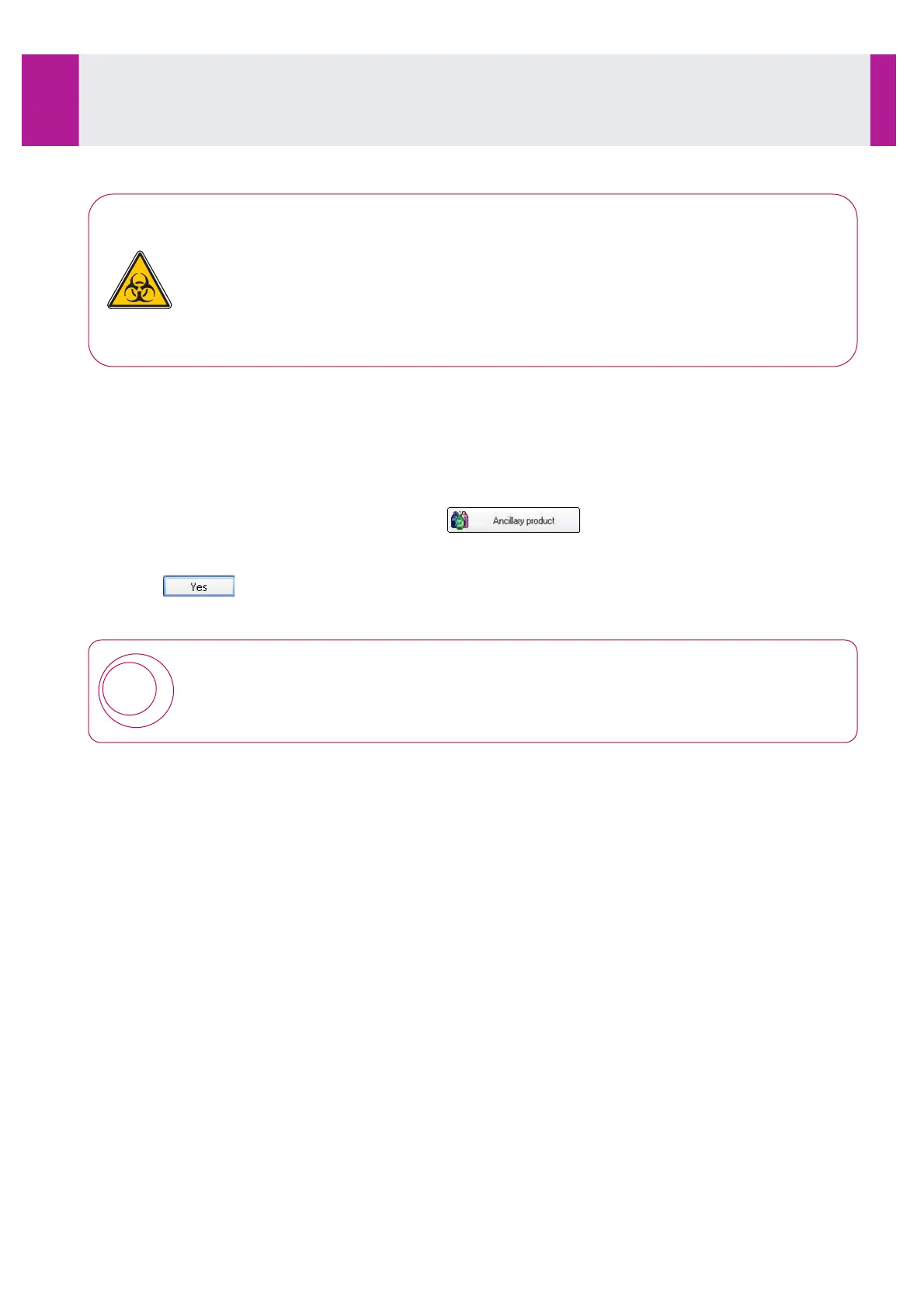3-14-2- Emptying the liquid waste
WARNING:
RISK OF BIOLOGICAL CONTAMINATION
Waste which contains, or has been in contact with, biological specimens must be
considered to pose a potential risk of infection.
Wear disposable gloves when handling waste.
The waste must be disposed of in accordance with current local regulations.
•
Remove the level sensor from the container collecting the liquid waste.
•
Treat liquid waste prior to disposal in accordance with current local regulations (see APPENDIX I: Waste
disposal, page A2).
•
Decontaminate the liquid waste container (see Section 5, 5-5-1- Decontaminating the containers of solid
and liquid wastes, page 147).
•
Replace the level sensor in the empty waste container.
•
Then release the solid waste alarm by clicking on .
•
Click on the liquid waste icon.
A confirmation message displays.
•
Click on to confirm the emptying of the waste.
•
Exit the ancillary management window.
!
The container provided by IDS is intended to be used for liquid waste collection and is not
suitable either for storage, or for transport of liquid waste.
The responsibility for checking when to replace this reusable container lies entirely with the
user.
Use
3-14- Switching The Analyser Off
IDS-iSYS User Manual - Revision M1!
Use 3-14
102
Software version V 14