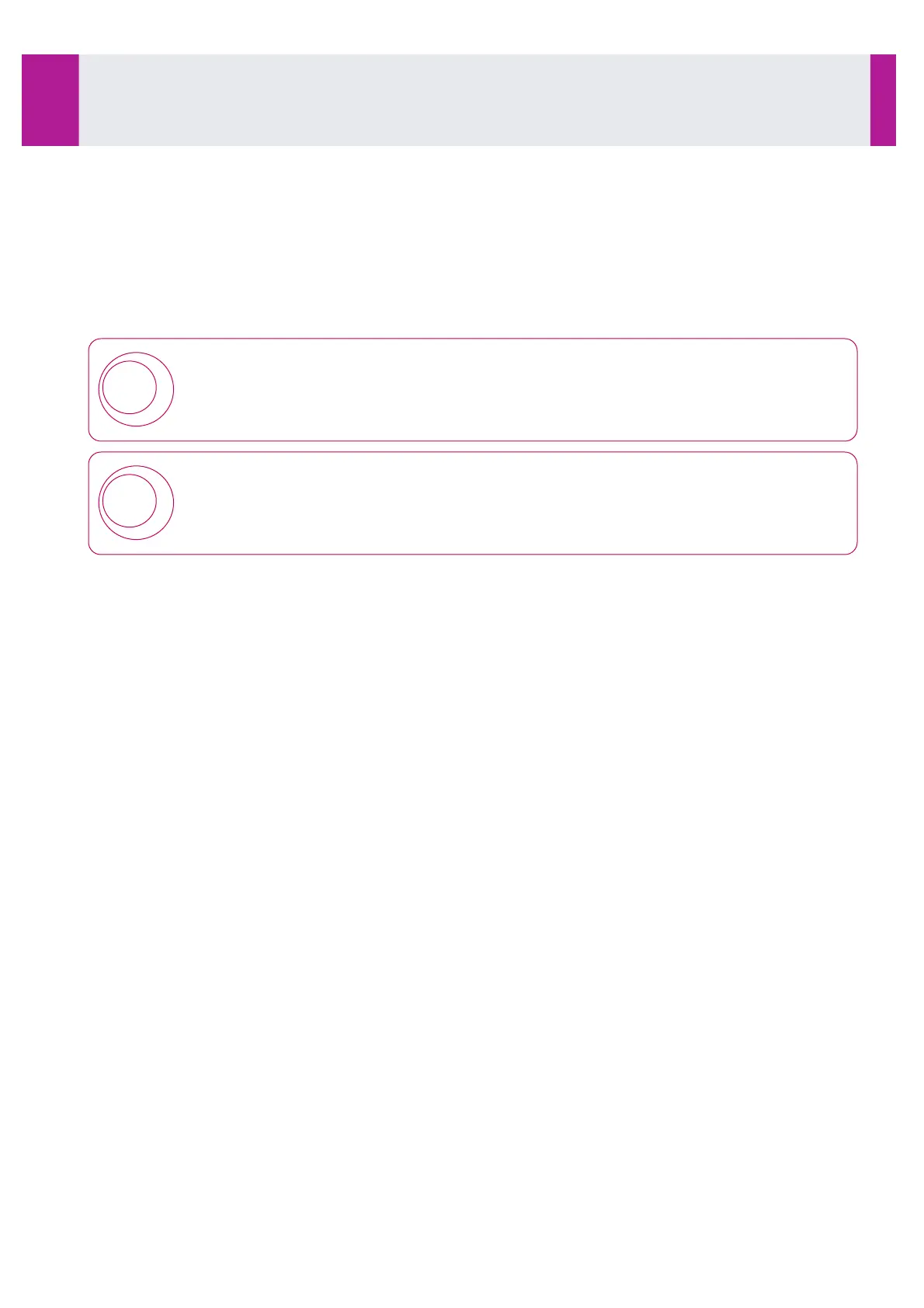3-15- Switching The Analyser Off Completely
•
Remove all the reagents installed on the reagent rack.
•
From the File menu, click on EXIT, the software will close.
•
Then turn off the computer following the procedure for shutting down WINDOWS.
•
Finally, press the switch located on the left-hand side of the analyser into position ‘0’.
!
In order to maintain the performance of the operating system, the computer must be turned off
one time per week.
!
When the analyser has been inactive for more than two days, a specific procedure must be
applied depending on duration of the stoppage (see Appendix A-6- Analyser long stop period,
page A-8).
Use
3-15- Switching The Analyser Off Completely
IDS-iSYS User Manual - Revision M1!
Use 3-15
103
Software version V 14