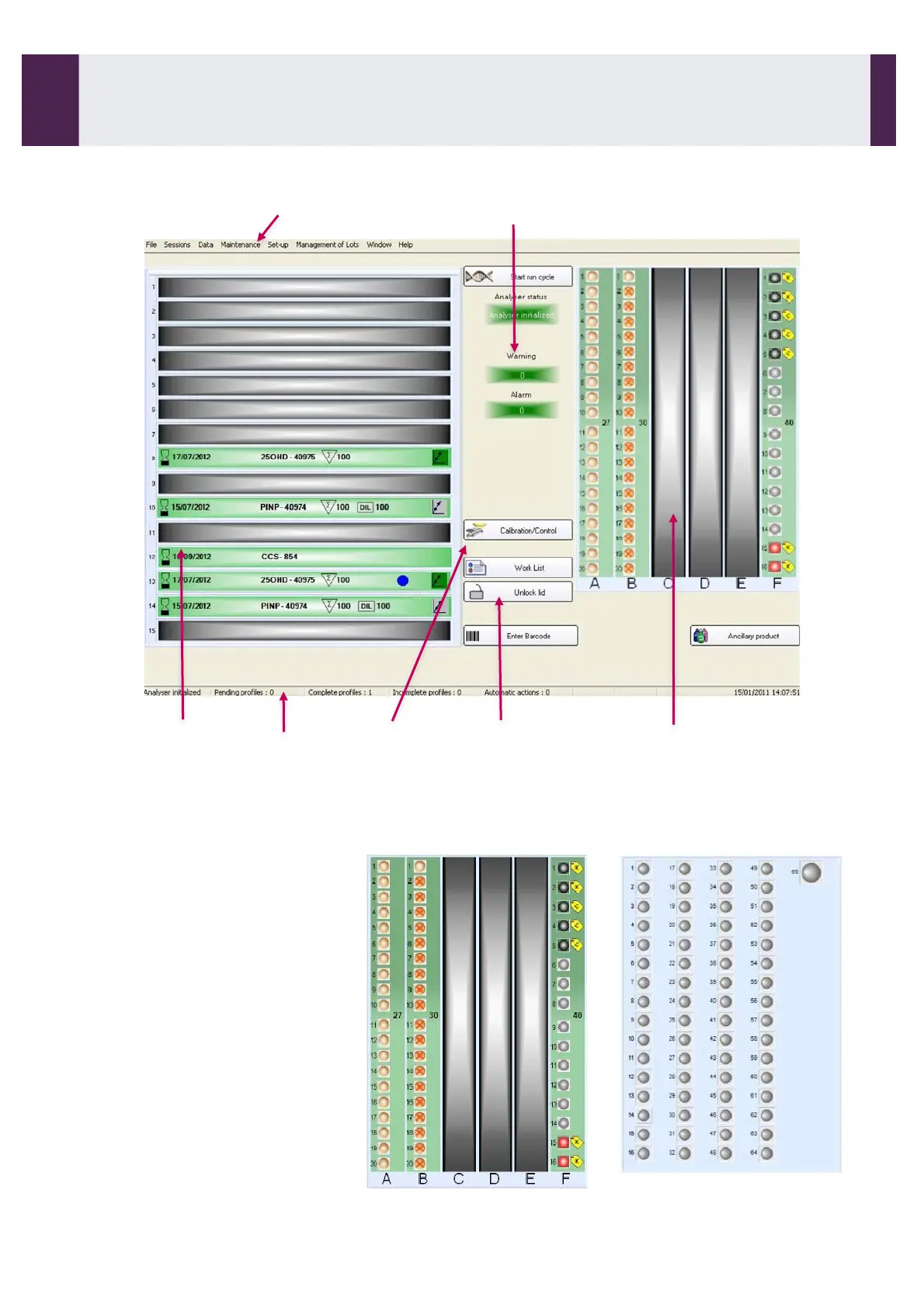2-2- Main Screen
When the application is opened and a valid access code entered, the main screen is displayed.
Menu Bar Information buttons
Reagent
Compartment
Function
buttons
Sample Compartment
2
Status bar
Unlock lid
button
1
1
Only for analyser equipped with a lid locking system
2
Configurations of
Sample compartment
Removable trays Fixed tray
User Interface Software
2-2- Main Screen
IDS-iSYS User Manual - Revision M1!
User Interface Software 2-2
19
Software version V 14