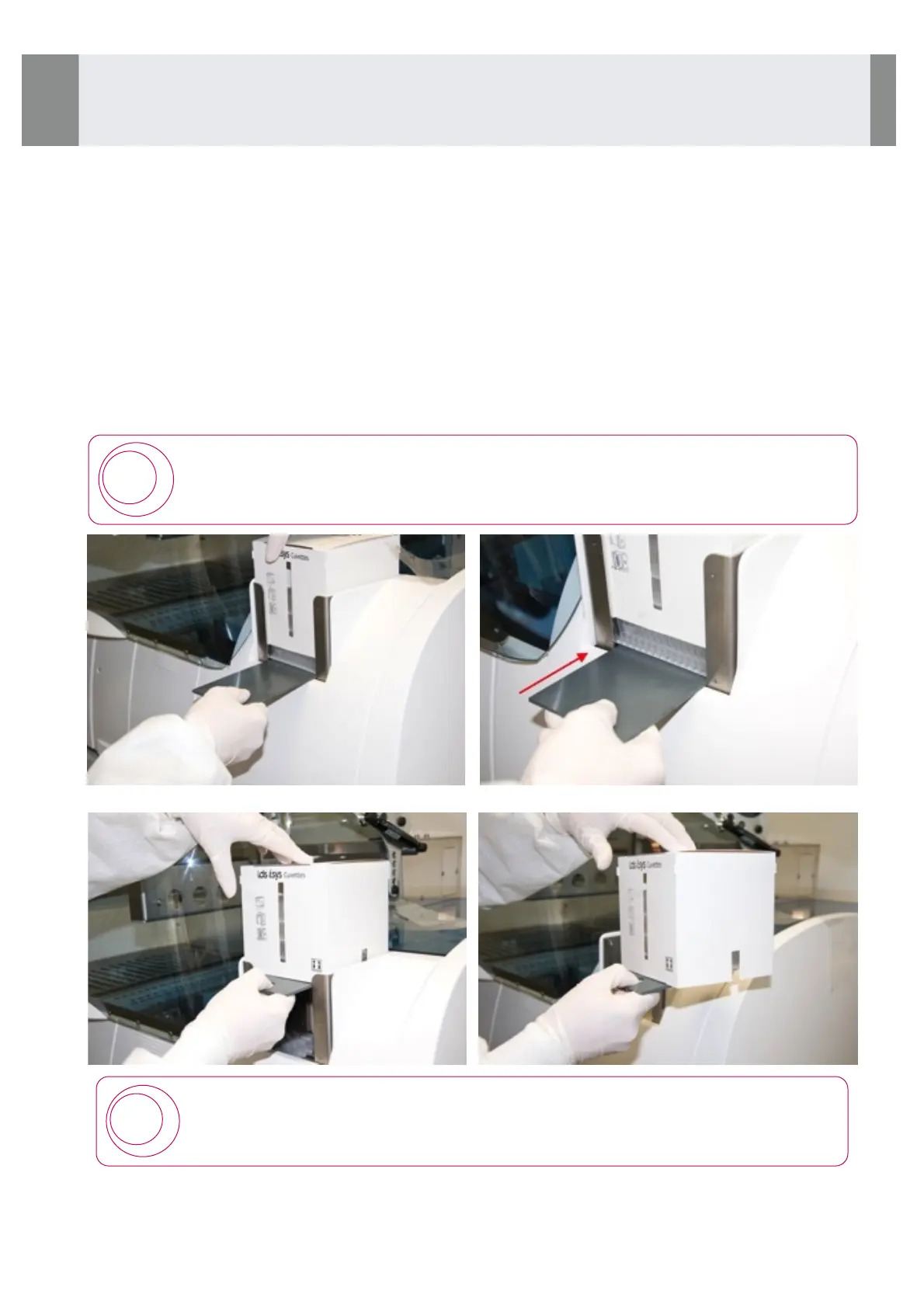5-4-8- Replacement of IDS-iSYS D-Sorb pump
•
Open the lid and insert the lid support tool (see pages 35 and 36).
•
Remove the cover located at the rear.
•
Press on the two pins at each side of the pump to be changed and remove the pump body from its shaft.
•
Disconnect the pipes from the connectors and plug into the new pump.
•
Clean the shaft of the pump with absorbent paper soaked in alcohol at 70% v/v (ethyl or isopropyl).
•
Put the pump back in place on its shaft.
•
Replace the cover.
•
Remove the lid support tool and close the lid (see page 36).
•
Carry out partial priming of the arm in order to prime the circuit again.
5-4-9- Removal of the on-board IDS-iSYS Cuvettes cube
!
Perform this operation only at the request of IDS Technical Service & Support personnel.
Use the special plate provided with the analyser.
!
Slightly lift the box to introduce the plate and then put if back before lifting the cube.
Maintenance
5-4- Analyser Interventions (continued)
IDS-iSYS User Manual - Revision M1!
Maintenance 5-4
131
Software version V 14
