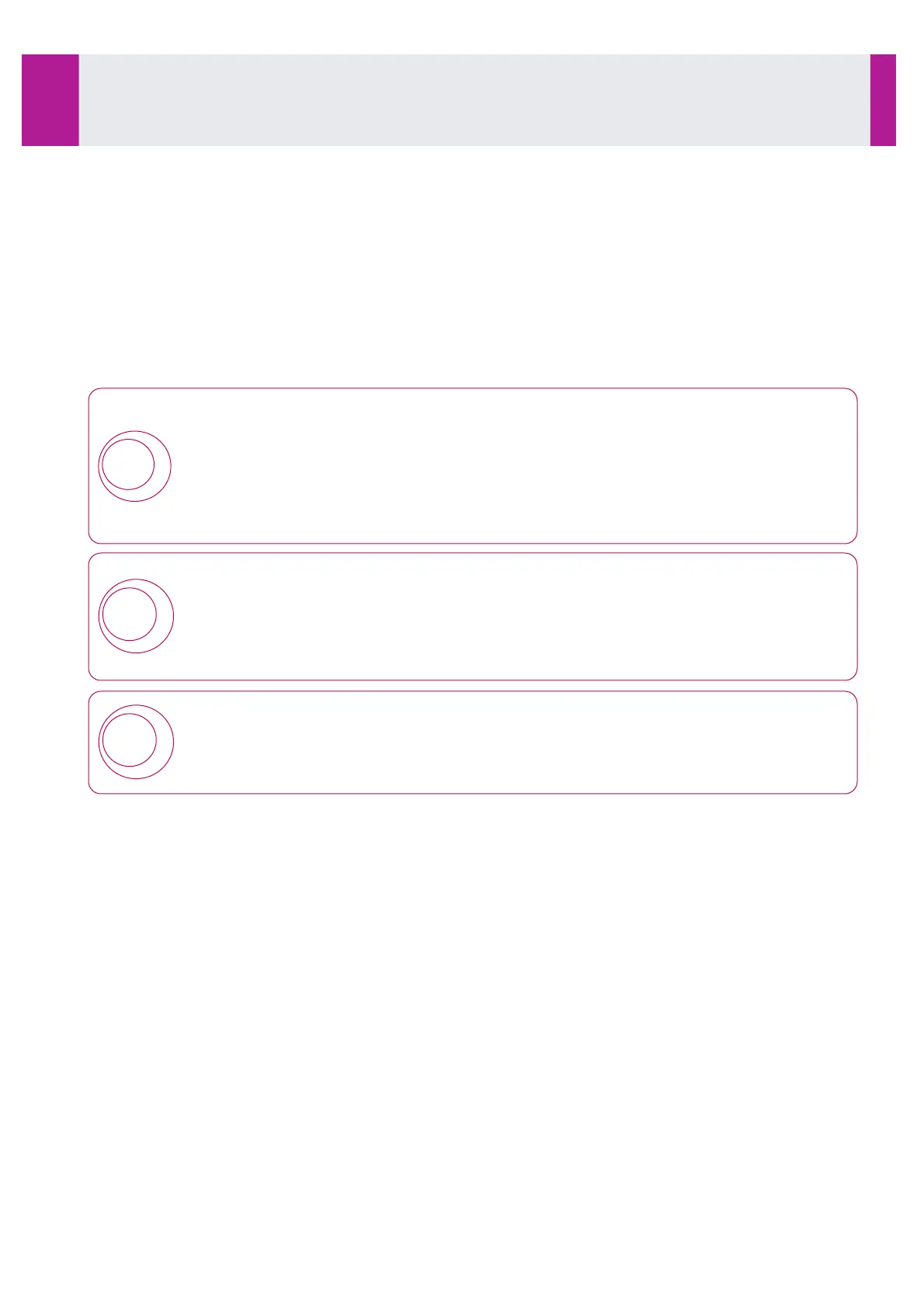3-8-3- Adding or replacing a reagent during an assay
•
If the light is green, open the drawer.
•
When replacing a reagent, remove the rack containing the reagent to be replaced.
•
Slide the rack containing an Immunoassay reagent cartridge or a Biochemistry cartridge into a rail in the
refrigerated compartment until the positioning pin is inserted.
•
The reagents are automatically identified by the barcode reader as the rack is inserted in the rail.
•
On the interface, identified reagents are displayed in green with the corresponding lot number.
•
If the reagent barcode is not read, identify the reagent manually by using the keyboard (see Section 3-2,
page 40).
•
Repeat for all racks installed on the analyser, then close the drawer.
•
The analyser will resume processing samples.
!
After loading a reagent into the compartment, the lag time before use is automatically
managed by the system.
The reagents must be stabilised at the temperature of the refrigerated compartment before
use. Magnetic particles in Immunoassay cartridges must be sufficiently stirred.
Wait for 40 minutes after installing reagent cartridges before starting assays (20 min for
Biochemistry).
Any interruption of countdown before use may impair the analytical quality of results.
!
When the reagent compartment is opened, assays which are under way may be cancelled if
reagent aspiration was scheduled.
In this case, the assays are automatically rescheduled.
To optimise analyser function, do not leave the reagent compartment open any longer than
necessary.
!
Do not remove reagent cartridges during the run cycle if in use.
It is essential for Immunoassay reagent cartridges to remain on the analyser until all the results
are obtained.
Use
3-8- Assays (continued)
IDS-iSYS User Manual - Revision M1!
Use 3-8
72
Software version V 14