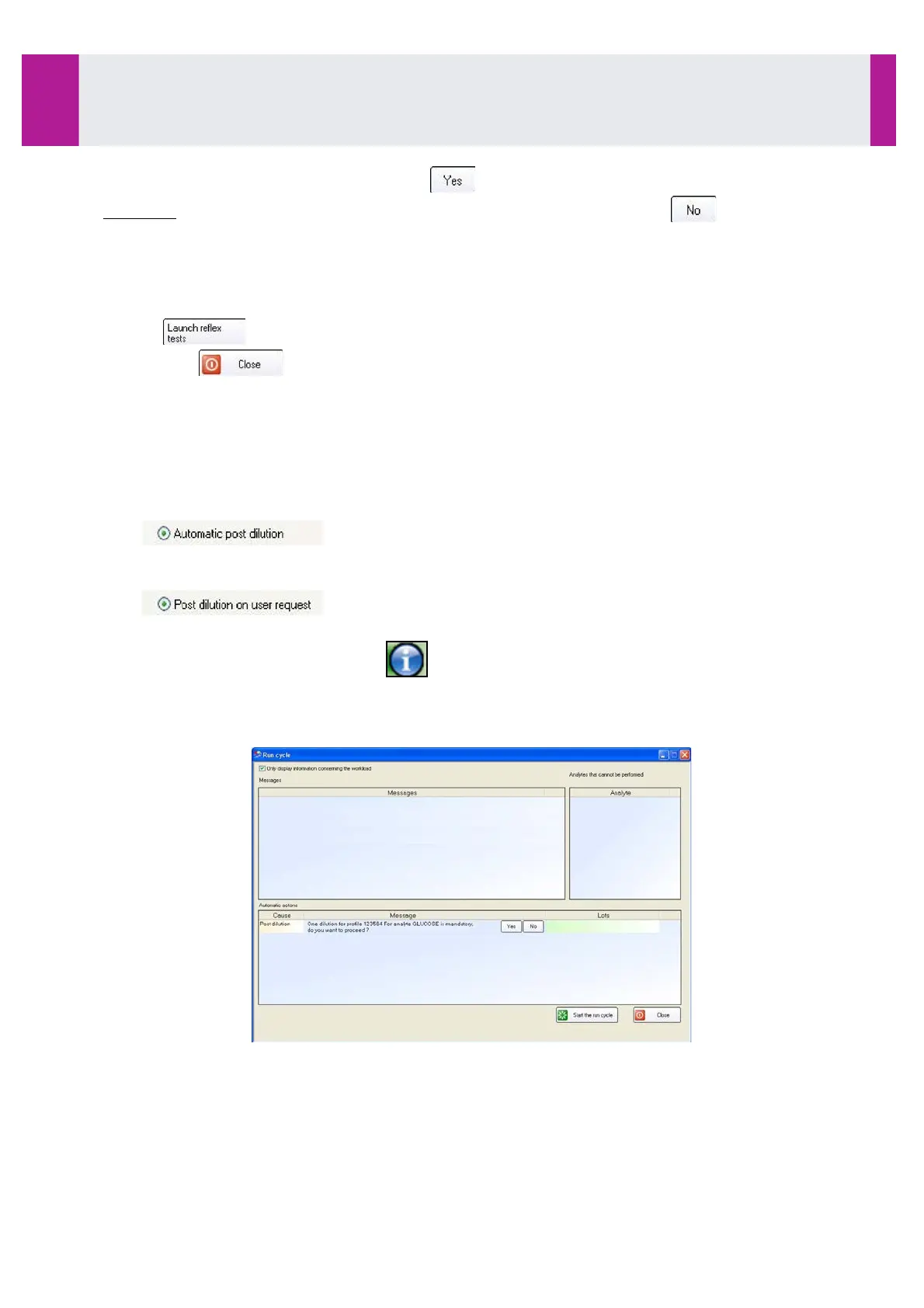•
A reflex test request is accepted by clicking on .
Comment: the request generated automatically can be cancelled by clicking on . In this case, reflex
tests can be requested from the profile edition.
Programming from the profile edition
•
Display the relevant profile from its position in the sample compartment (see page 86) or from the worklist
(see page 87).
•
Click on to program the reflex tests.
•
Then click on .
3-8-7- Performing dilutions
Depending on the option selected in the analytical configuration, a post dilution can be performed either:
-
automatically,
-
or after accepting an automatic une action or programming from the profile edition.
Option
Post dilution is automatically performed.
Option
When a patient must be diluted, an automatic action is generated by the system. The appearance of this
automatic action is indicated with the icon flashing in the WARNING button. A dilution can be requested
either by accepting the automatic action or by programming in the profile edition.
Accepting the automatic action
•
From the main screen, click on the WARNING button.
Use
3-8- Assays (continued)
IDS-iSYS User Manual - Revision M1!
Use 3-8
77
Software version V 14