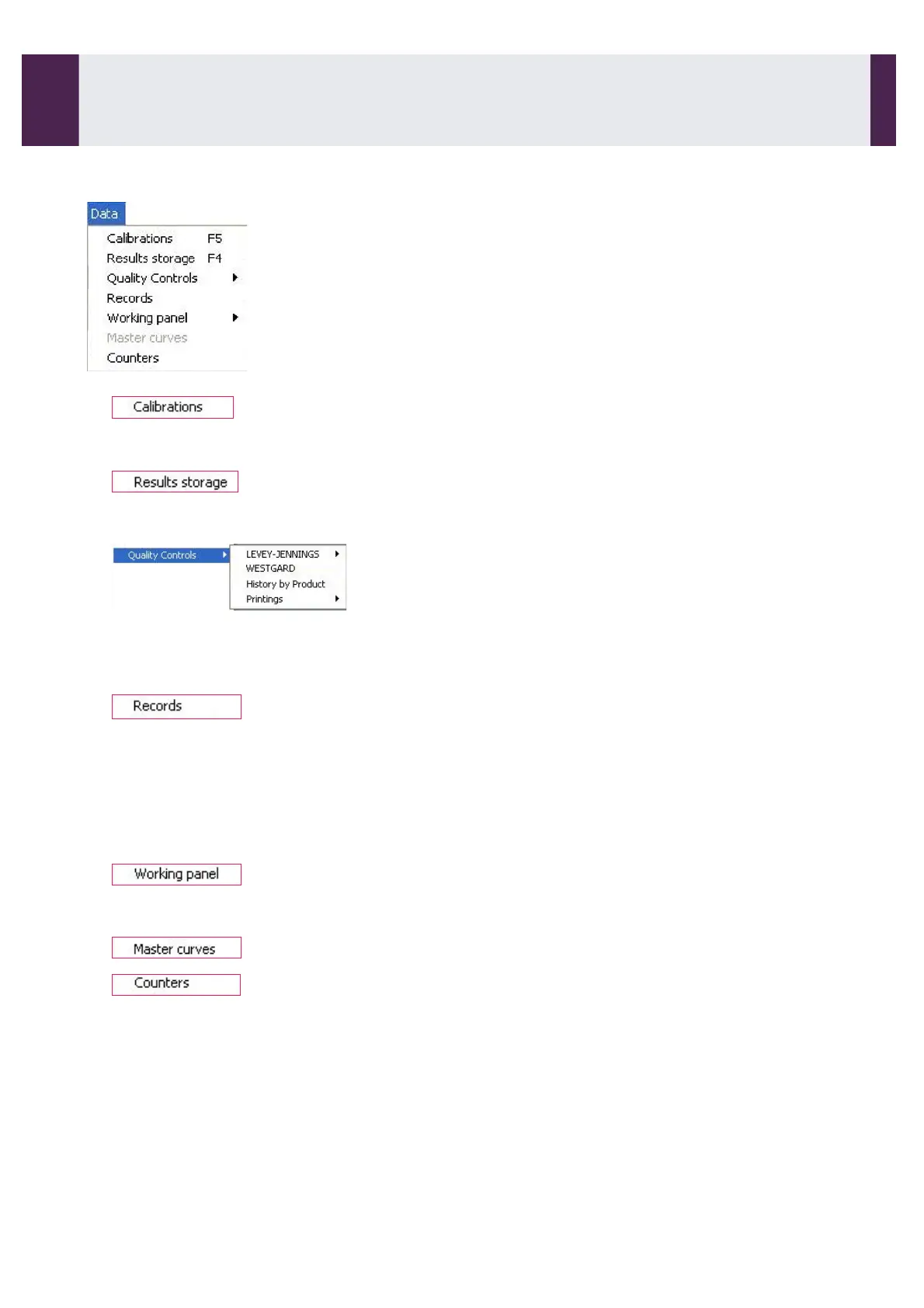2-3-3- DATA menu
Allows access to all the calibrations currently valid for each test in the
personal library. Displays the active calibration of a reagent lot for
each test of the personal library
Allows access to the stored results. When opened, the results are
displayed. Various filters can be applied to display results for a single
date, between two dates or for the entire storage period.
Analysis of quality controls results.
•
LEVEY-JENNINGS: cumulative analysis of the results obtained by
test or by a control lot for a programmable period of time.
•
WESTGARD: inspection of the control results with selected rules.
•
History by product: record of the results obtained for each reagent
and for all tests using this reagent.
•
Printouts: global printouts of Levey-Jennings data.
Records events for:
•
System.
•
Database.
•
Access.
•
Analytical.
•
Laboratory Information System (LIS) transfers.
•
Maintenance.
•
Positive identification.
For use in fail mode: failure to detect samples and reagents.
Allows user to memorise configurations of the reagent compartment,
with the positions of each reagent recorded.
Reserved for IDS Service and Support Personnel.
Displays the number of assays (calibrations, controls, samples)
performed for each test.
User Interface Software
2-3- Menus (continued)
IDS-iSYS User Manual - Revision M1!
User Interface Software 2-3
27
Software version V 14