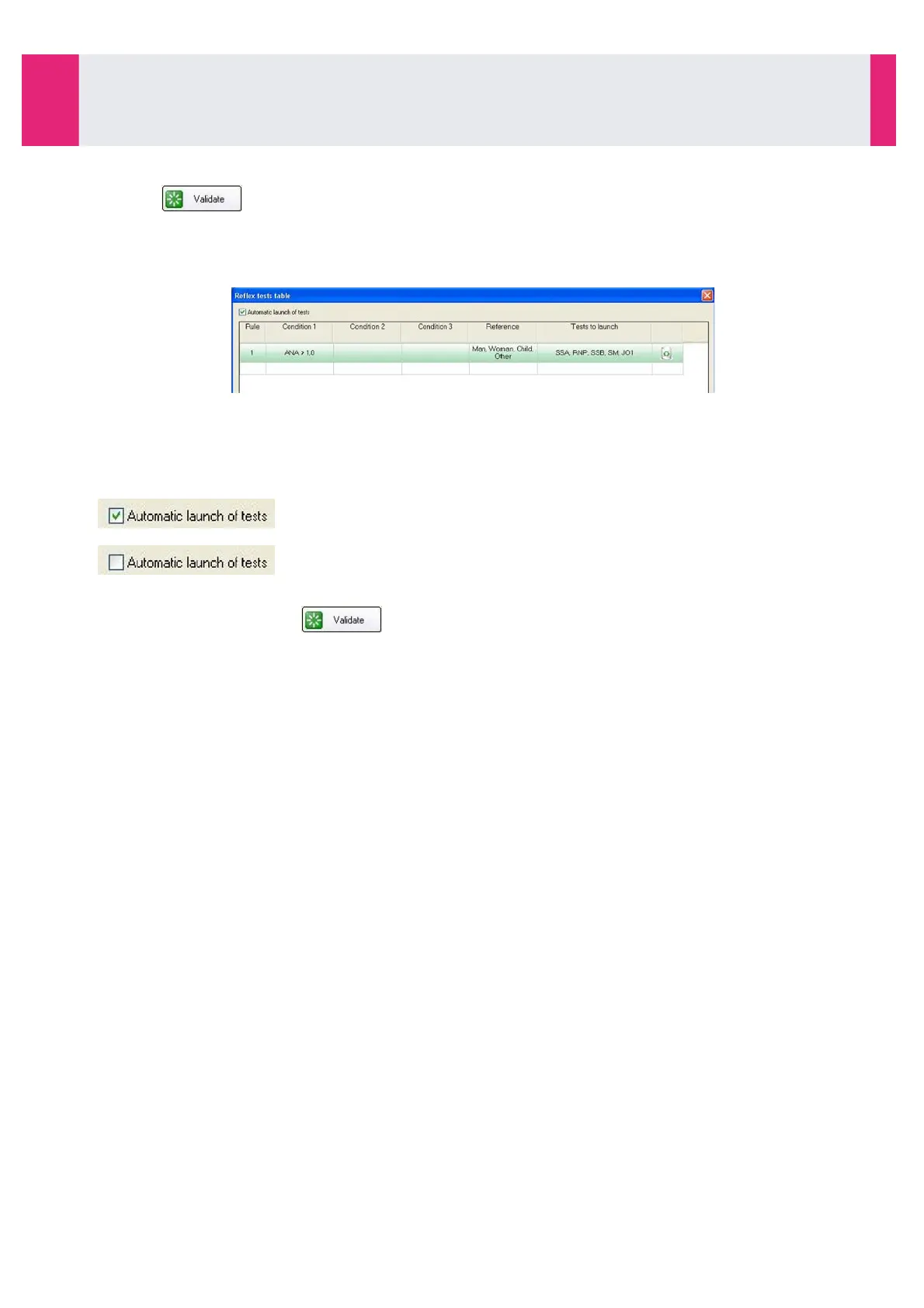•
Proceed in the same way for other rules to be created.
•
Click on to exit the menu and save the created rules.
7-2-2- Launch option of reflex tests
Depending upon the selected option, additional tests to perform can be:
-
automatically added to the relevant profile,
-
added to the profile after accepting the automatic action or by using a specific button in the profile
edition.
Tests are automatically added to the profile.
Tests are added to the profile after user’s indication.
•
Tick or untick the launch option of tests according to the desired behavior.
•
Exit the menu by clicking on to save the modification.
System Configuration
7-2- Creating the reflex tests (continued)
IDS-iSYS User Manual - Revision M1!
System Configuration 7-2
156
Software version V14