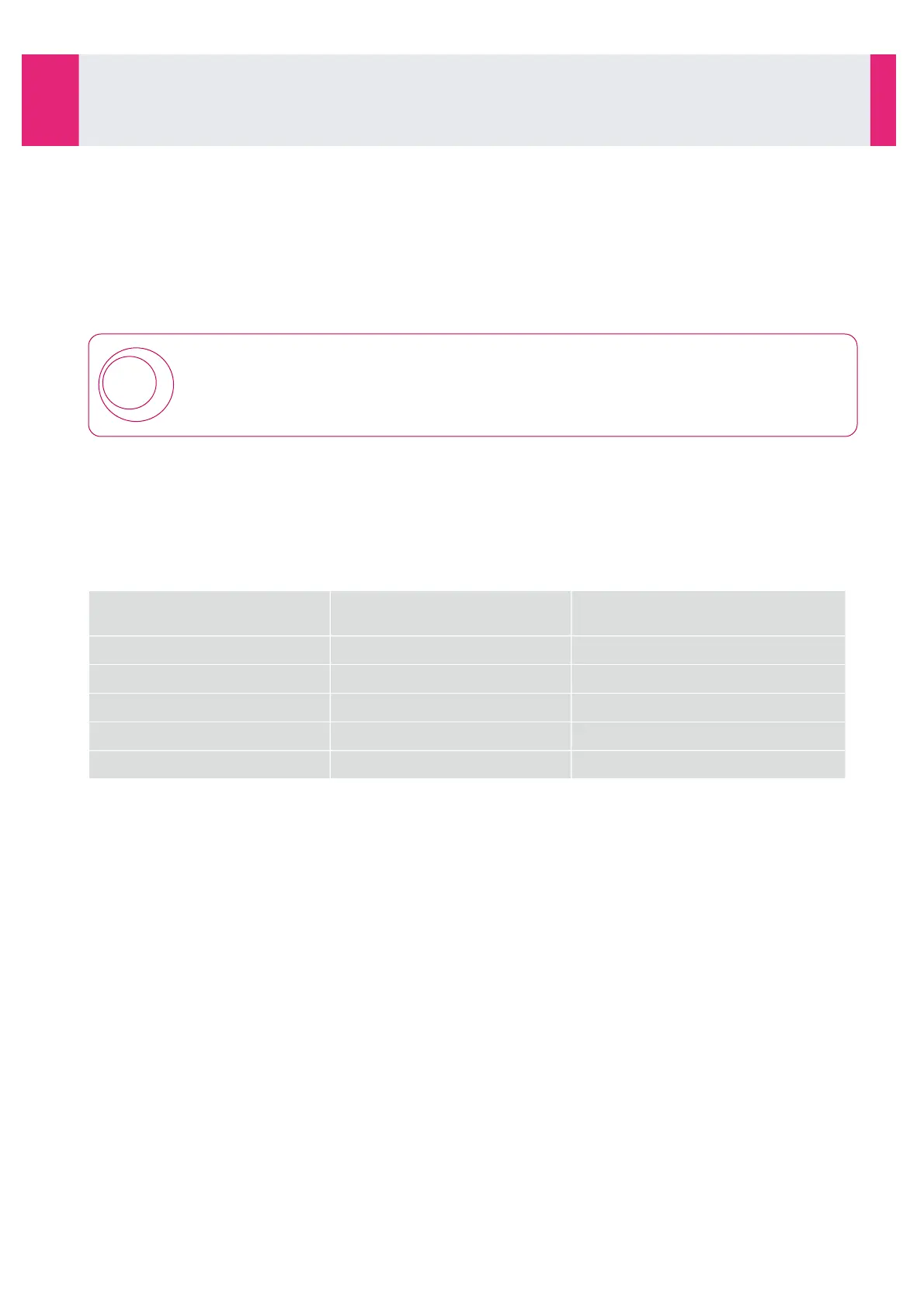1-4-2- Electricity supply
The electricity supply must meet the following conditions:
•
Voltage! ! ! ! 100 - 240 V.
•
Frequency! ! ! 50 - 60 Hz.
•
Maximum power consumed! 750 VA.
If necessary, the installation of a regulated electrical supply may be required by IDS Technical Services.
!
In order to ensure the analyser’s electrical safety (in accordance with standards), it is essential
to check that the analyser and its associated peripheral computer equipment (external printer
and computer) are properly earthed.
1-4-3- Connections
Fluidic connections
The fluidic connections are located on the right hand side of the analyser. The tubing is identified by a colour
code.
* Depending on the analyser configuration
•
Connect the tubing corresponding to the colour code to the right hand side of the analyser by applying a
quarter turn to the screw.
•
Install the tubing into each of the respective containers.
•
Connect the volume detection devices for IDS-iSYS Wash, IDS-iSYS D-Sorb Solution, Liquid Waste and, if
relevant, for AP substrate.
Electrical connections
The electrical connections are located on the left hand side of the analyser.
•
Connect the Ethernet cable (RJ 45, 8 pins) between the analyser and the PC (local network).
•
Connect the mains supply cable.
Operating principle
1-4- Installation (continued)
IDS-iSYS User Manual - Revision M1"
Operating principle 1-4
11
Software version V 14