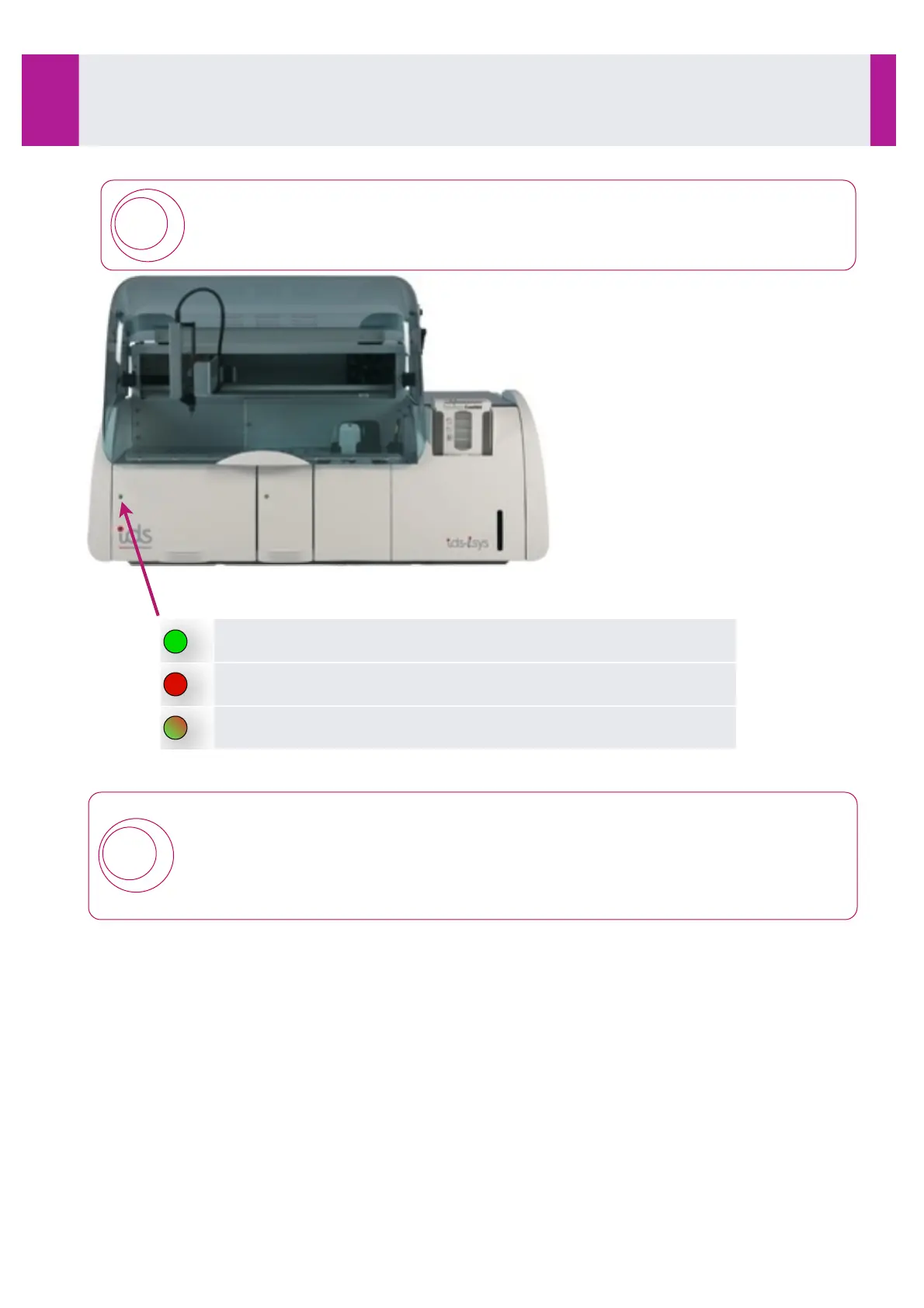3-2- Installation of Reagents
!
Take care when opening and closing the reagent compartment: rough handling when opening
and closing the drawer may cause the internal reagents to spill.
Access authorised (Drawer unlocked).
Sampling in progress. Access denied (Drawer locked).
(Flashing between red and green) Sampling in less than 2 minutes.
!
During the run cycle, if a reagent is to be aspirated within 2 minutes, the drawer light flashes
red and green.
When opening the reagent compartment during the run cycle, assays which are under way may
be stopped if a reagent was scheduled to be added when the compartment was open. In the
event of this, the rescheduled assays are automatically added to the end of the work list.
Access to the reagent compartment is controlled. The light located on the front face of the drawer indicates
whether access is authorised (green indicator) or if the drawer is locked (red indicator).
Use
3-2- Installation of Reagents
IDS-iSYS User Manual - Revision M1 !
Use 3-2
38
Software version V 14