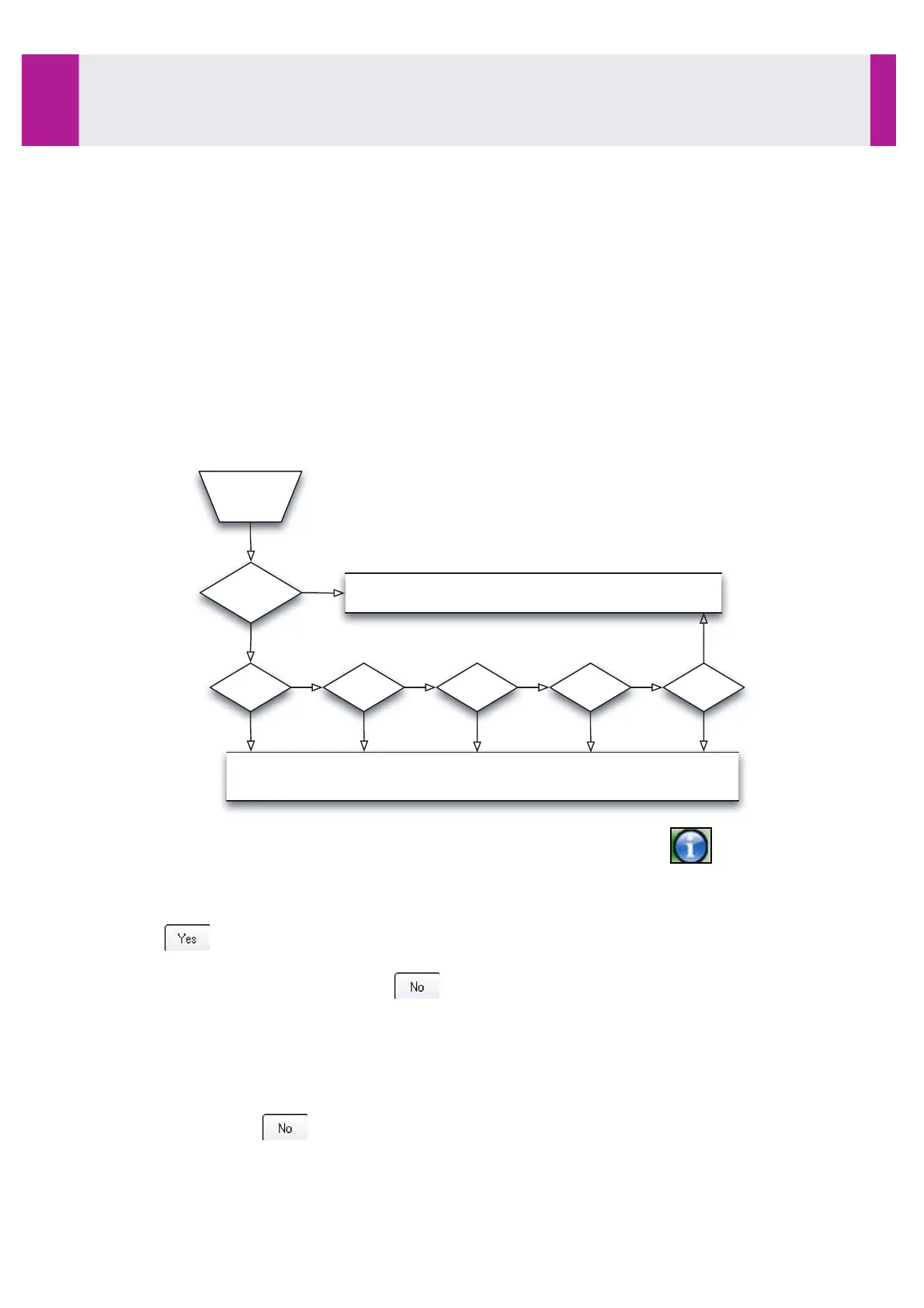3-10-2- Result of controls
•
Click on the position occupied by the control.
•
The results obtained for this control are displayed along with the programmed limits of acceptance.
•
A result outside the limits is displayed in red.
•
A result which is not calculated is replaced by * * * * *.
•
The results of the controls are automatically stored and recorded in Levey-Jennings charts and inspected
using the Westgard rules, if selected.
•
The results of the control can be printed out from its position.
•
If a control is outside the acceptable limits, the status of the calibration is displayed as Invalid.
•
In this case, request a new calibration.
Westgard Rules Inspection
•
If WESTGARD rules are selected for the test, the rules defined in the analytical configuration will be tested in
the following order:
Control
data
1
2s
1
3s
In control -> Accept run
R
4s
4
1s
10
x
Out of control -> reject run
Yes
No
Yes
Yes
Yes
Yes
Yes
No
No
No
No
No
2
2s
The violation of certain rules will generate automatic requests. In this event, the icon flashes in the
WARNING button.
•
The violation of 2
2S
, 4
1S
, 10
X
rules will automatically generate a request of calibration.
•
Click on the WARNING button to open the window.
•
Click on to request the calibration and the controls. If necessary, install the required calibrators and
controls on the analyser.
•
To cancel the calibration request, click on . This action will be detailed in the Records.
•
Then release to restart the test.
•
All the results are identified by the message WE!.
•
If another rule is violated, the test is stopped.
•
Perform the necessary actions to correct the problem and request a calibration or a single control.
•
Each time a violation occurs, a message displayed in the WARNING window allows the release of the
violation, whatever rule is violated.
•
To release a test, click . This action will be detailed in the Records. All the results are identified by the
message WE!.
Use
3-10- Results (continued)
IDS-iSYS User Manual - Revision M1!
Use 3-10
85
Software version V 14