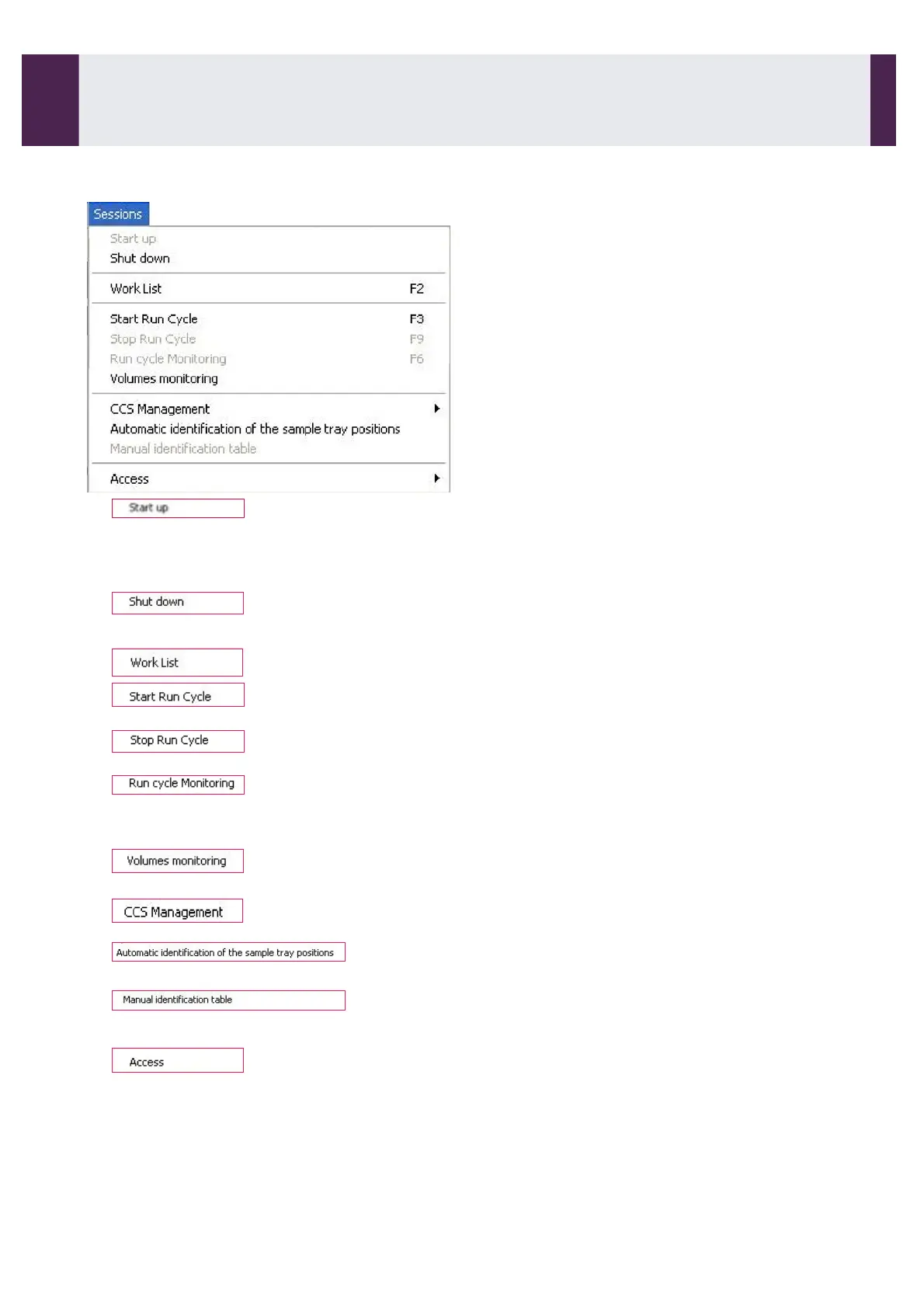2-3-2- SESSIONS menu
Allows the user to start up the analyser. All modules will be initialised
and automatically primed. The reading modules are automatically
controlled.
Once start-up is complete, the option becomes inactive (grey).
Allows the user to put the analyser into standby mode.
Access to the work list: (see page 22).
Allows the user to start the run cycle: (see page 22).
Once the analyser is in assay mode, the option becomes inactive.
This option is active when the analyser is in run cycle.
Allows the user to stop the assay process.
This option is active when the analyser is in run cycle.
Displays information concerning the tests in process. The software
displays the time of processing and when each assay’s results will be
available.
Allows the user to view the available volumes and the number of
tests for each on-board reagent, before or during the run cycle.
Programming and processing of tests for the reagent Cartridge
Check System (CCS).
Simplifies programming of the work list by applying the same profile
to each occupied position.
Active only when removable-tray configuration (use in fail mode)
Simplifies programming of the work list by applying the same profile
to each occupied position of a removable sample tray.
Management of user access: when an access code is entered, a
specific session is opened. The user’s identifier and the level of
authorisation are displayed at the top of the title bar. Access codes
and identifiers are programmed in the SETTINGS menu.
Keep a record of your access codes. If lost, Operator sessions can be
opened by using the code HELP.
Each access will be recorded.
User Interface Software
2-3- Menus (continued)
IDS-iSYS User Manual - Revision M1!
User Interface Software 2-3
26
Software version V 14