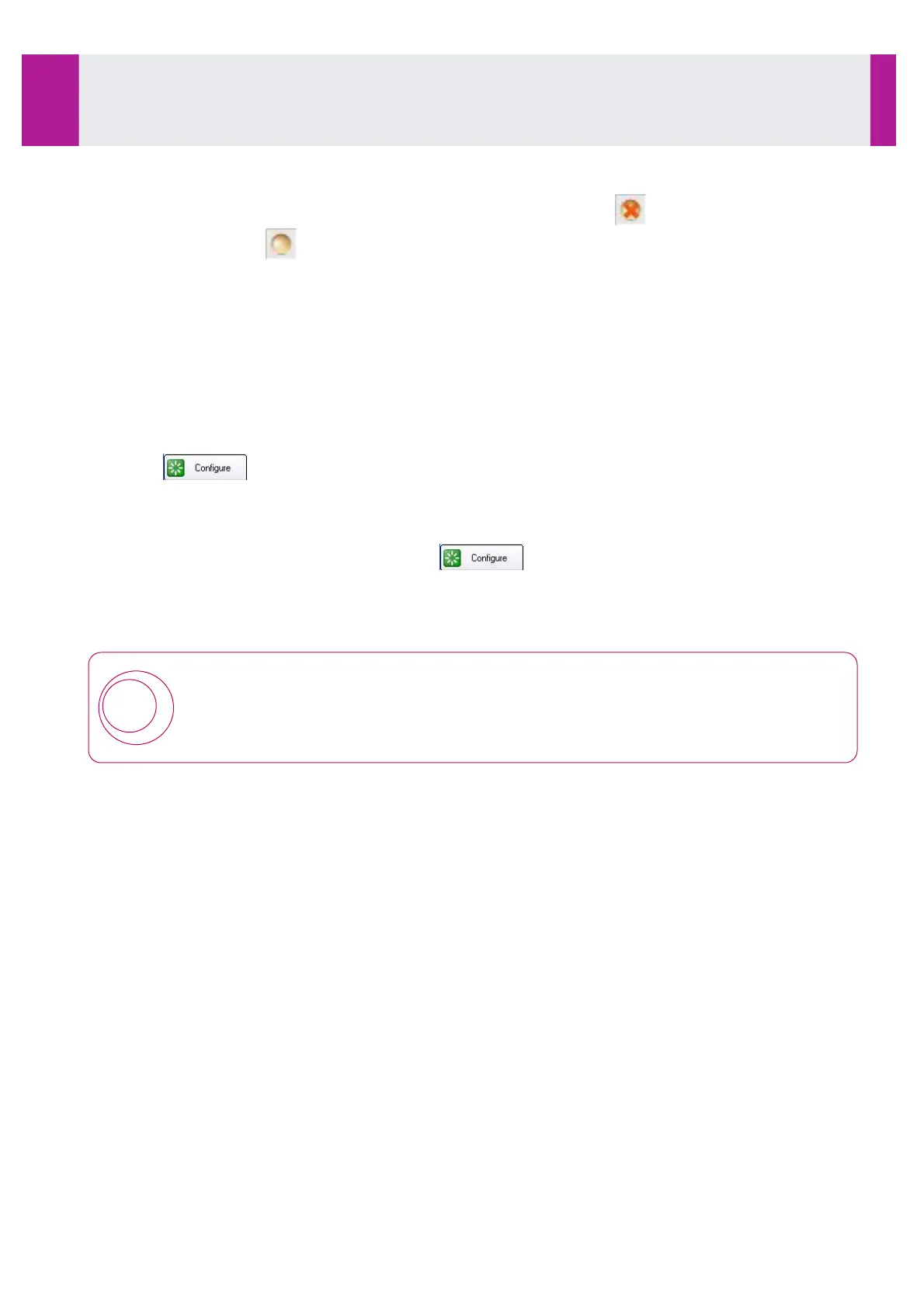3-6-3- Configure a position without barcode
•
Click on the position which is occupied but not identified (colour code: ) or on the position which is
identified (colour code: ).
The software opens a window which allows the position to be configured.
Calibrators and Controls
•
Use the keyboard to enter the identifier (1 to 32 alphanumeric characters).
•
Select from the following list:
•
Calibrator.
•
Control.
•
Select the name from the list.
The active lot number is displayed, as well as the corresponding expiry date.
•
Select the bottle number and the type of container.
•
Click on .
Samples
•
Use the keyboard to enter the identifier (1 to 32 alphanumeric characters).
•
Select “type of product” as Sample and click on .
For samples whose profiles have already been programmed or sent through via a centralised computer, the
profile in the memory is automatically associated with the sample position.
•
If the profile is not in the memory, the profile programming window opens (see Section 3-7, page 69).
!
Sample identifiers (barcodes or manual entries) must contain only alpha-numeric and blank
characters.
Only these characters are recognized by the system.
Avoid the use of identifiers solely containing 12 numbers, similar to the barcode structure of
calibrators and controls provided by IDS.
Use
3-6- Loading of Calibrators, Controls or Samples in the Sample Compartment (continued)
IDS-iSYS User Manual - Revision M1!
Use 3-6
65
Software version V 14