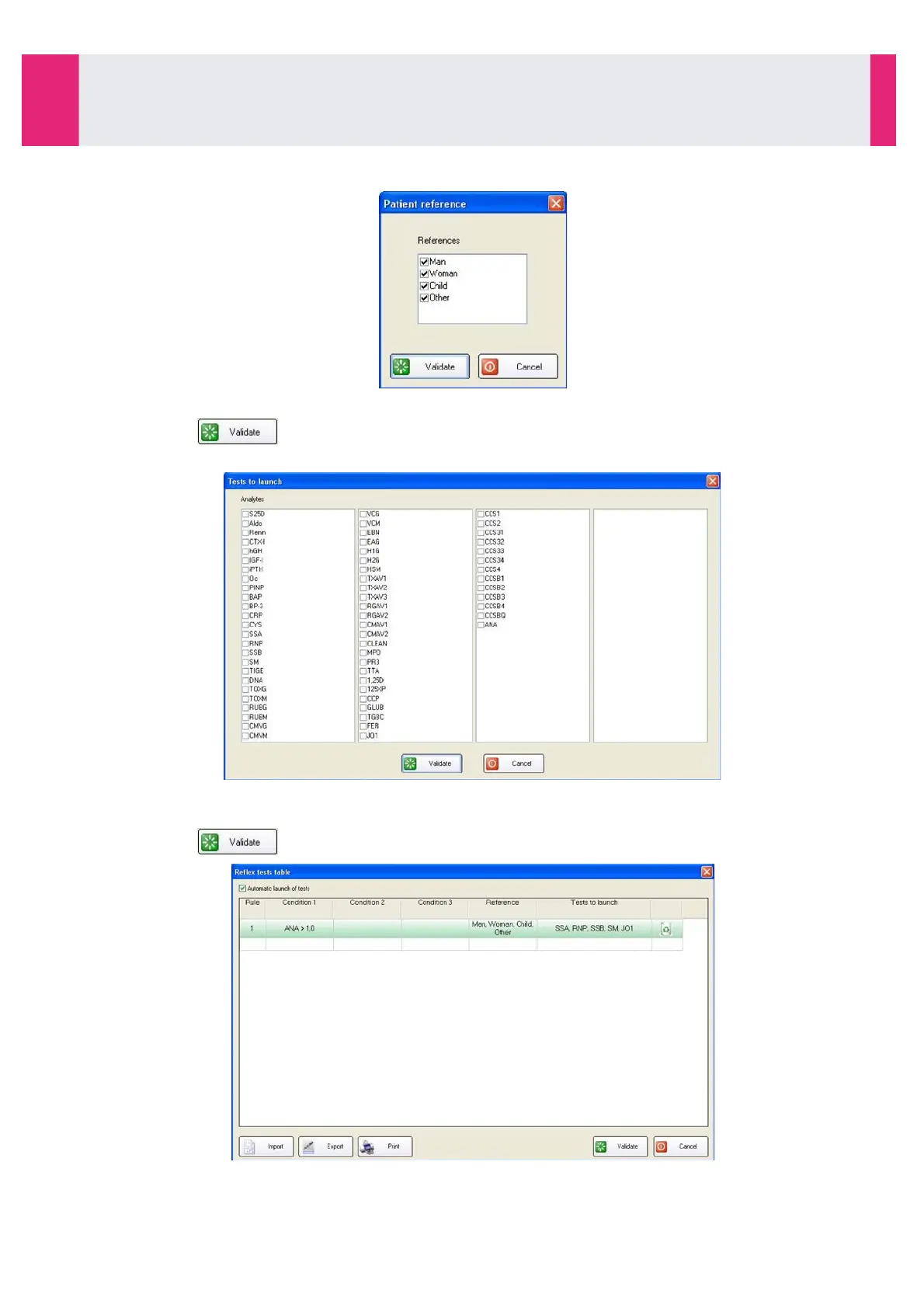•
The application can be restricted to certain patient categories by clicking in the cell of the Reference column:
•
Click on the relevant tick to deselect a reference.
•
Then click on .
•
Click in the cell of the «Test to launch» column:
The tests of the personal library are displayed.
•
Select the additional test(s) to launch by clicking in the relevant box.
•
Then click on :
System Configuration
7-2- Creating the reflex tests (continued)
IDS-iSYS User Manual - Revision M1!
System Configuration 7-2
155
Software version V14