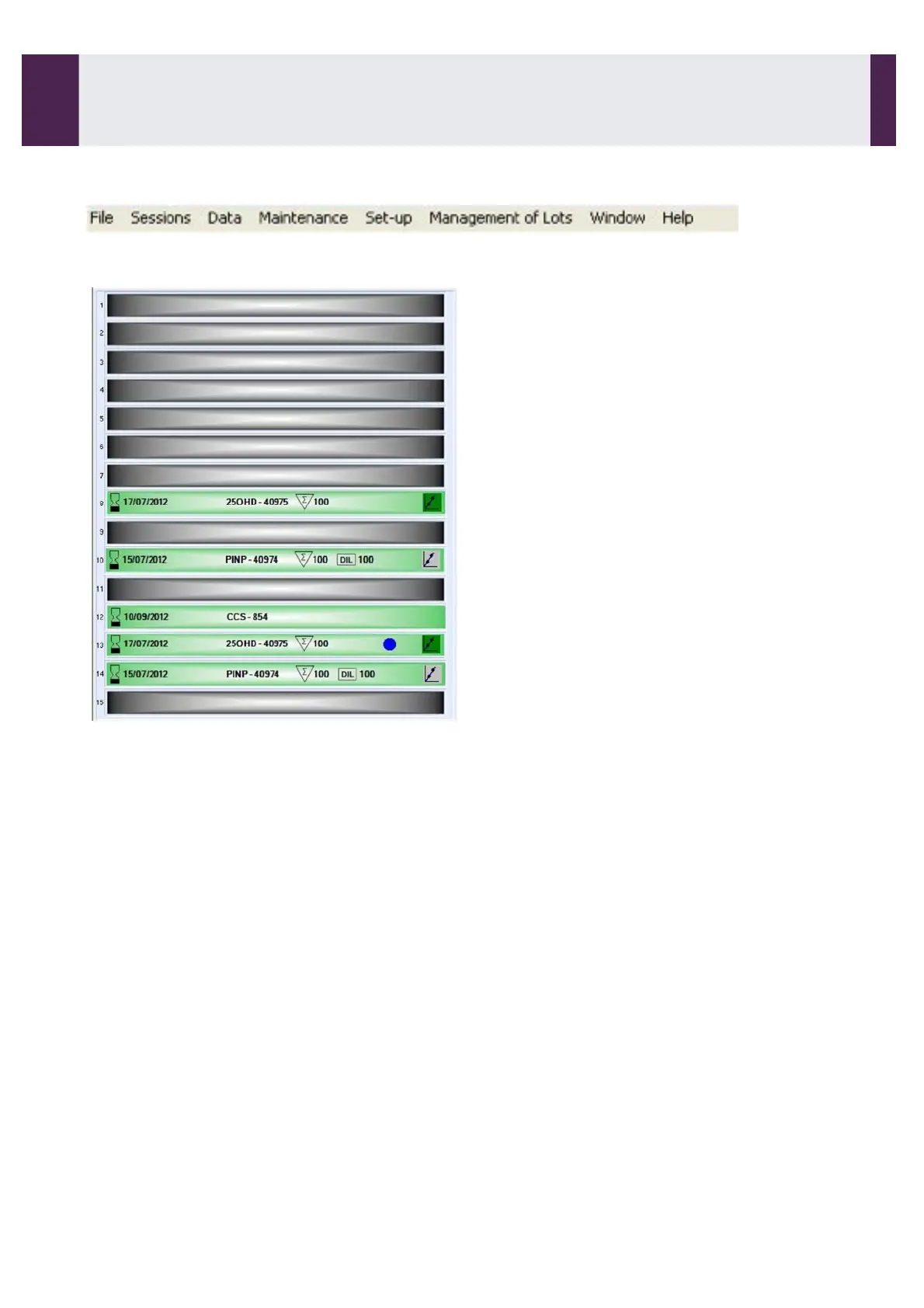The illustration shows the reagent compartment
with reagents on board
The racks are automatically identified by the
integrated barcode reader when the rack is
inserted in the rail.
For each occupied position the following
information is displayed:
•
Test name.
•
Lot number.
•
On-board expiry date.
•
Number of tests remaining.
•
Status of the reagent indicated by a colour
code (see Section 3, page 43).
•
Status of the current calibration (see Section
3, page 44).
Detailed information for each analyte may be
accessed by clicking on the cartridge, in the
case of Immunology, or individual Biochemistry
reagents.
Information includes:
•
Test name.
•
Reagent type.
•
Lot number.
•
Container number.
•
Type of container.
•
Lot expiry date.
•
Master curve number.
•
In-use stability.
•
On-board stability.
•
Cumulative time on-board.
•
On-board expiry date.
•
For Immunology cartridges, the number of
remaining tests available after completion of
the programmed workload.
•
For Biochemistry reagents, the available
volume and number of tests remaining.