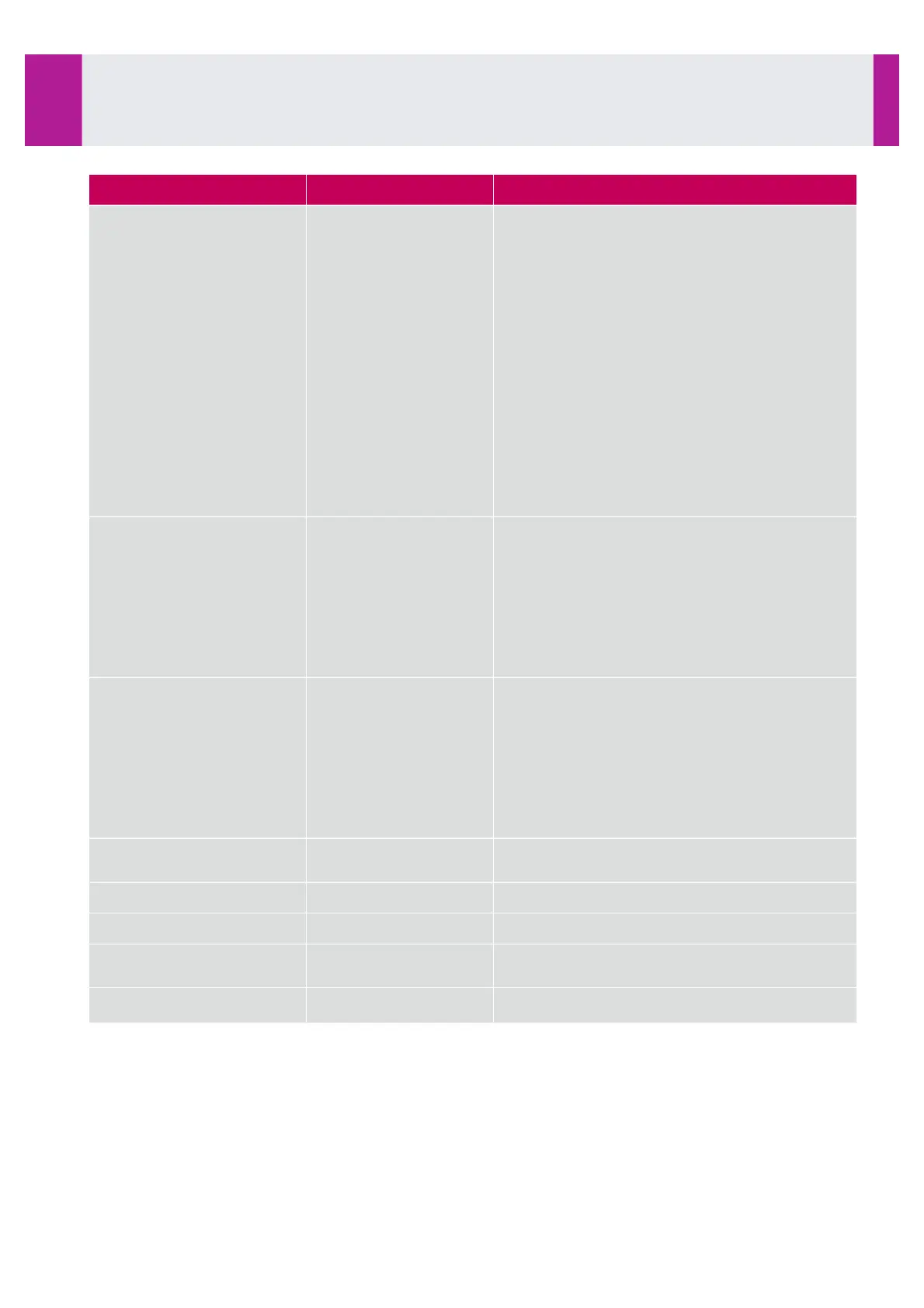Description and use in IDS-iSYS system
This field may take the values:
•
L = Below low normal.
•
H = Above high normal.
•
LL = Below alarm low.
•
HH = Above alarm high.
•
< of absolute low (Field of measurement).
•
> of absolute high (Field of measurement).
•
N = Normal.
•
A = Abnormal.
•
U = Significant change Up.
•
D = Significant change Down.
•
B = Better.
•
W = Worse.
L, H, <, >, A and N are managed by IDS-iSYS.
All associated messages are sent in a Comment
block.
Nature of Abnormality Testing
This field forces S or A for the IDS-iSYS can take
the values:
•
A = Age.
•
S = Sex.
•
R = Race.
And is able to provide an indication about the
bases on which the values of normality were
determined.
This field forces to F or P (replicate) on the IDS-
iSYS can take the following values:
•
C = Correction.
•
P = Preliminary results.
•
F = Final results.
•
X = Request not honored.
•
I = Results pending.
•
S = Partial results.
Date of change in Instrument
Normative Values
Date and Time Test Started
Date and Time Test
Completed
Date and time of result of test on the GUI.
Name of device + Serial number.
3- ASTM Compatible V2 Version
3-5- The Result Block (continued)
IDS-iSYS Connection Protocol - Revision N1"
3- ASTM Compatible V2 Version
" 28
Software version V 14
