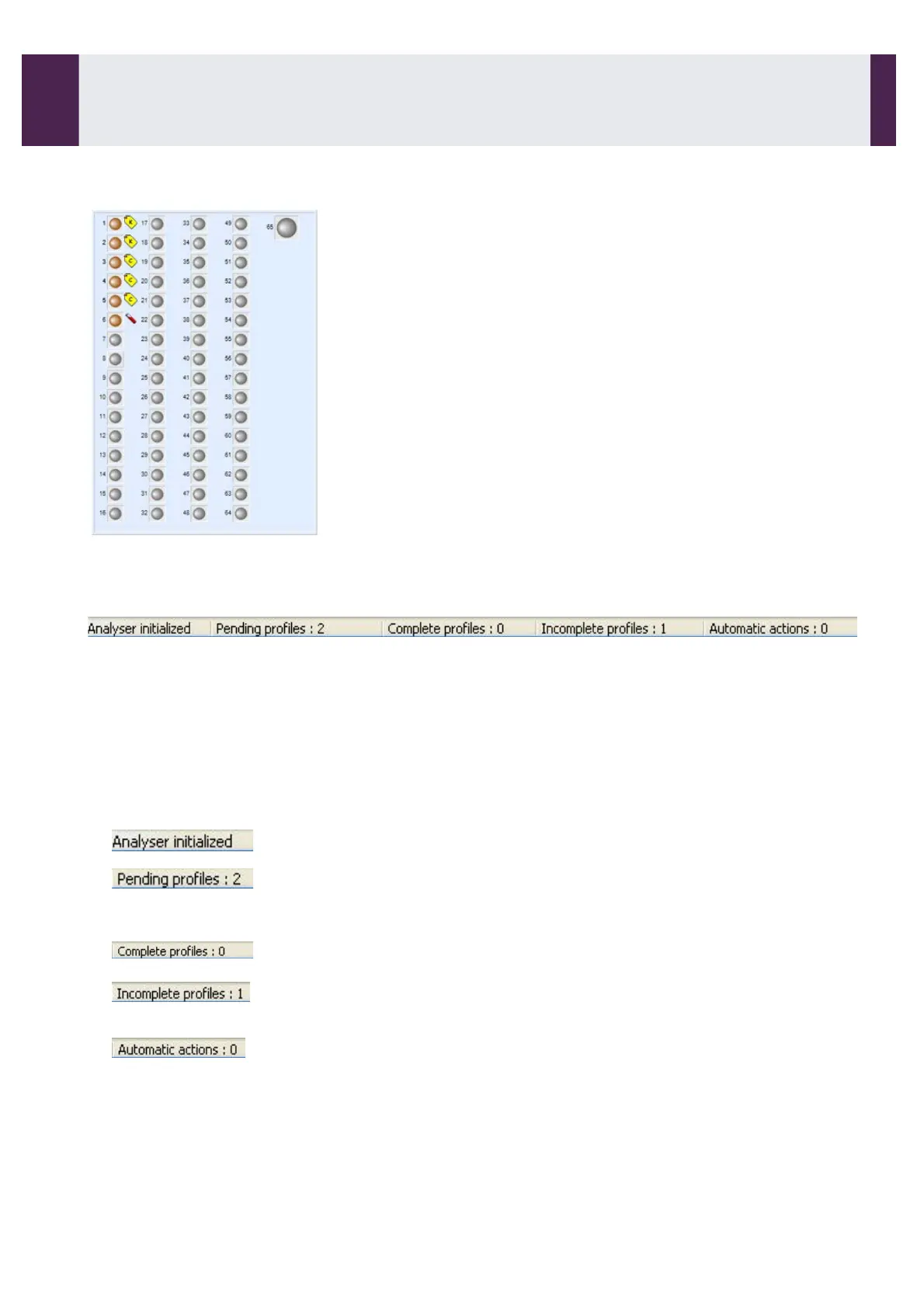Fixed tray
The illustration above shows the samples tray with the
positions occupied by:
•
Calibrators.
•
Controls.
•
Samples.
Each position is equipped with a detection sensor.
The samples are identified by the barcode reader (on the
front face) prior to loading the sample.
Alternatively, barcode identifiers can be entered manually
after sample loading:
Any position of the sample compartment may be used to
load a calibrator, a control, a sample or a stat sample.
Status bar
Displays information regarding:
•
the analyser status,
•
the work list status,
•
the connection activity of the analyser (COM flashes blue in normal activity; COM fixed when there is a
break in communication),
•
the connection activity with the centralised computer system (LIS flashes blue in normal activity; LIS fixed
when there is a break in communication).
Number of profiles without associated positions. These profiles will
never be performed. The profiles will be started only when a position
is assigned.
Number of completed profiles in the work list.
Number of incomplete profiles in the work list with at least one assay
programmed but not completed.
Number of automatic requests generated by the system. The list can
be accessed via the WARNING window.
User Interface Software
2-2- Main Screen (continued)
IDS-iSYS User Manual - Revision M1!
User Interface Software 2-2
24
Software version V 14