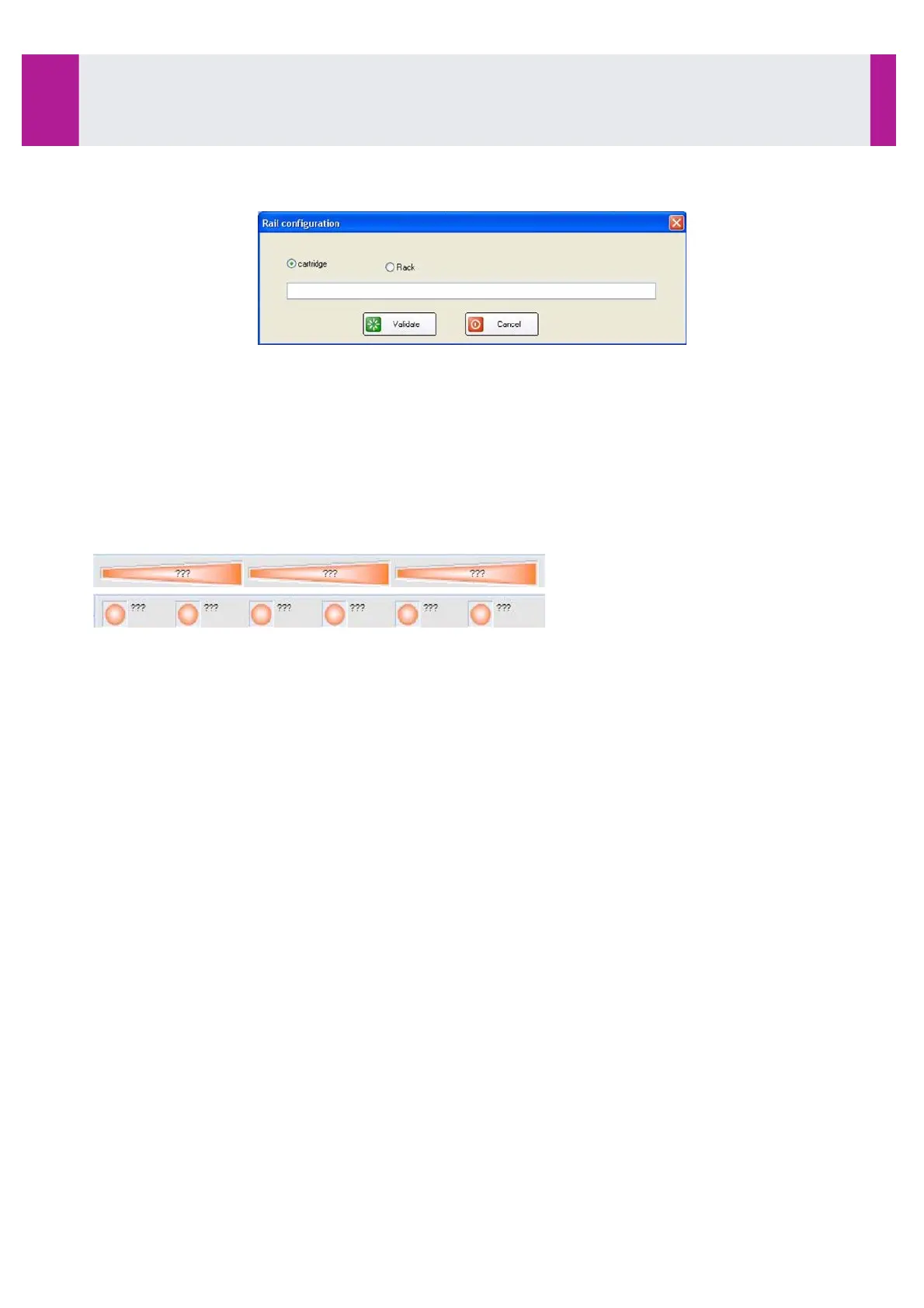•
To select an Immunoassay rack, click on “Cartridge” and use the keyboard to manually enter the barcode
identifier for the cartridge.
The information relating to the Immunoassay reagent cartridge (composition, reagent lots, expiry date,
master curve) is automatically associated with the barcode reading and the position is displayed in green.
This information is also contained in the CD supplied with the kits.
•
If this information is not available, the position of the reagent is displayed in white with red stripes.
•
In this case, install the CD supplied with the kit and use the keyboard to re-enter the barcode identifier.
•
To select another type of rack, click on “Rack”.
•
Then select the type of rack installed:
-
3 x 50 mL, for Biochemistry reagents.
-
6 x 20 mL, for Biochemistry reagents.
•
Then click on the position and use the keyboard to enter the barcode identifier for the bottle, and select the
reagent installed.
•
The information about the bottle (type of reagent, lot, expiry date) is automatically associated with the
barcode reading. This information is also contained in the CD supplied with the reagents. If the information is
not available, the position of the reagent is displayed in white with red stripes.
•
In this case, install the CD supplied with the kit.
Use
3-2- Installation of Reagents (continued)
IDS-iSYS User Manual - Revision M1 !
Use 3-2
41
Software version V 14