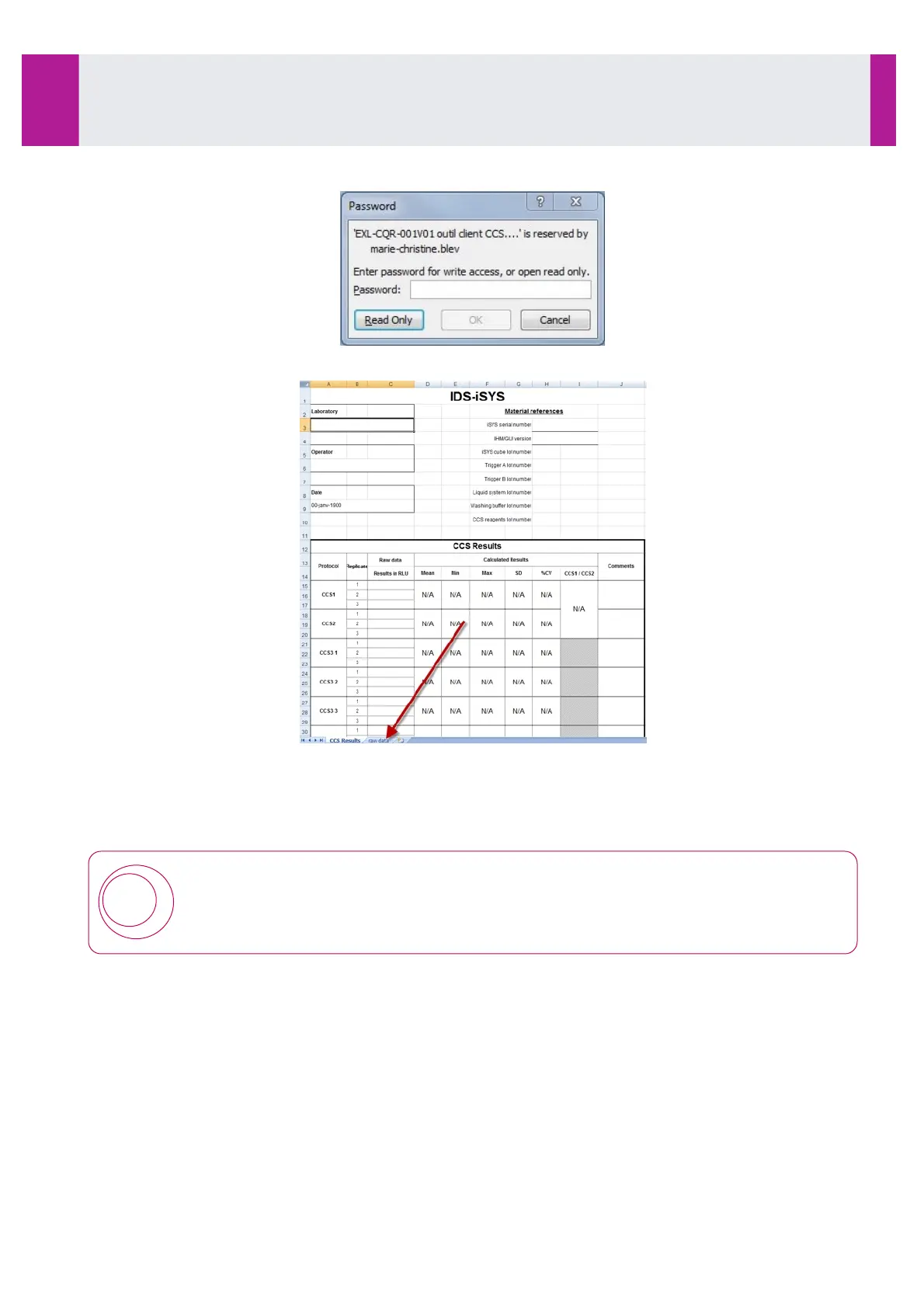•
Click on “Ready Only” in the Password window.
•
Select the “Raw data” sheet.
•
Select the cell A2 then Right click on mouse with the arrow on the cell A2 and choose "Paste" (or press CTR
+V) to paste data into template.
•
Verify that the data are paste in the correct order and all in triplicates.
•
The data are automatically calculated and all necessary information is transmitted into the CCS result form.
•
Validate the analyser performance using this data as directed by IDS Service and Support Personnel.
!
Do not perform immunoassays if the analyser performance level is not satisfactory (valid).
Refer to Section 6 of this manual Troubleshooting (see Section 6, page 143).
•
Complete the form with the laboratory name, the Operator name, the instrument S/N and GUI version. ( time
can be saved by saving this information in a template file in the assigned folder).
•
Select$File (from the toolbar) "Save As"$(from the drop down menu) and rename the file using$"date CCS» to
save in the assigned folder, then click on “Save”.
•
Select "Keep current format.
•
If a printed copy is required, print the CCS results.
Use
3-4- System Performance Checks (continued)
IDS-iSYS User Manual - Revision M1!
Use 3-4
54
Software version V 14