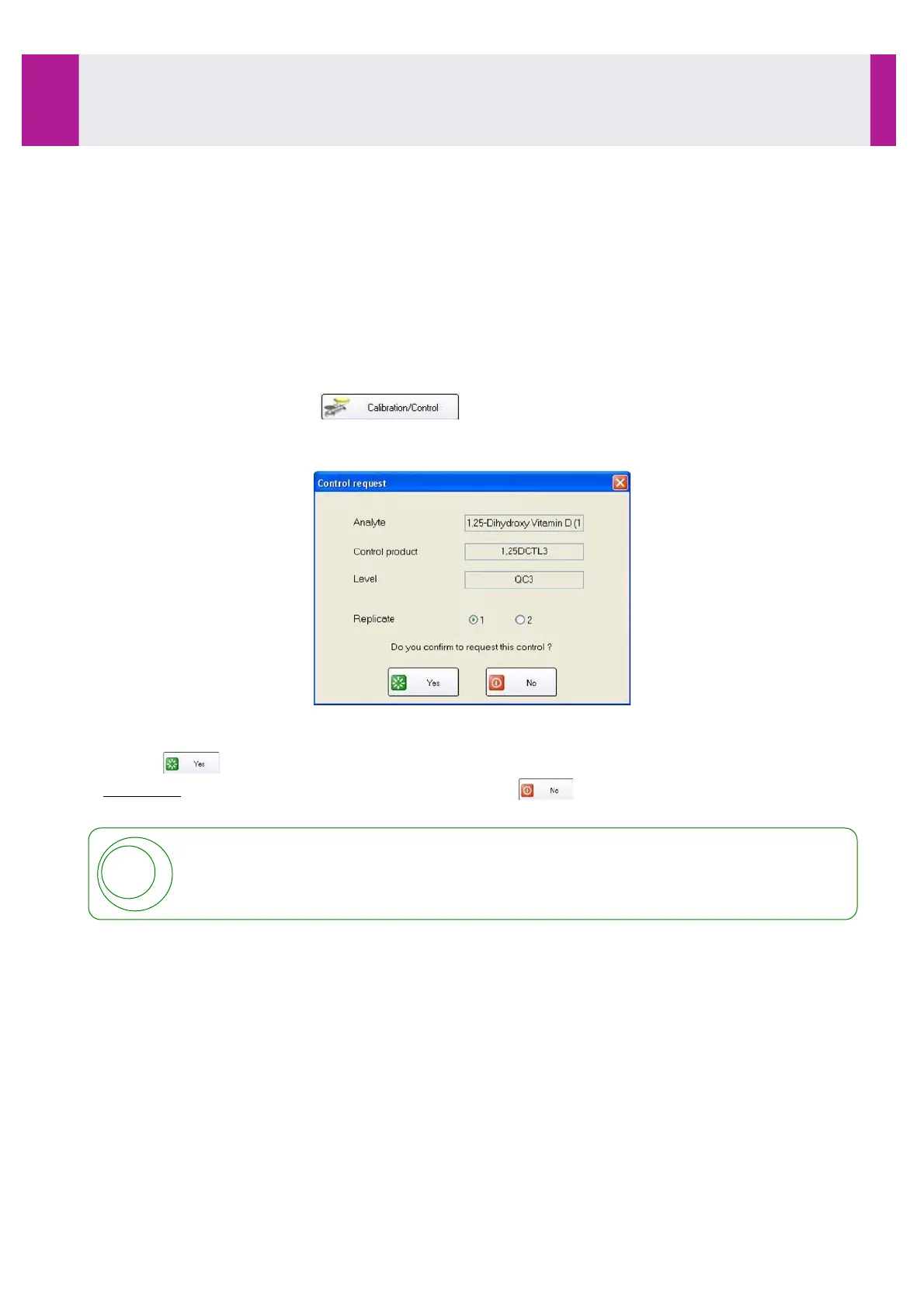Programming Quality Controls for a Reagent Lot
Controls can be performed at any time for the on-board reagent lots provided there is a valid calibration.
The number of replicates can be defined for each control level at the programming step, except when set by
the system.
If an automatic action generated for a control level validating the calibration was cancelled or not yet accepted,
the number of replicates is set by the system. Control runs required by the frequency (1 or 2 assays per day)
must be assayed in the number of replicates defined in the assay setup. In this case, the system will not allow
any selection in the programming window (radio buttons in grey).
The number of replicates can be selected for each supplementary run.
In case of a control level not validating the calibration and managed in frequency, the number of replicates can
be selected for each run.
•
From the main screen, click on .
•
To request a QC1, QC2, QC3 or QC4 quality control, click on the box corresponding to the test and to the
reagent lot to be performed.
•
Select the relevant number of replicates for the control when applicable.
When appropriate, the number of replicates programmed is shown in grey.
•
Click on to confirm the control programming.
Comment : Control request can be cancelled by clicking on .
•
Load the necessary calibrators and controls onto the analyser.
If the value of a calibrator or control is not defined for the active lot, a window automatically
opens allowing values to be entered.
Entering values of calibrators and controls requires a Supervisor level of access (or above).
Use
3-5- Programming Calibrations and Controls (continued)
IDS-iSYS User Manual - Revision M1!
Use 3-5
59
Software version V 14