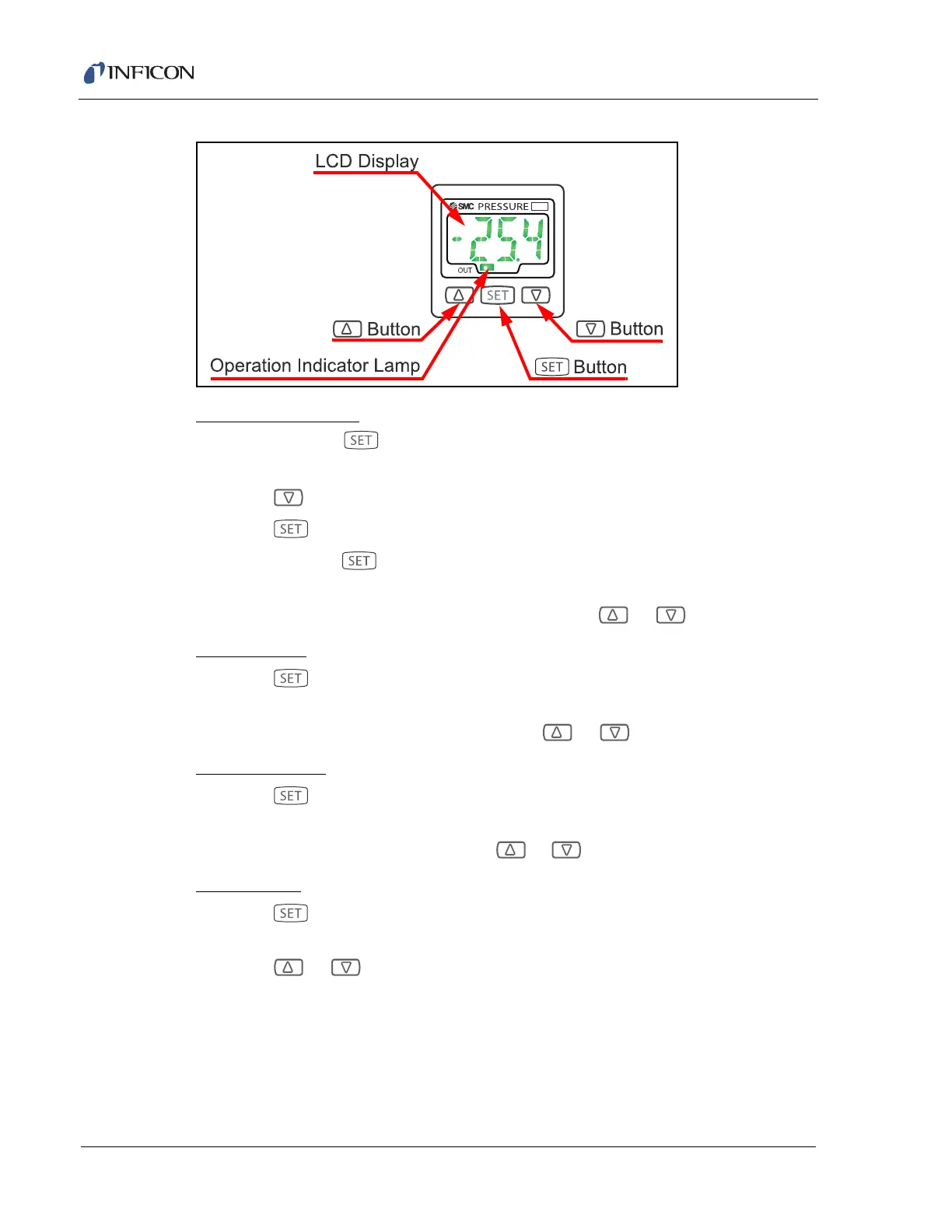6–12
Transpector CPM Operating Manual
Figure 6-4 Location of display and controls
Pressure Unit Setup
1 Press and hold for 5 seconds. The display will show LoC (locked
condition).
2 Press to display UnL (unlock).
3 Press . The CPM will return to Measure Mode.
4 Press and hold for 2 seconds. The display will show the current Pressure
Unit. The default is psi.
5 Change to the desired Pressure Unit by pressing or .
Display Color
6 Press . The display will show the Display Color Mode.
The default is Sor (Red/on).
7 To change the Display Color Mode, press or .
Operating Mode
8 Press . The display will show the current operating mode. The default is
und.
9 To change the Window Mode, press or to select und (Window Mode).
Output Mode
10 Press . The display will show the current Output Mode. The default is nC
(normally closed).
11 Press or to change the Output Mode.
NOTE: The no (normally open) mode is not available.