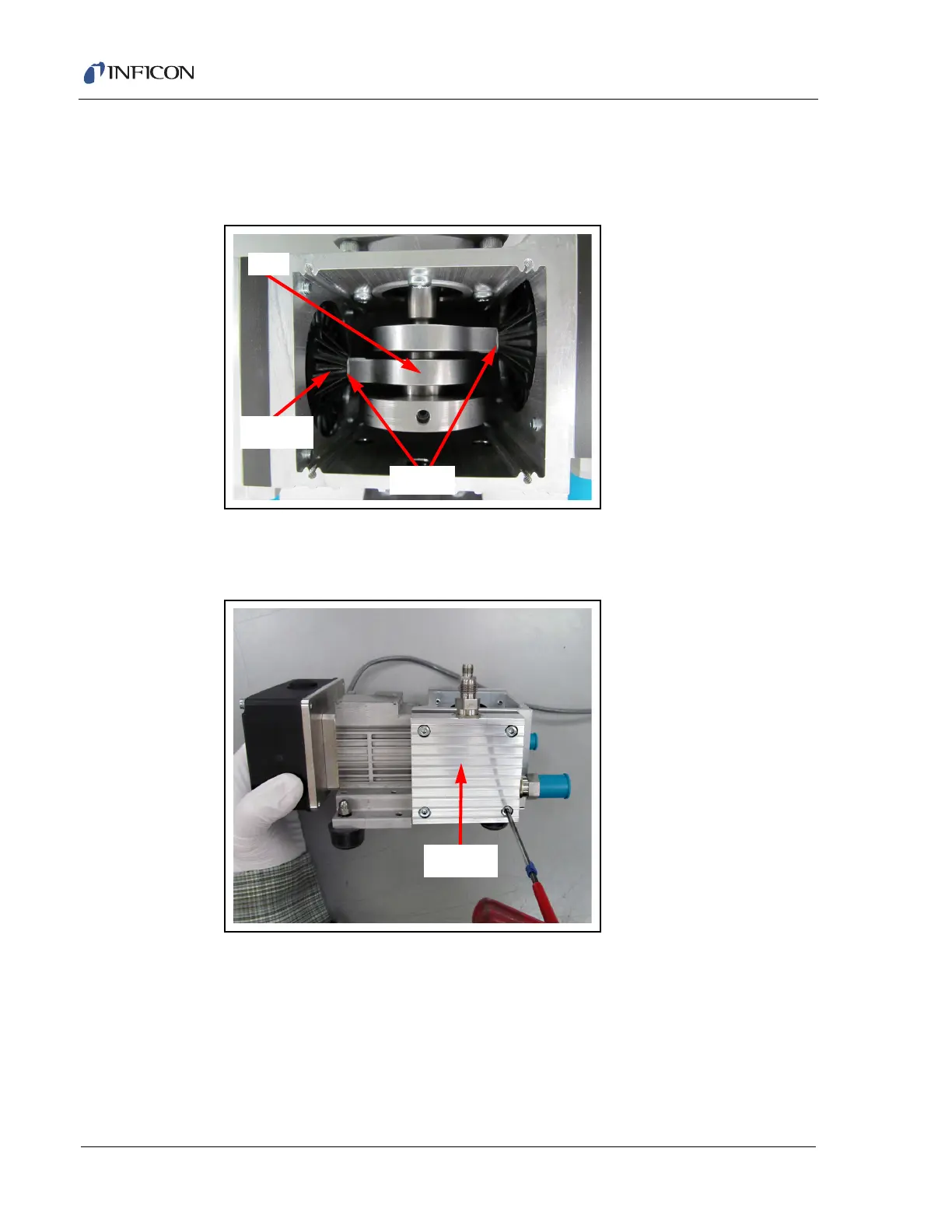7–8
Transpector CPM Operating Manual
3 Inspect the inside of the pump for cleanliness. A buildup of a black, powdery
substance indicates bearing wear requiring pump replacement.
4 The diaphragm disks are screwed into the cams. (See Figure 7-4.)
Figure 7-4 Foreline pump cams
5 Unscrew the head covers of the foreline pump using a 3 mm hex key. (See
Figure 7-5.)
Figure 7-5 Removing the head cover