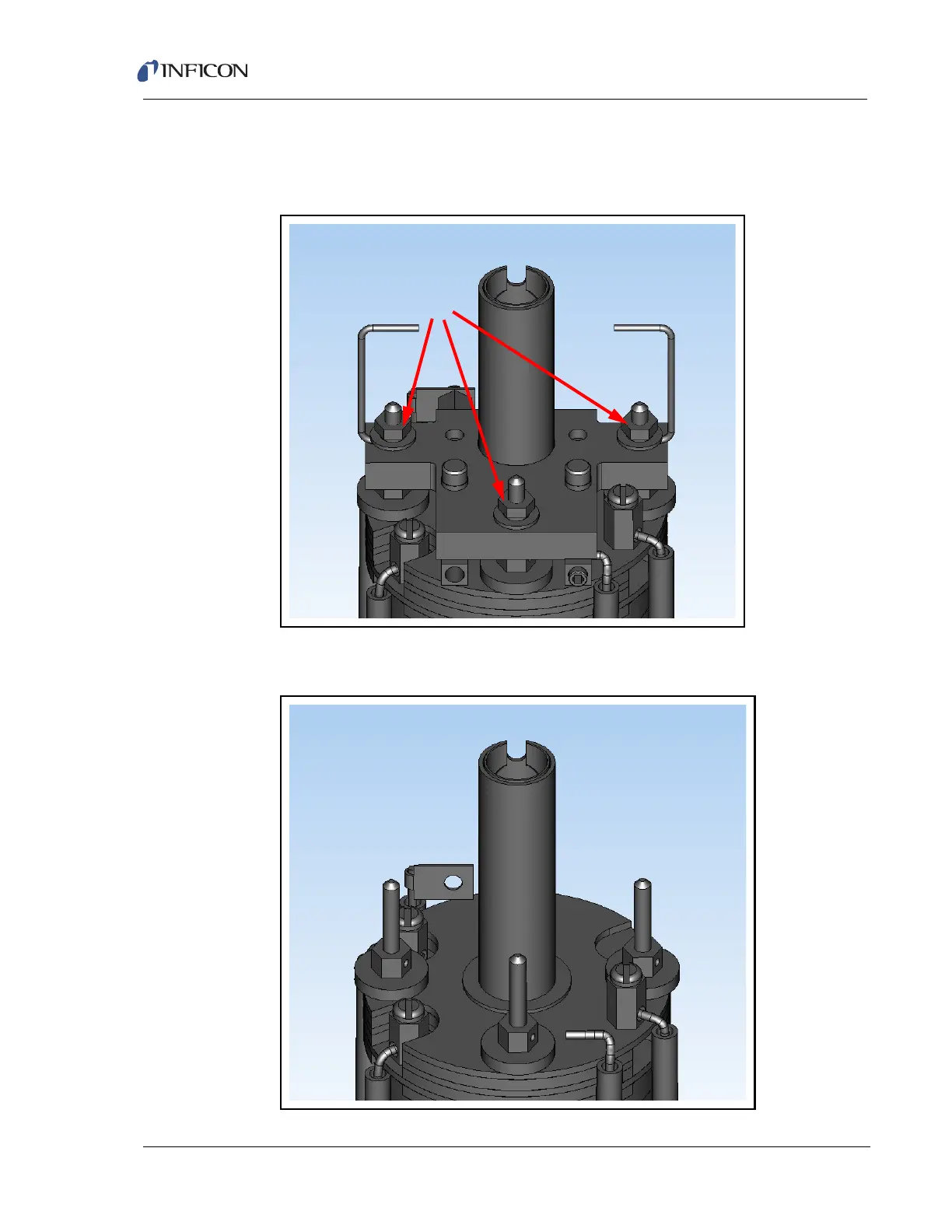7–19
Transpector CPM Operating Manual
4 Remove three nuts (F) and the washers holding the filament assembly in place.
Be careful; do not to lose the two ceramic sealing disk wire hold downs. (See
Figure 7-18.)
Figure 7-18 Removing sensor filament assembly
5 Carefully remove the filament assembly. (See Figure 7-19.)
Figure 7-19 Filament assembly removed