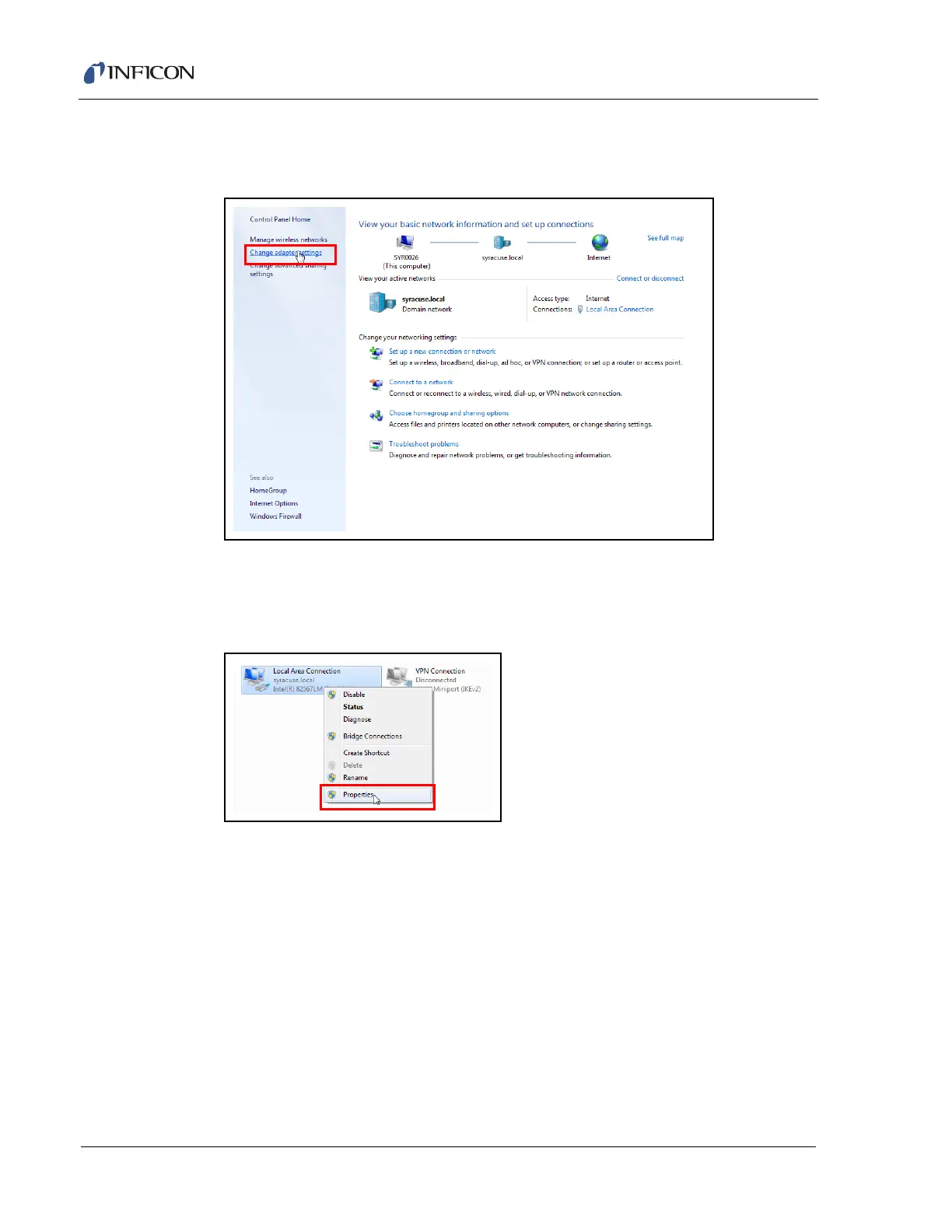3–9
Transpector CPM Operating Manual
3 On the network status and tasks window, click Change adapter settings.
(See Figure 3-6.)
Figure 3-6 Change adapter settings
4 If the host computer is connected directly to Transpector CPM through the
Ethernet port of the computer, right-click Local Area Connection and select
Properties. (See Figure 3-7.)
Figure 3-7 Changing adapter settings