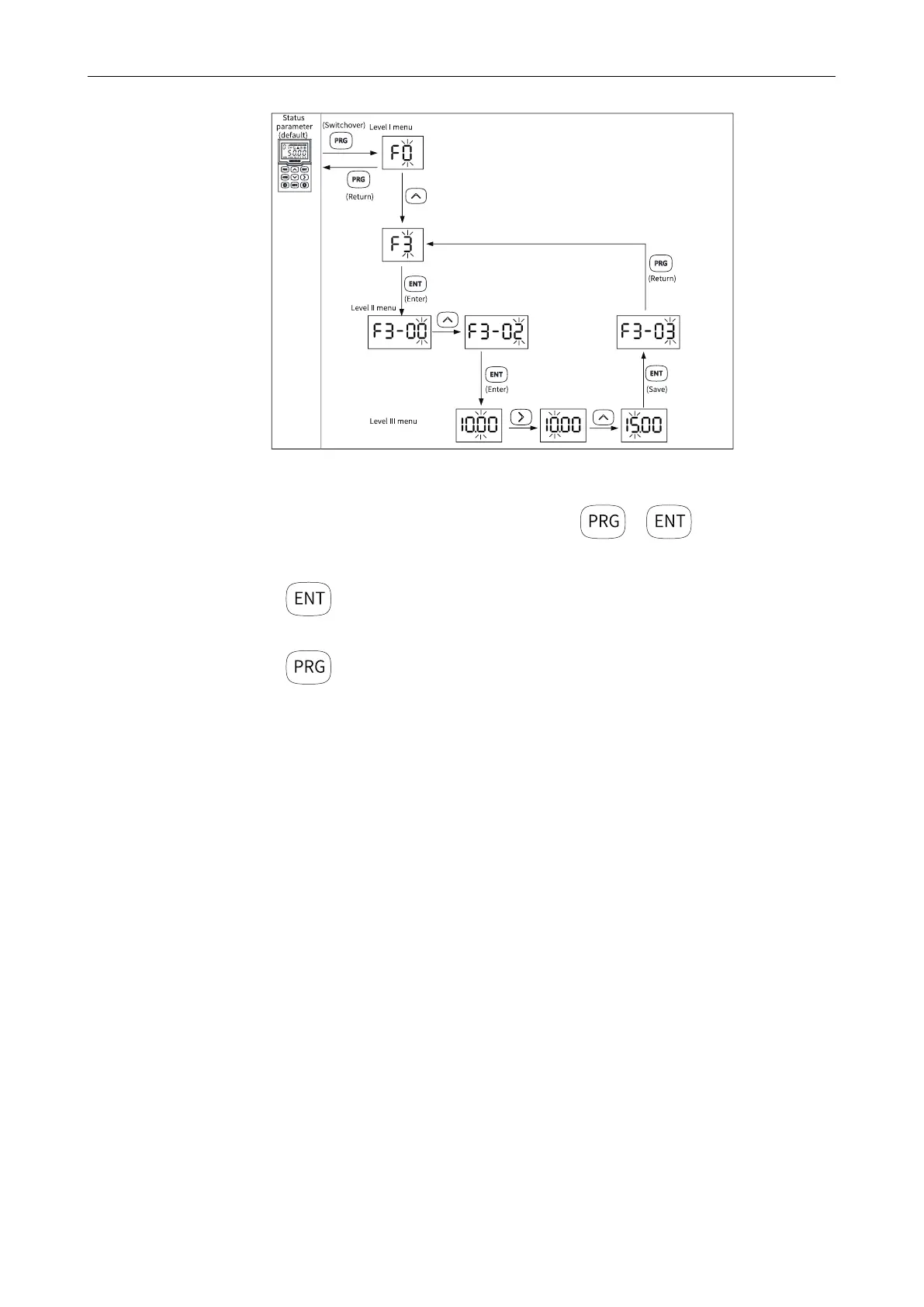Software Tools
-417-
Figure 3-2 Parameter modification example
You can return to Level II menu from Level III menu by pressing
or
. The difference
between the two keys is as follows:
1. After you press
, the system saves the parameter setting and then goes back to Level II menu
and shifts to the next parameter number.
2. After you press
, the system does not save the parameter setting, but directly returns to Level
II menu and remains at the current parameter number.
If a parameter does not include a blinking digit in Level III menu, the parameter cannot be modified.
This may be because:
1. The parameter is an unmodifiable parameter such as the product model, actual detection
parameter, and running record parameter.
2. This parameter can be modified only after the AC drive stops.
3.1.4 Viewing Parameters
You can set FP-03 to 11 to view all parameters on the operating panel. The following figure shows the
operation procedure.
