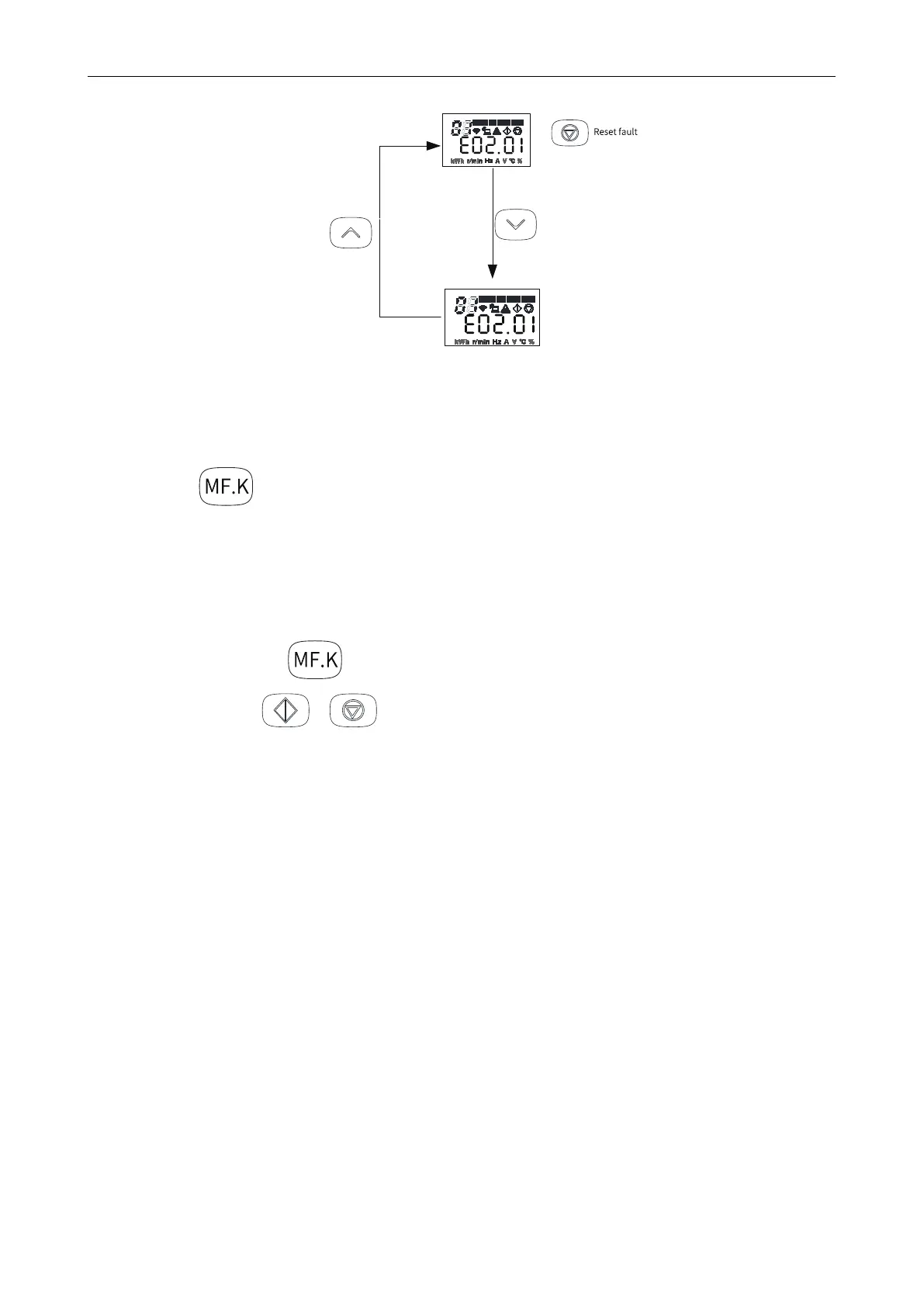Software Tools
-419-
Figure 3-5 Viewing and resetting a fault
3.1.6 Using the MF.K Multi-functional Key
The key on the operating panel is a multi-functional key. Its function can be set through F7-01.
When the AC drive stops or is running, you can press this key to switch over between control channels
and enable forward/reverse running and jog of the AC drive.
3.1.7 Driving the Motor with the Operating Panel
You can press the key on the operating panel to control the motor (forward and reverse jog)
and press the
or keys to start or stop the motor.
PPrroocceedduurree
1. Check before power-on.
Check the installation and wiring according to the installation guide. For details, see the description
of inspection before power-on in the
Installation Guide
.
2. Press the power switch to connect the power supply of the AC drive.
3. Check that 50.00 is displayed on the operating panel, which indicates successful power-on.
