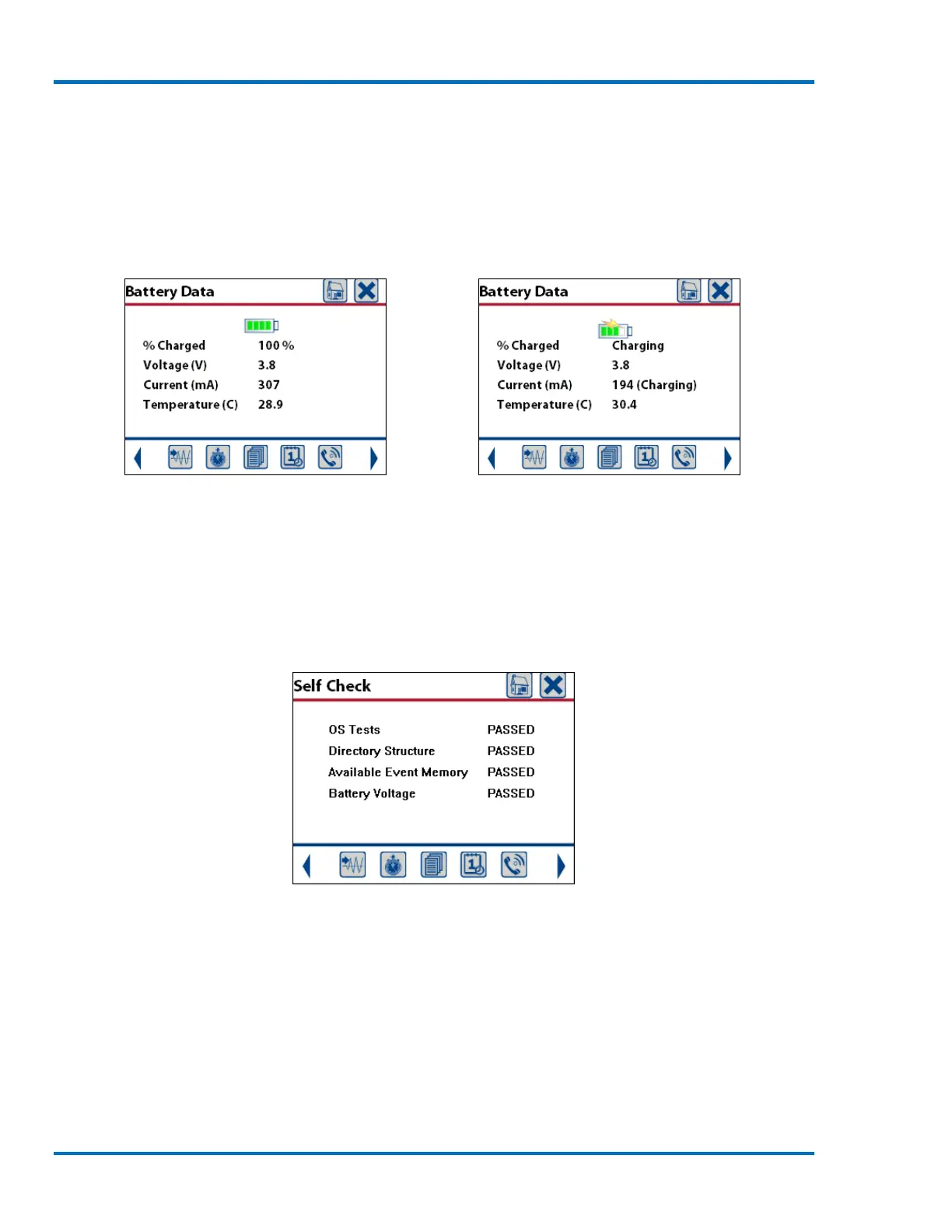98 Micromate Operator Manual – 721U0201 Revision 6
11.5.3. View Battery Data
The View Battery Data menu will display the current state of the internal battery. If the Micromate
is connected to an external power source the battery icon will include the lightning bolt. The
Current level is the amount of current going in (if the unit is connected to an external power
source) or out of the battery. The temperature is always displayed in Celsius and used as diagnostic
tool only.
Battery Status – No External Power Battery Status – External Power Connected
11.5.4. Self Check
The Self Check menu will perform a verity of internal test on the Micromate unit. The results of
some of these tests will be presented on the display. This function is used as a diagnostic tool that
may be requested to assist in technical support of the product.
Sample Self Check Results
1) The OS Tests is used to confirm that the Micromate’s operating system has been loaded and
is working properly. If this test fails contact Instantel technical support for assistance.
2) The Directory Structure is used to confirm that the Micromate is capable of storing events.
If this test fails contact Instantel technical support for assistance.
3) The Available Event Memory is used to test the currently free memory. If the internal
memory has been totally consumed this test will fail. To resolve this, delete any events that
are no longer required.