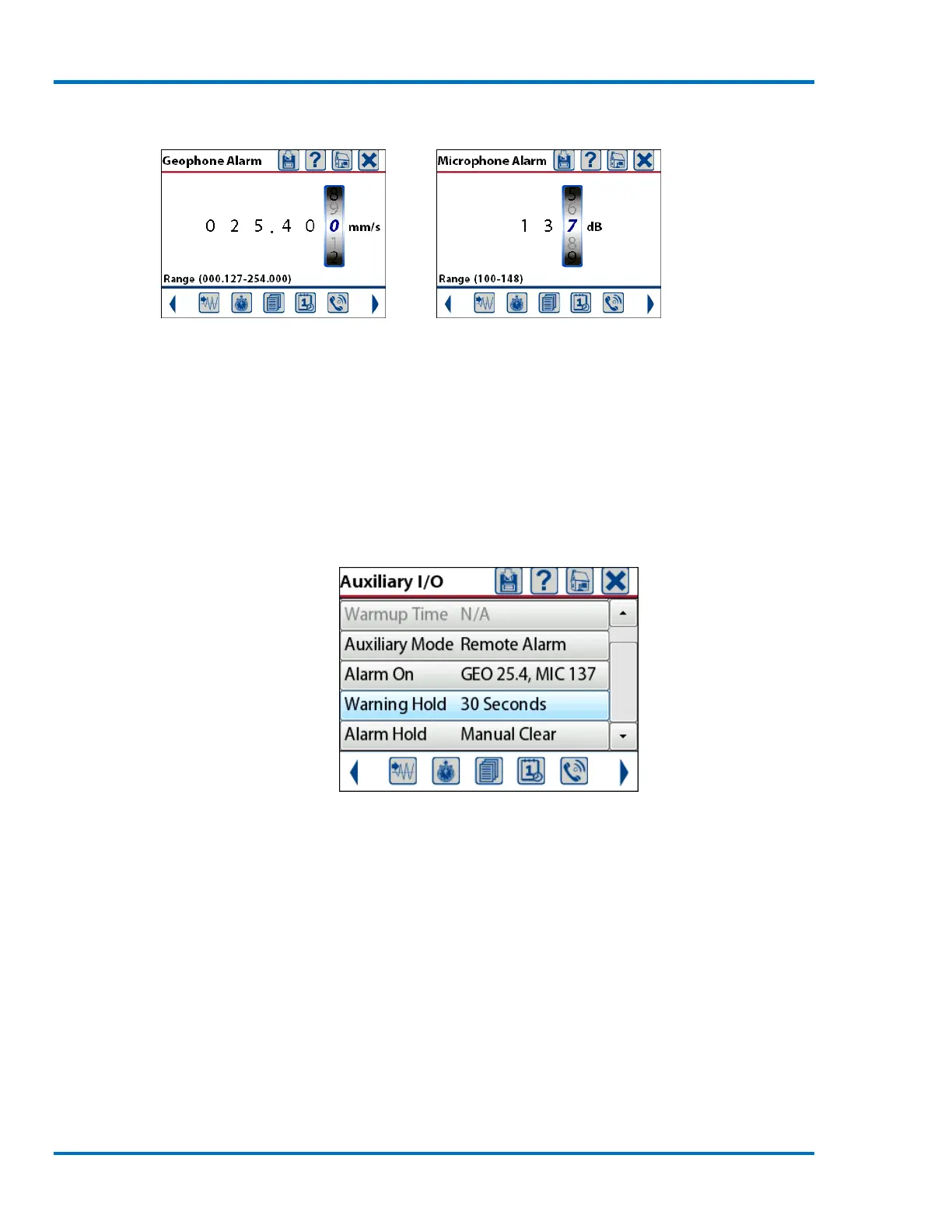78 Micromate Operator Manual – 721U0201 Revision 6
Selecting the alarm level for the geophone and/or microphone will display a new window allowing
the setting of the level that when exceeded will enable the alarm output.
Geophone Alarm Level Microphone Alarm Level
Edit the alarm levels using the keypad of use a finger swipe on the spinner wheel. Once the level
has been set press the save icon to save the changes.
The Warning and Alarm outputs are set independently and configured to automatically clear after
the preset time has expired or to be manually cleared by pressing the check mark key “√”. The hold
time can be set to 2, 5, 15, 30, 60, 180, 300 seconds or manual clear. The example below shows the
warning set to 30 seconds and the alarm set to manual clear. The warning will automatically clear
after 30 seconds and the alarm will only clear after the check mark key is pressed.
NOTE: If the Micromate has
been configured to stop
monitoring and run the Auto Call
Home function, the warning and
alarm outputs will be turned off
as soon as the Micromate exits
monitor mode.
Sample Remote Alarm Setup
11.1.17. Saving a Setup File
Once the current setup options have been configured to the desired settings press the save icon to
save these changes. These changes can be saved to the current setup file or saved as a new file.
The Micromate can store up to 25 different setup files to make switching the configuration of the
Micromate quick and easy.
a. Save To Current File
Select Save To Current File if the old setup is no longer required for a future monitoring session.
This option will overwrite the existing file replacing it with the new setup configuration.