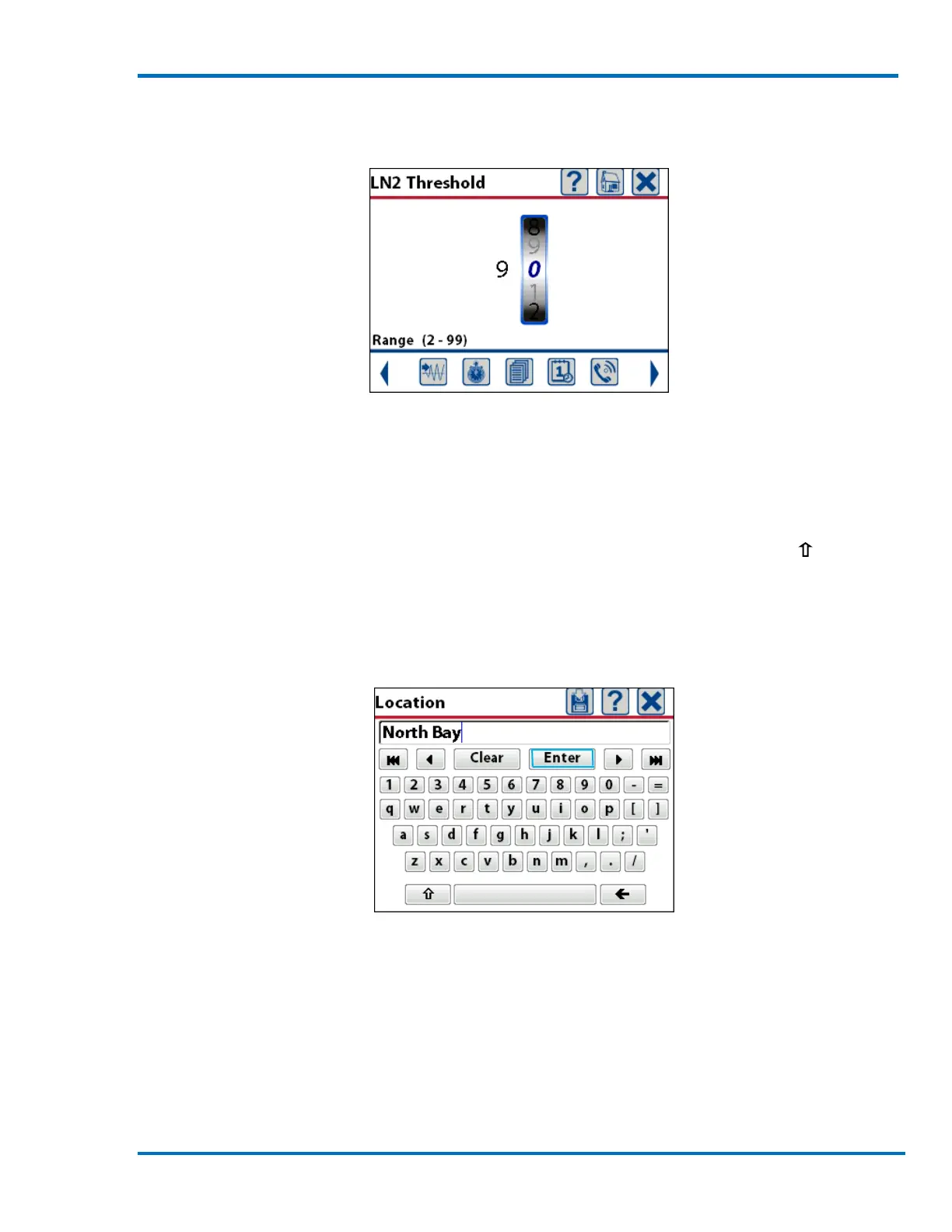Micromate Operator Manual – 721U0201 Revision 6 67
The percentage for LN2 must be higher than the LN1 percentage and also be between 2-99%. For
example, if LN2 is set to 90%, a line will be drawn across the resulting graph at the level where 90%
of the samples exceed the value of the line.
Sound Level Microphone LN2 Threshold
set to 90%
11.1.8. Location
This will display a new window with a full QWERTY keyboard and allow the entry of up to 40 alpha
numeric characters to represent the location of the Micromate. Pressing the shift key ( ) will
toggle the keyboard between upper and lower case letters. The location could be a specific street
address or a more general location such as a city. Once the location information has been entered
press the Enter key on the keyboard to save the information.
Sample of a Location