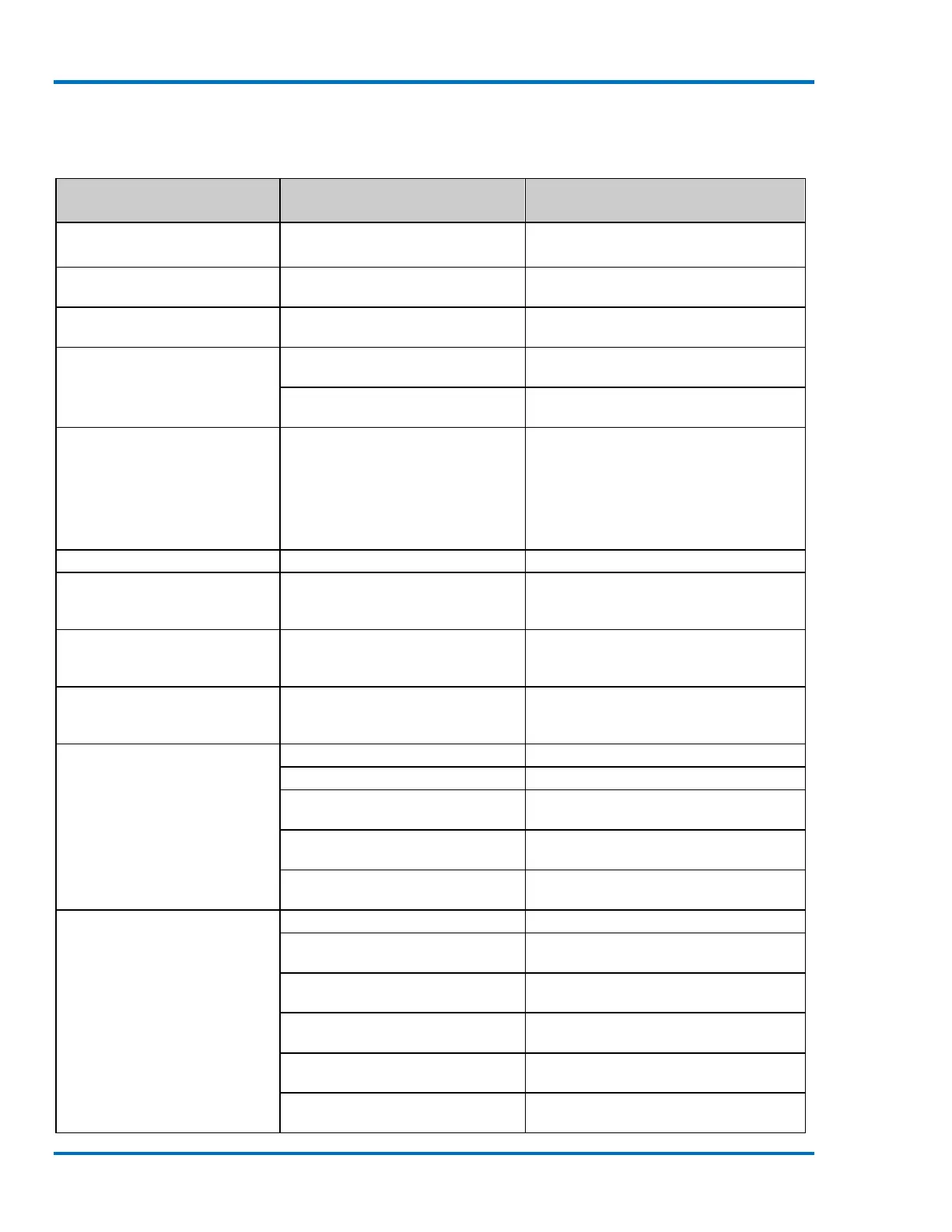126 Micromate Operator Manual – 721U0201 Revision 6
18. TROUBLESHOOTING
The monitor does not turn ON.
Ensure the internal battery has been
connected and has been charged.
The monitor does not stay ON
without the AC Adapter connected.
Battery voltage is too low.
Connect the AC adaptor and recharge the
battery.
The monitor “Beeps“ and turns off.
Battery must be recharged.
Connect the AC adaptor and recharge the
battery.
The monitor turns off unexpectedly.
Monitor has entered Power Saving
Mode.
Press the Power button to activate the
monitor.
Battery needs recharging.
Connect the AC adaptor and recharge the
battery.
The monitor fails to trigger and
record an event.
The monitor has not been setup
correctly.
Make sure the geophone and microphone are
connected properly.
Make sure the proper trigger source has been
selected.
Make sure the trigger level is not set too high.
Make sure the unit is in monitor mode.
The monitor triggers continuously.
The Trigger Level has been set too low.
Increase the Trigger Level.
The monitor will not enter monitor
mode.
The monitor’s memory is full.
Transfer events from the memory, verify the
events transferred correctly, and then delete
the events.
Warning Memory Less than 15%.
The monitor’s memory is almost full.
Transfer events from the memory, verify the
events transferred correctly, and then delete
the events.
The monitor’s memory is full.
Transfer events from the memory, verify the
events transferred correctly, and then delete
the events.
The Transverse channel fails the
sensor check.
The geophone is not connected.
The geophone is not level.
Check the geophone is level from left to right.
The geophone moved during the Sensor
Check.
Press the Sensor Check key to run Sensor
Check again. Do not touch the geophone.
The geophone cable is improperly
installed or damaged.
Check the geophone cable cuts, crimps or
damage. Check the cable connection.
Have the geophone checked by an authorized
Instantel service facility.
The Vertical channel fails the sensor
check.
The geophone is not connected.
The geophone is not level.
Check if the geophone is upside down, not
level sided to side or not level back to front.
The geophone moved during the Sensor
Check.
Press the Sensor Check key to run Sensor
Check again. Do not touch the geophone.
The geophone cable is improperly
installed or damaged.
Check the geophone cable cuts, crimps or
damage. Check the cable connection.
Have the geophone checked by an authorized
Instantel service facility.
Ceiling Installation – geophone is
mounted upside down.
Make sure the blue plastic is next to the ceiling
and not the aluminum base.