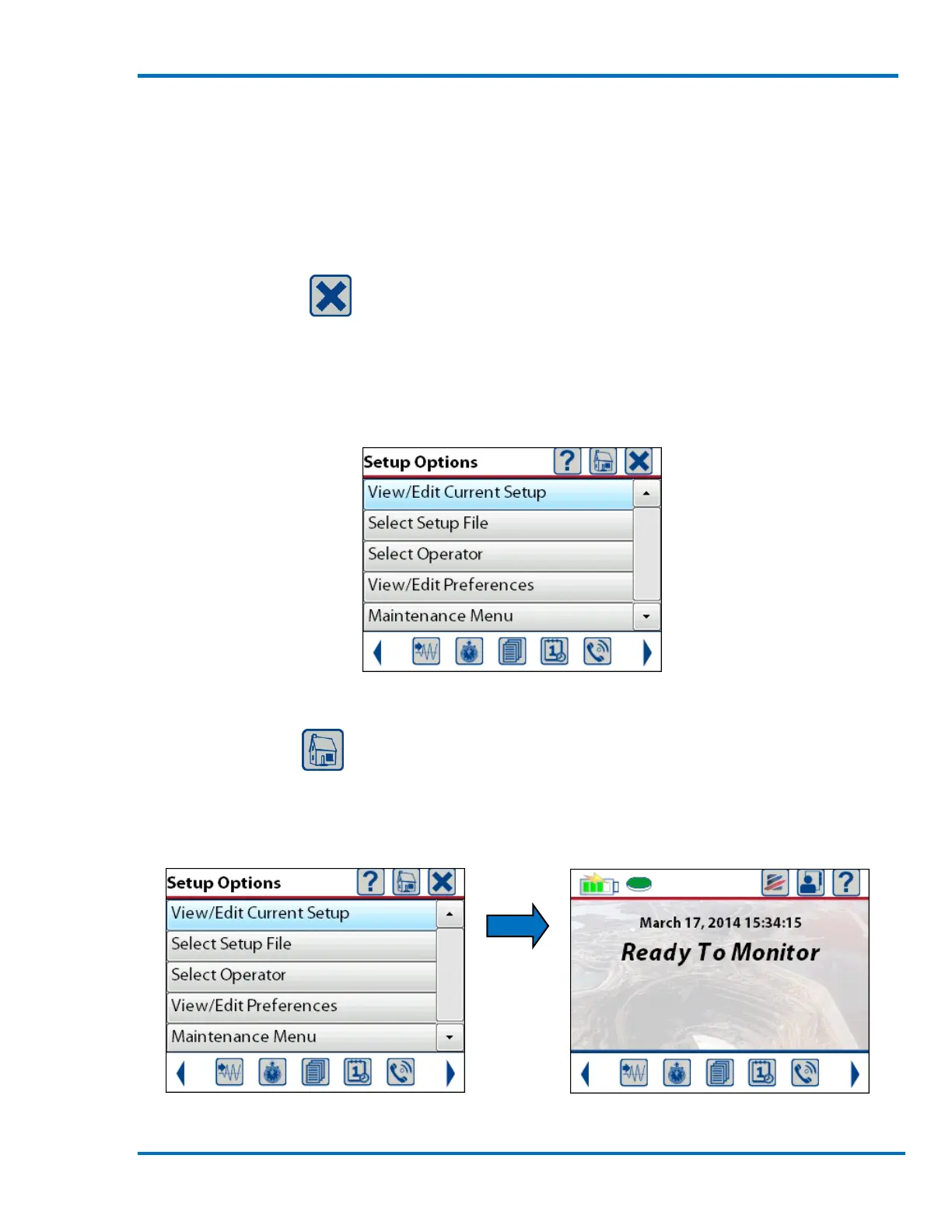Micromate Operator Manual – 721U0201 Revision 6 31
memory usage will vary depending on the record mode, the record length and sample rate. The
longer the record length and the higher the sample rate, the more memory that will be used.
b. Memory Expansion Option
The Micromate’s internal memory can be expanded to 60 MBs of storage. This will store
approximately 4000 one second events or 1000 four second events. The Micromate must be
returned to Instantel for this option to be installed.
9.1.3. Cancel Icon
The Cancel icon is located in the top right corner of all of the Micromate windows except when in
the home screen, as the home screen is the only one that cannot be closed. It is used to close the
current window, exit the current window and return to the previous window or to discard any
changes that have been made in the current window. If the cancel icon is selected after making
changes you will be prompted to confirm if the changes are to be saved or not.
Sample Window
9.1.4. Home Icon
The Home icon will close any open windows and return directly to the home screen. The home
screen will display the current date and time and Ready To Monitor message. If changes were
made and not saved in any of the open windows, a message prompting to save or discard these
changes before returning to the home screen will be presented.
Press
Home
Icon to
Return
To Home
Screen
Screen with Home Icon Home Screen