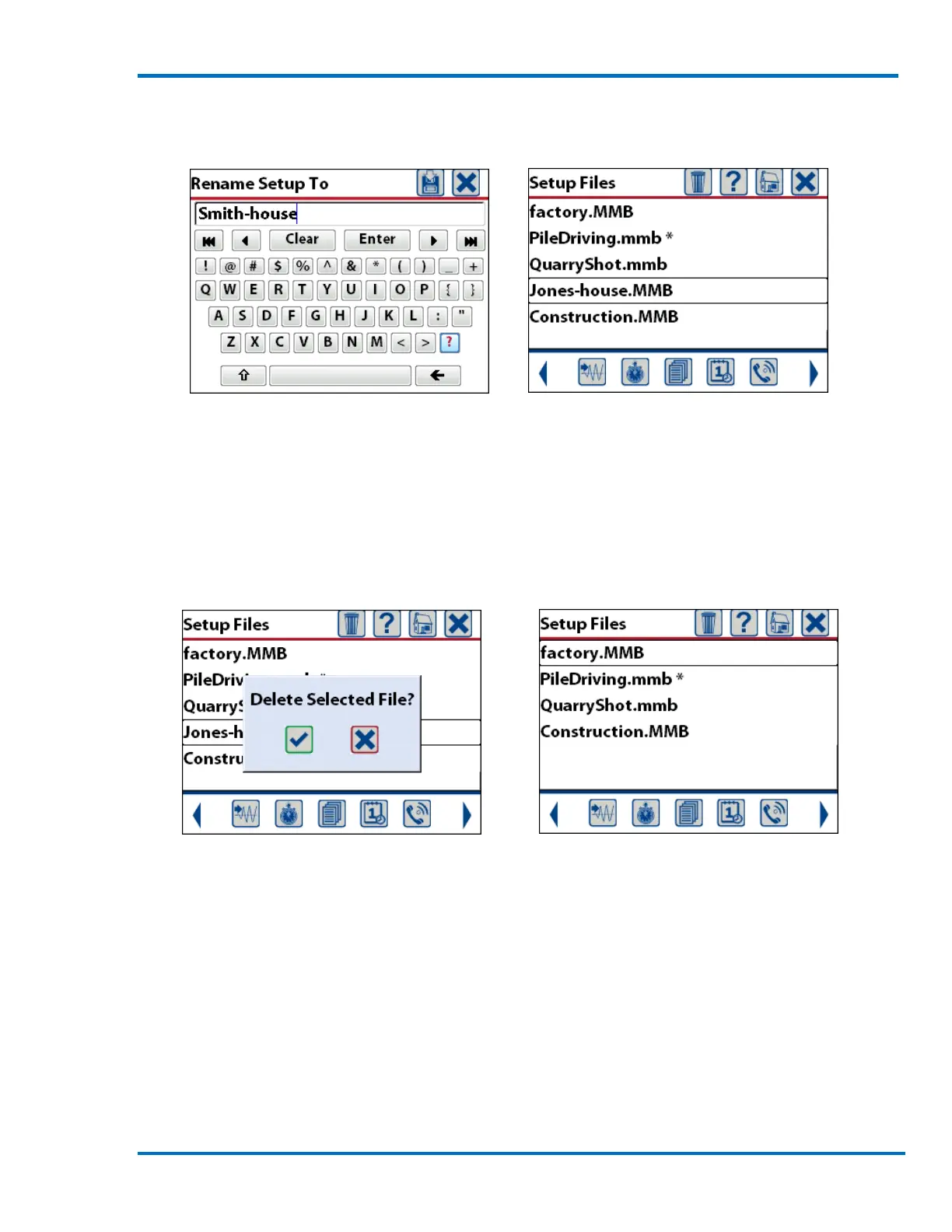Micromate Operator Manual – 721U0201 Revision 6 81
Current Setup Filename Old Filename Replaced
11.2.3. Delete Setup File
If one of the setup files is no longer required it can be deleted from the Micromate. Navigate to
the entry to be deleted using the keyboard or the touch screen and press the delete icon. This will
display a message confirming this entry is to be deleted. Press the check mark on the screen or
keypad to complete the deletion.
Delete Setup File Setup File Deleted
The setup files can also be deleted or created and downloaded from the Blastware program.
Please refer to the Blastware Operator manual (Part No. 714U0301) for more information.
11.3. Select Operator
The Micromate can store up to 25 different operator names. This allows the Micromate to be
configured for the individual that is responsible for monitoring the events. If questions were to
arise after an event was recorded the operator using the Micromate could be consulted.