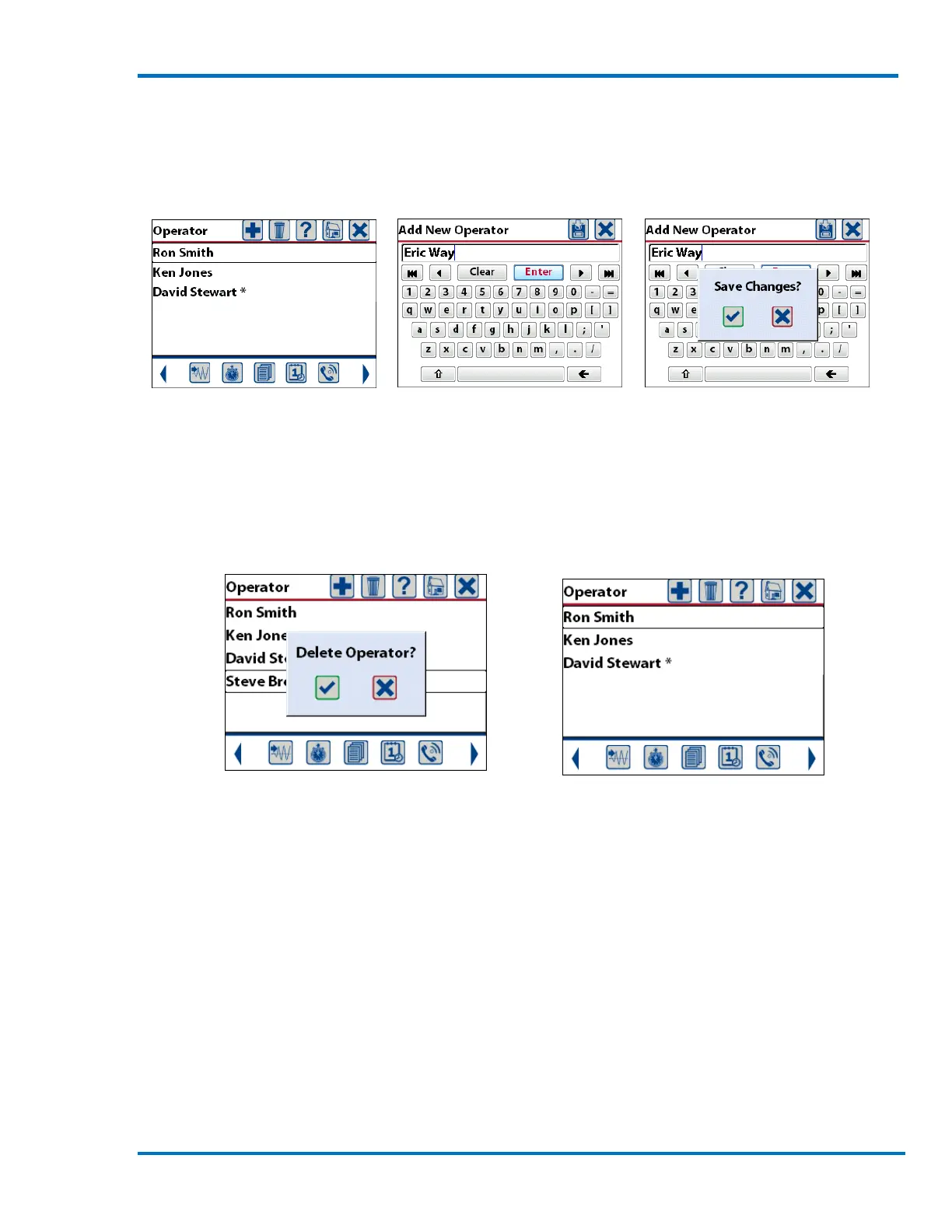Micromate Operator Manual – 721U0201 Revision 6 83
11.3.3. Add new Operator Name
To add a new operator name to the list of names, press the plus icon at the top of the display. This
will display the keyboard and allow entering of the new name. The operator names can be up to 40
characters long and contain any of the available characters on the keyboard. Once you have typed
the name press the save icon or Enter key.
Current List of Names Enter New Name Save New Name
11.3.4. Delete Operator Name
If one of the operator names is no longer required it can be deleted from the Micromate. Navigate
to the entry to be deleted using the keyboard or the touch screen and press the trash can icon. This
will display a message confirming this entry is to be deleted. Press the check mark on the screen or
keypad to complete the deletion.
Select Name to be Deleted Name Deleted from List
The operator names can also be deleted or created and downloaded from the Blastware program.
Please refer to the Blastware Operator manual (Part No. 714U0301) for more information.
11.4. View/Edit Preferences
The View/Edit Preferences menu allows you to tailor the Micromate to your preferred method of
recording data. This preference menu allows you to configure options such as:
1) If and when the sensor check will be performed
2) The measurement units used while displaying results
3) If and how the Auto Call Home function is to be used
4) Enter and set a password to protect unauthorized access to the unit
5) How the display and keys will act
6) Set the time and date on the unit,
7) Restore the unit to its factory defaults settings
8) View owner information
