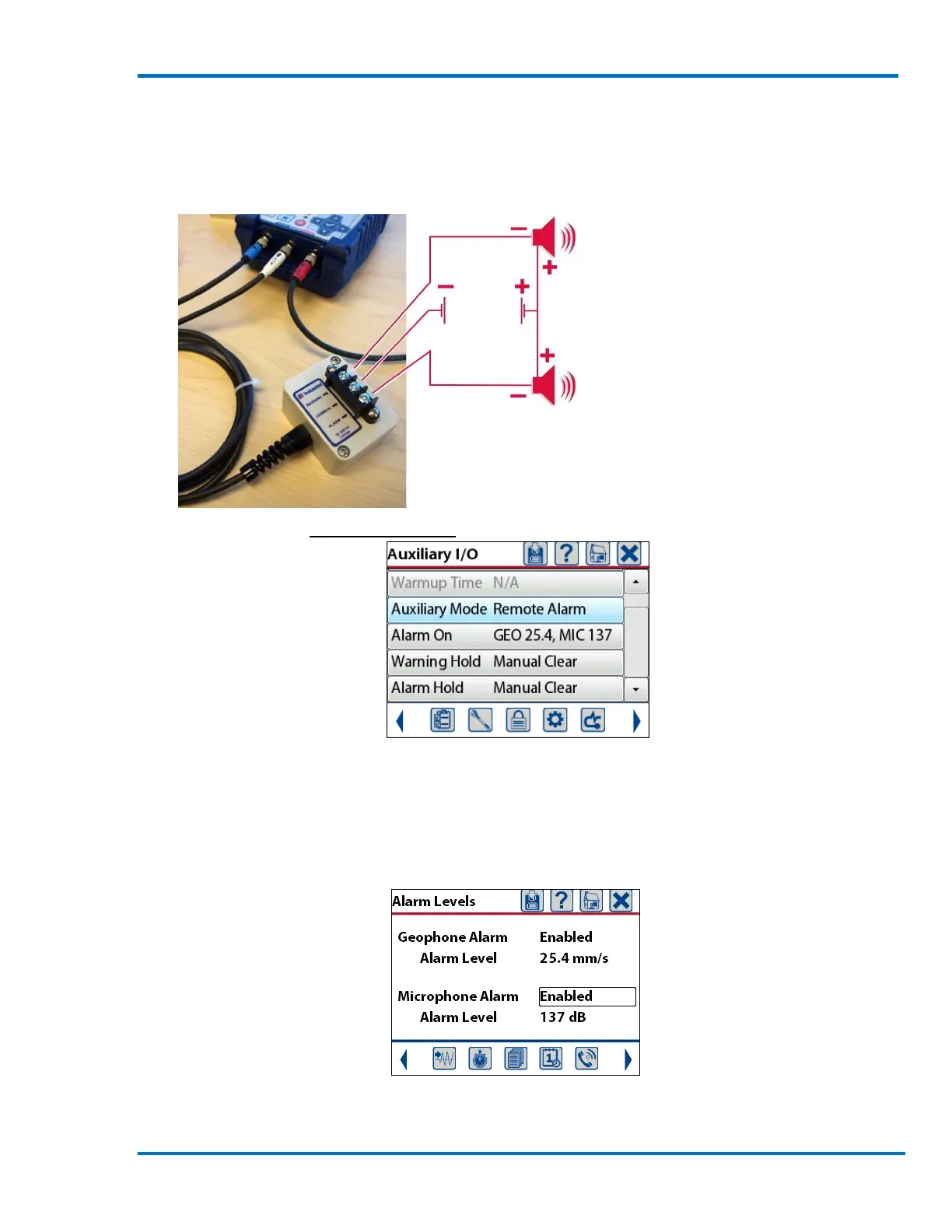Micromate Operator Manual – 721U0201 Revision 6 77
Remote Alarm Remote Alarm Terminals
Refer to the appendix 19.2 Remote Alarm Specification Sheet for additional information.
Sample Auxiliary I/O Configured for a Remote Alarm
Configuring the Alarm Levels is done in the same manner as setting the trigger level. Select the
Alarm On menu to display a new window allowing the selection of the geophone and/or
microphone as the alarm trigger source and setting the level to trigger the alarm.
Sample Alarm Source and Alarm Level
Remote alarm connected to the
Auxiliary connector of the
Micromate
External Warning
(2 A, 24 VDC
Maximum)
Optional Remote Alarm
and connection terminals
External Alarm
(2 A, 24 VDC
Maximum)