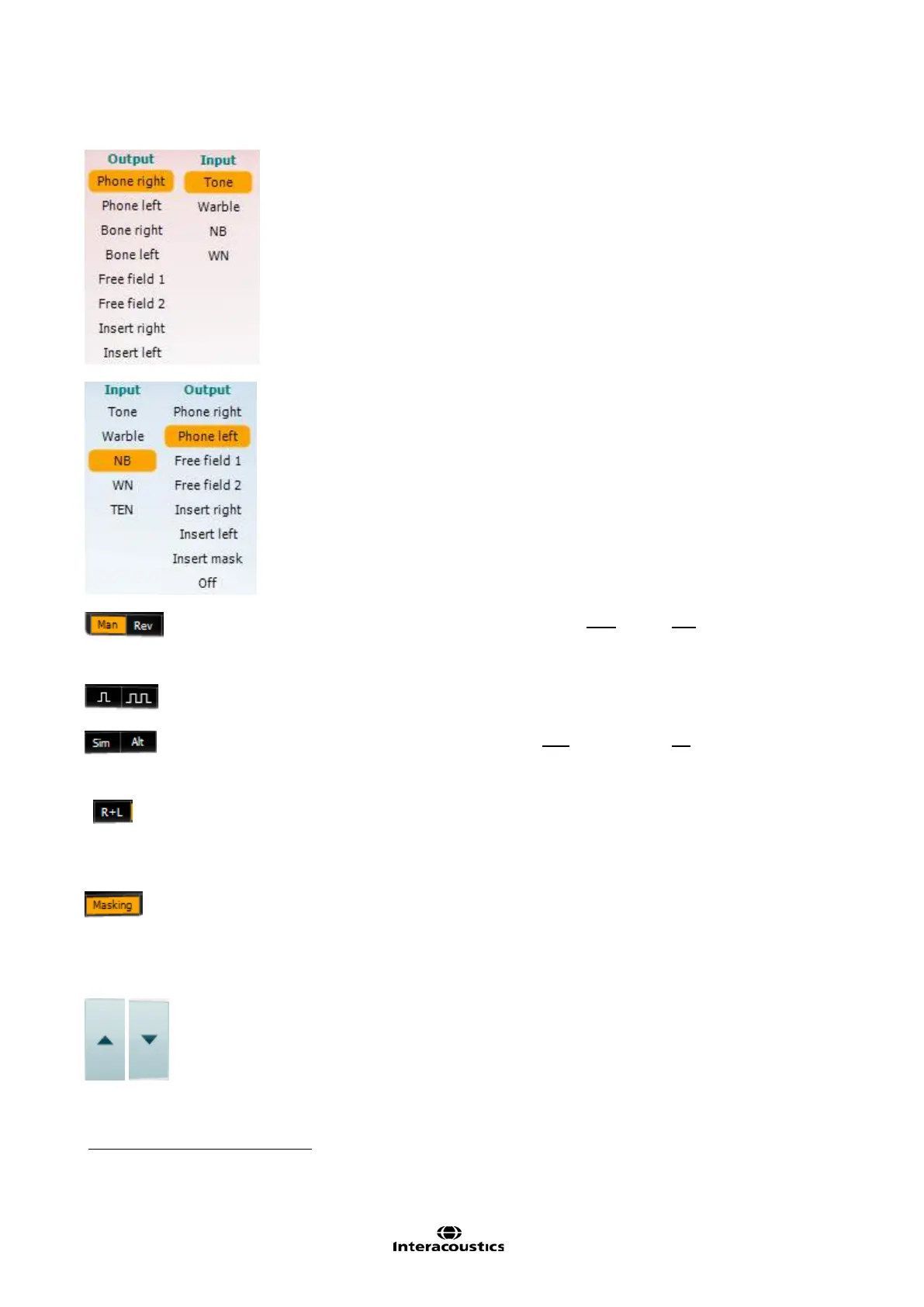Affinity
2.0
Additional Information Page 8
The Output list for channel 1 provides the option to test through head
phones, bone conductor, free field speakers or insert phones. Note that the
system only shows the calibrated transducers.
The Input list for channel 1 provides the option to select pure tone, warble
tone, narrow band noise (NB) and white noise (WN).
Note that the background shading is according to the side that is selected,
red for right and blue for left.
The Output list for channel 2 provides the option to test through head
phones, free field speakers, insert phones or insert masking phone. Note
that the system only shows the calibrated transducers.
The Input list for channel 2 provides the option to select pure tone, warble
tone, narrow band noise (NB), white noise (WN) and TEN noise
3
.
Note that the background shading is according to the side that is selected,
red for right, blue for left, and white when off.
Man and Rev allows toggling between Manual and Reverse test modes. In
manual the stimulus is presented only when manually activated. In reverse
the signal is presented continuously until interrupted by the tone switch.
Pulsation allows for single and continuous pulsating presentation. The
duration of the stimulus can be adjusted in the AC440 setup.
Sim/Alt allows togging between Simultaneous and Alternate presentation.
Ch1 and Ch2 will present the stimulus simultaneously when Sim is
selected. When Alt is selected, the stimulus will alternate between Ch1 and
Ch2.
R+L allows for the system to perform binaural masking and tone
simultaneously. This setting will need to be enabled in each channel. The
test screen will turn grey to indicate this.
Masking indicates if channel 2 is currently in use as a masking channel
and in that way makes sure masking symbols are used in the Audiogram.
For example in paediatric testing through free field speakers, channel 2 can
be set as a second testing channel. Note that a separate store function for
channel 2 is available when channel 2 is not used for masking.
dB HL Increase and Decrease buttons allow increasing/decreasing the
intensities of channel 1 and 2.
The arrow keys on the PC keyboard can be used for increasing/decreasing
channel 1 intensities.
PgUp and PgDn on the PC keyboard can be used for
increasing/decreasing channel 2 intensities.
3
TEN noise requires an additional license for the AC440. If not purchased, the stimulus is not available.