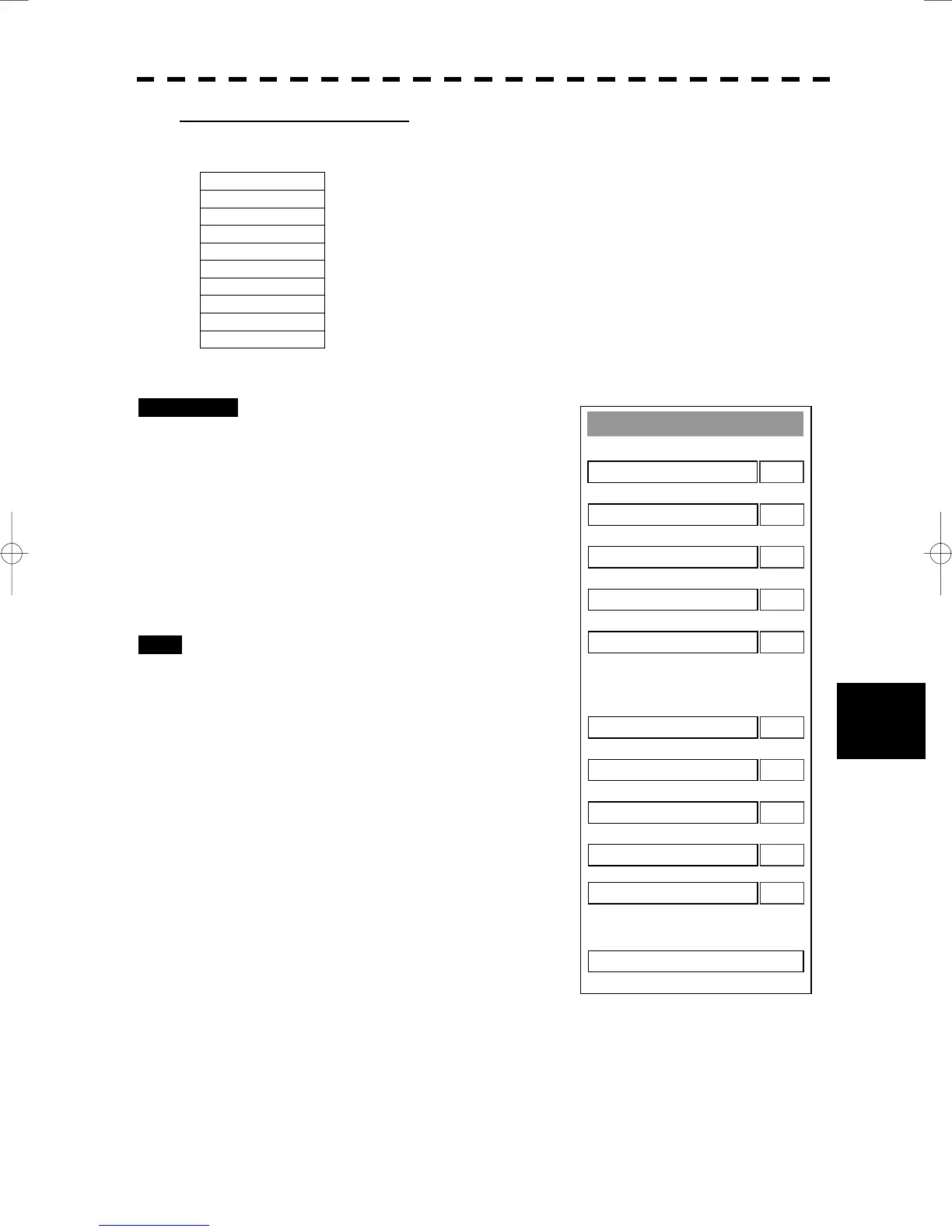8─6
8
8.1 Performance Check
yyyy
yyyy
Line Test
OK
* MTR
0. EXIT
OK
* SIG.PROC
OK
* ATA
OK
* NSK
OK
* GPS Compass
OK
* COM1
OK
* COM2
OK
* COM3
OK
* COM4
OK
* Plotter Key
3) Check of Communication Lines
Check the status of communications with options.
MTR
Check on connection with the transmitter-receiver
SIG.PROC
Check on connection with the signal processing circuit
ATA
Check on connection with the ATA processing circuit
NSK
Check on connection with the NSK unit
GPS Compass
Check on connection with the GPS compass
COM1
Check on connection with COM1
COM2
Check on connection with COM2
COM3
Check on connection with COM3
COM4
Check on connection with COM4
Plotter Key
Check on connection with Plotter Key.
Procedures 1 Press [3] key with the Self Test menu
open.
The Line Test menu will appear.
When no abnormality is found, OK is
displayed.
When an abnormality is found, NG is
displayed.
The status display field of equipment not
connected is left blank.
Exit 1 Press [RADAR MENU] key.
The menu will be closed.
