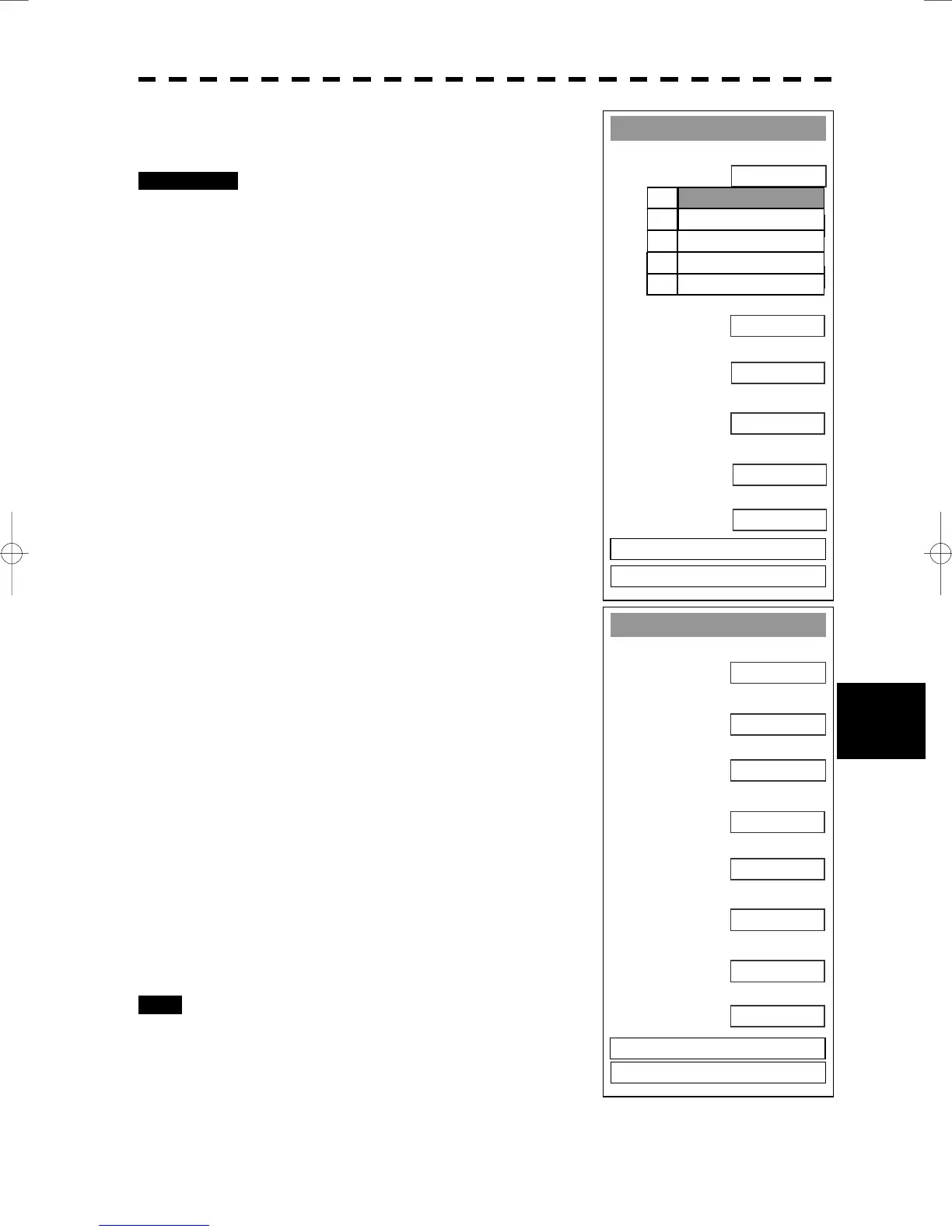8─46
8.5 Adjustments
yyyy
yyyy
8
TX Port
1. Online Maintenance
2. NMEA0183 Output Format
0. EXIT
3. NMEA0183 Talker
OFF
1
OFF
OFF
4. NMEA0183 Tx interval
5. APB
6. BOD
OFF
7. GGA
OFF
8. GLL
9. NEXT
V2.3
STANDARD
TX Port
1. TTM (ATA Target)
2. TLL(ATA Target)
0. EXIT
3. OSD
OFF
OFF
OFF
OFF
OFF
AUTO
4. RSD
5. ALR
6. AIS
OFF
7. TTM (AIS Target)
OFF
8. TLL (AIS Target)
1. OFF
2.
COM1 (GPS)
3. COM2 (PC)
4. COM3 (NAV1)
5. COM4 (NAV2)
9. NEXT
[III] Transmission Port Setting (TX Port)
Set the number of the port via which signals are transmitted to sensors.
Procedures 1 Open the Equipment Setup Menu.
2 Press [5] key.
Press [3] key.
The TX Port Menu will appear.
3 Select the signal you want to set,
pressing the numeric keys [1] to [8].
The Output Port Setting Menu for each signal
will appear.
4 Select which port you want to use for
output.
Types of ports to be used
1. OFF
2. COM1 (GPS)
3. COM2 (PC)
4. COM3 (NAV1)
5. COM4 (NAV2)
Select the number of the port to be used,
pressing the numeric key.
5 Select the below settings.
・Output Format
Valid for APB, BOD, GGA, GLL, RMC, RMB,
VTG, XTE, BWC, HDT
Types V1.5 V2.0 V2.3
・Talker
Valid for APB, BOD,RMB, XTE, BWC, HDT
Types
STANDARD: The talker is RA.
GP: The talker is GP.
The talkers of TTM, TLL, OSD, RSD, ALR
and AIS is RA.
The talkers of GGA, GLL, RMC and VTG is
GP.
・TX Interval
Valid for APB, BOD, GGA, GLL, RMC, RMB,
VTG, XTE, BWC, HDT
Exit 1 Press [RADAR MENU] key.
The Main Menu will reappear.
* Note that, if you set COM1 and COM4 for transmission, they
cannot be used as reception ports.
