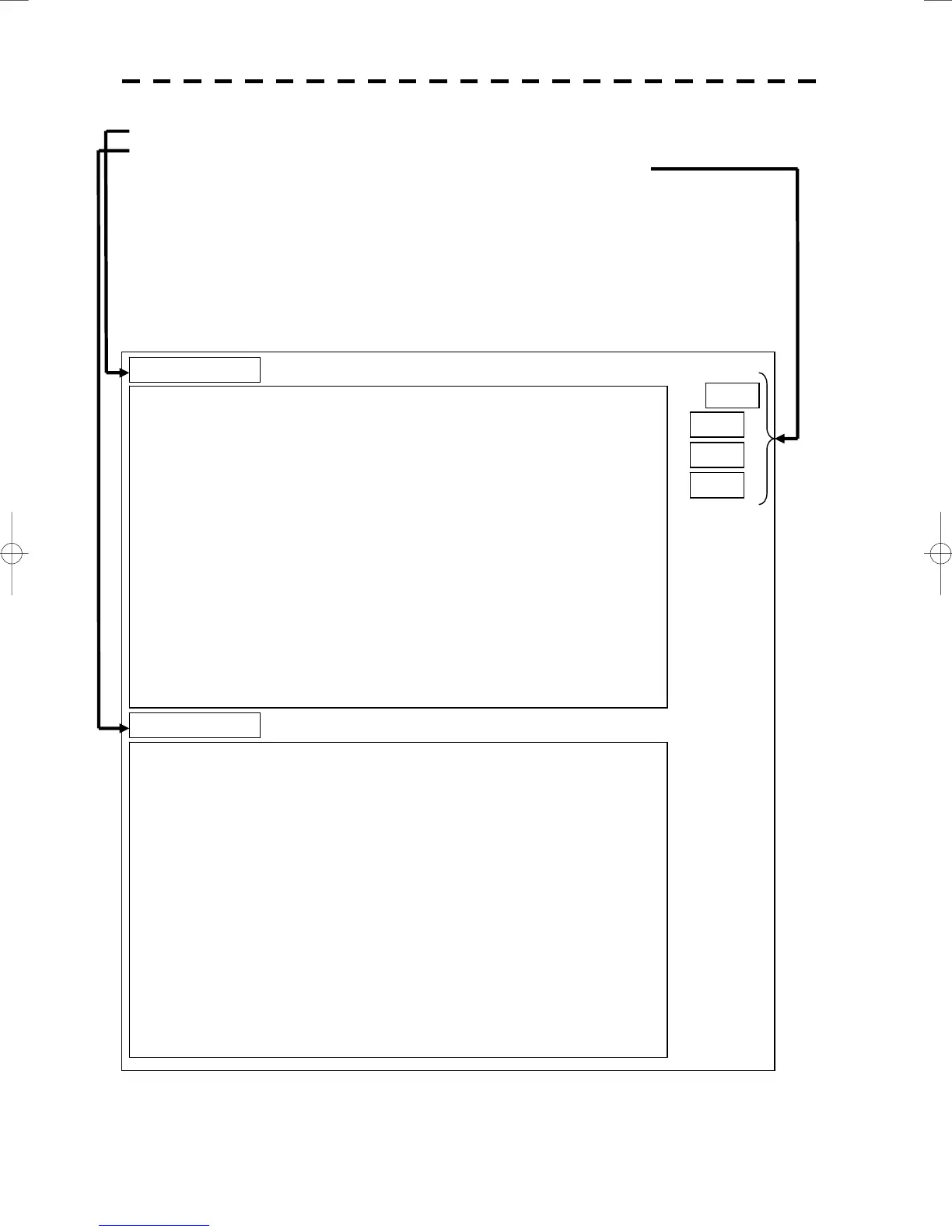8─49
LINE MONITOR display
Received data ; The received serial communication data are displayed.
Transmitted data ; The transmitted serial communication data are displayed.
On-screen controls ; Line monitor can be controled by the following soft keys
on the upper right corner of the LINE MONITOR.
1. Port selection ; This key selects communication port to be displayed.
2. Data format selection ; This key switches the data format
between ASCII format and binary fomat.
3. Play and Stop ; This key activates or deactivates data display renewing.
4. Clear ; The key clears all data.
COM1
ASCII
PLAY
Clear
1.PORT
RECEIVE DATA
SEND DATA
2.
3.
4.
