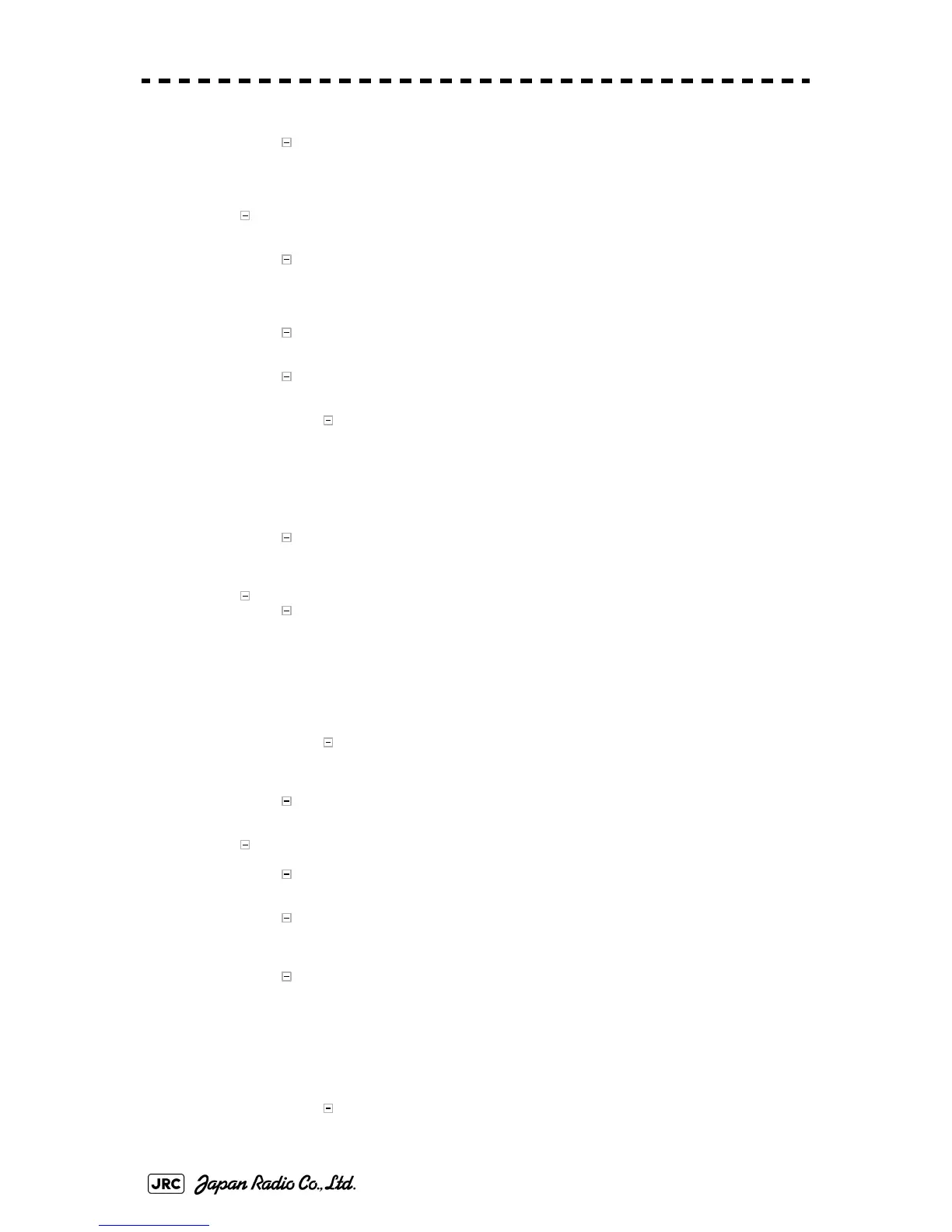C-2
JMA-9100 Instruction Manual > C.Menu Index > C.1 Main
││└6. Max Interval - - - - - - - - - - - - - - - - - - - - - section 3.8.2.5 on page 3-96
│└3. TXRX Setting
││├1. PRF Fine Tuning - - - - - - - - - - - - - - - - - -
section 3.8.3.1 on page 3-97
││├2. Stagger Trigger - - - - - - - - - - - - - - - - - - - section 3.8.3.2 on page 3-97
││├4. PRF - - - - - - - - - - - - - - - - - - - - - - - - - section 3.8.3.3 on page 3-97
││└5. Ice Class Standby Mode - - - - - - - - - - - - - - - section 3.8.3.4 on page 3-98
├ 4. Multi Window Setting
│├1. DIR/DIST EXP Display- - - - - - - - - - - - - - - - - - - -
section 3.8.8.1 on page 3-105
│├2. Numeric NAV INFO - - - - - - - - - - - - - - - - - - - - - section 3.8.8.2 on page 3-105
│├3. Depth Graph Setting - - - - - - - - - - - - - - - - - - - - - section 3.8.8.3 on page 3-106
││├1. Depth Graph Display
││├2. Depth Range
││├3. Time Range
││└4. Depth Unit
│├4. Wind Graph Setting - - - - - - - - - - - - - - - - - - - - -
section 3.8.8.4 on page 3-107
││├1. Wind Graph Display
││└2. Wind Speed Unit
│├5. TEMP Graph Setting- - - - - - - - - - - - - - - - - - - - -
section 3.8.8.5 on page 3-108
││├1. TEMP Graph Display
││├2. TEMP Graph Color
││├3. TEMP Range
│││├1. Temperature setting (MIN)
│││├2. Temperature setting
│││├3. Temperature setting
│││├4. Temperature setting
│││├5. Temperature setting
│││└6. Temperature setting (MAX)
││└4. Time Range
│└6. Course Bar Setting - - - - - - - - - - - - - - - - - - - - -
section 3.8.8.6 on page 3-109
││├1. Course Bar Display
││├2. Autopilot Course
││└3. ROT Scale
├ 5. Map Setting
│├3. JRC/ERC Setting
││├1. Day/Night
││├2. Color of Land
││├3. Bright of Land
││├4. Color of Sea
││├5. Bright of Sea
││├6. Color of Name
││├7. Bright of Name
││├8. Bright of Track/Mark/Line
││├9. Next
││├1. LAT/LON Line
││├2. Color of L/L Line
││└3. Bright of L/L Line
│├5. Map Display Setting
││└3. LAT/LON Correction
│└7. Map Draw AZI Mode
├ 6. NAV Equipment Setting
│├1. GYRO Setting - - - - - - - - - - - - -
section 3.4.14 on page 3-36, section 7.1.7 on page 7-9
│├2. MAG Compass Setting - - - - - - - - - - - - - - - - - - - - section 3.4.16 on page 3-37
││├1. Heading Correction
││└2. Correct Value
│└3. Set/Drift Setting - - - - - - - - - - - - - - - - - - - - - - -
section 3.4.16.1 on page 3-38
││├1. Correction
││├2. Set
││└3. Drift
│└6. Rx Port - - - - - - - - - - - - - - - - - - - - - - - - - - section 3.12 on page 3-127
││├1. Heading
││├2. Speed
││├3. AIS
││├4. GPS
││├5. DLOG
││├6. Alarm
││├7. Depth
││├8. Temperature
││├9. Next
││├1. Wind
││├2. Current